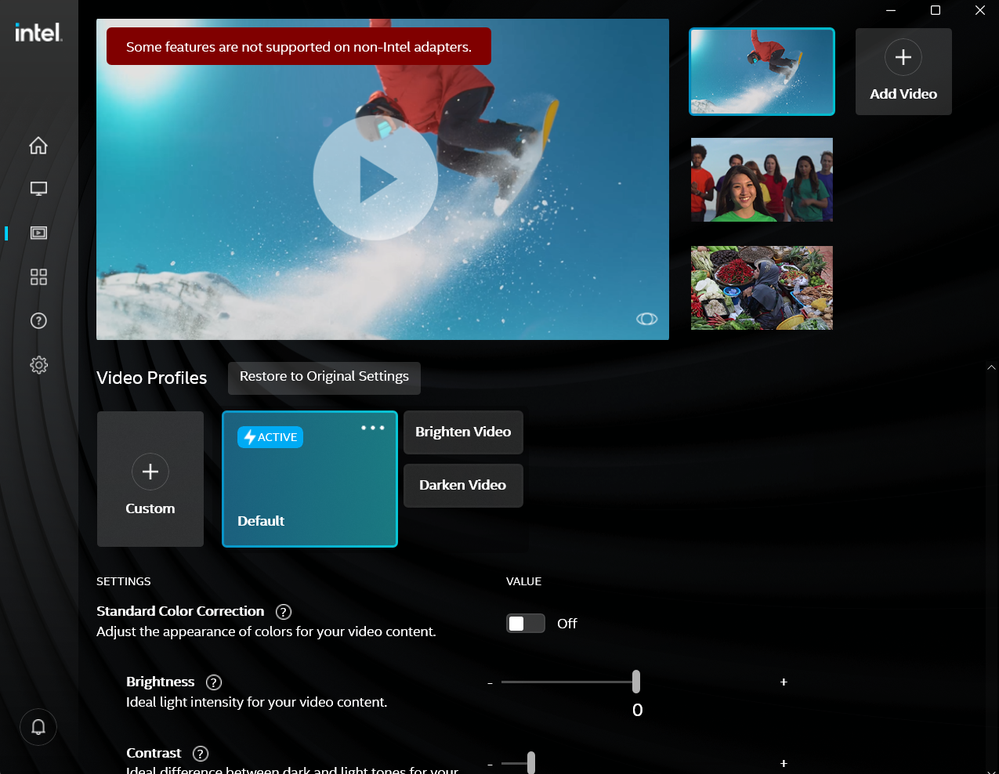- Mark as New
- Bookmark
- Subscribe
- Mute
- Subscribe to RSS Feed
- Permalink
- Report Inappropriate Content
The video section of the graphic command center is saying that (some features are not supported on intel adapters) but previously it was working perfectly.
Link Copied
- Mark as New
- Bookmark
- Subscribe
- Mute
- Subscribe to RSS Feed
- Permalink
- Report Inappropriate Content
Hello @JDG3
Thank you for posting on the Intel® communities.
In order to review this further, could you please provide us with the following information?
1- When you said "video tab is not working", what exactly do you mean, and what is the exact issue? Are you unable to use any of the settings under the "Video" tab menu? (e.g.: missing or grayed out settings? unexpected or undesired behavior when applying settings? etc).
2- A Report for Intel® Graphics Drivers following the steps on the link. If this is a laptop and you use external monitors make sure the monitors in question are connected to the computer when generating the report.
3- An Intel® System Support Utility (Intel® SSU) report to gather more details about the system:
- Download the Intel® SSU and save the application on your computer
- Open the application, check the "Everything" checkbox, and click "Scan" to see the system and device information. The Intel® SSU defaults to the "Summary View" on the output screen following the scan. Click the menu where it says "Summary" to change to "Detailed View".
- To save your scan, click Next and click Save.
- Once you have saved the file (.txt file), please attach it to your reply.
To upload and attach a file, use the "Drag and drop here or browse files to attach" option below the response textbox.
Best regards,
Andrew G.
Intel Customer Support Technician
- Mark as New
- Bookmark
- Subscribe
- Mute
- Subscribe to RSS Feed
- Permalink
- Report Inappropriate Content
Hello JDG3
We are checking this thread and we would like to know if you need further assistance.
In the meantime, regarding the Warning Message: "Some features are not supported on non-Intel adapters" on the Intel® Graphics Command Center, we would like to inform you that this message is expected when two or more graphics controllers (cards) are enabled and at least one of them is from a third-party vendor.
The Intel® Graphics Command Center is targeted to manage the Intel® Graphics controllers and this message is just an indication that a third-party Graphics Controller (usually a discrete/secondary Graphics card) has been detected, and this doesn't represent any problem.
If your system has a second graphics card (e.g.: NVIDIA*, Radeon*, etc) this could explain why you see this message. Is this your scenario? Is your system equipped with a (second) graphics card from another manufacturer?
Is seeing this warning message "the only problem" that you have? If yes, we may say it is not a real problem and just an expected message for systems with dual-graphics configurations.
As an aside note, to manage and apply configurations for third-party graphics, for instance, Nvidia*, users should use the software provided by the video card manufacturer or by the Computer Manufacturer (OEM).
Please do not hesitate to contact us back if you have additional inquiries.
Best regards,
Andrew G.
Intel Customer Support Technician
- Mark as New
- Bookmark
- Subscribe
- Mute
- Subscribe to RSS Feed
- Permalink
- Report Inappropriate Content
Hello JDG3
We have not heard back from you so we will proceed to close this thread now. If you need any additional information, please submit a new question as this thread will no longer be monitored.
Best regards,
Andrew G.
Intel Customer Support Technician
- Subscribe to RSS Feed
- Mark Topic as New
- Mark Topic as Read
- Float this Topic for Current User
- Bookmark
- Subscribe
- Printer Friendly Page