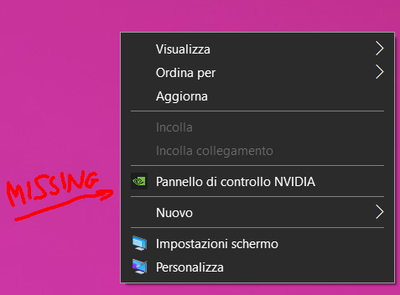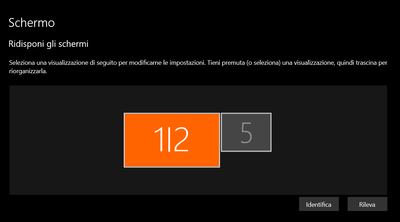- Отметить как новое
- Закладка
- Подписаться
- Отключить
- Подписка на RSS-канал
- Выделить
- Печать
- Сообщить о недопустимом содержимом
Hello, I noticed in these days that the control panel of the Intel graphics card has disappeared in the windows context menu:
and then I realized in the settings panel it displays that there are external screens connected, but I have not connected anything at the moment! -_-
can someone explain to me what is going on here? because it is not the first time that this happens to me.
Sorry for Bad Language and Thx from Italy 😄
Update: i tried connect an external screen and don't work
Ссылка скопирована
- Отметить как новое
- Закладка
- Подписаться
- Отключить
- Подписка на RSS-канал
- Выделить
- Печать
- Сообщить о недопустимом содержимом
So the Intel support engineers can have more information about your system, Please download and run the Intel System Support Utility (https://downloadcenter.intel.com/download/25293/Intel-System-Support-Utility-for-Windows- ) for Windows. Select all data categories and then have it generate a report. Next, have the tool Save the report to a text file (don't try to use the Submit capability; it doesn't work). Finally, using the Drag and drop here or browse files to attach dialog below the edit box for the body of your response post, upload and attach this file to the response post.
Doc (not an Intel employee or contractor)
[Maybe Windows 12 will be better]
- Отметить как новое
- Закладка
- Подписаться
- Отключить
- Подписка на RSS-канал
- Выделить
- Печать
- Сообщить о недопустимом содержимом
hello, here is the file generated by the software from the link sent by you:
- Отметить как новое
- Закладка
- Подписаться
- Отключить
- Подписка на RSS-канал
- Выделить
- Печать
- Сообщить о недопустимом содержимом
There is something that is not matching in this report...
It shows the CPU is i7-5700HQ, and for this CPU Intel says the GPU is Intel® Iris® Pro Graphics 6200
However, the report shows "Intel(R) HD Graphics 5600"
Have you moved your OS SSD from an older system to a new one without doing an OS fresh install?
Or have you upgraded your CPU on this system? I'm seeing MSI website and they say this model comes with a 4th Gen CPU, but yours has a 5th Gen CPU... 🤔
https://www.msi.com/Laptop/GE62-2QD-Apache/Specification
I would start by doing a clean install of the graphics driver1 (or better, I would re-install the OS to start from scratch)
- Подписка на RSS-канал
- Отметить тему как новую
- Отметить тему как прочитанную
- Выполнить отслеживание данной Тема для текущего пользователя
- Закладка
- Подписаться
- Страница в формате печати