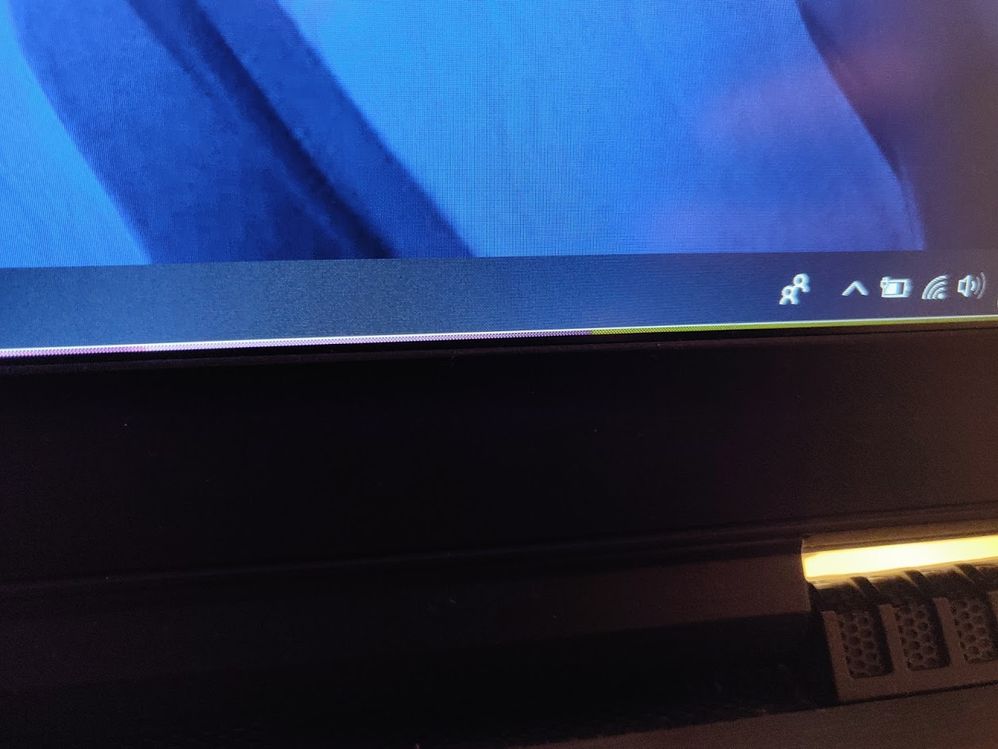- Mark as New
- Bookmark
- Subscribe
- Mute
- Subscribe to RSS Feed
- Permalink
- Report Inappropriate Content
Hi, i've bought a Lenovo Legion y520 with a intel core i7 7700hq. In the last time i've this issue, whe i watch a video in fullscreen then appear row on the bottom of the screen. I have installed the last driver for this cpu 27.20.100.8890 but the problem were more persistent. A temporary solution is to disable and ther reable the intel gpu from device control panel or restart the pc. Anyone could help me? is the gpu going away?
In this moment i'm installing the last driver 27.20.100.8935 and hope to a definitive solution.
Link Copied
- Mark as New
- Bookmark
- Subscribe
- Mute
- Subscribe to RSS Feed
- Permalink
- Report Inappropriate Content
Hello @Dobby97
Thank you for posting on the Intel® communities.
We noticed that you were about to test driver 27.20.100.8935. Does the issue persist with this driver version? If it does, could you please provide the following information to check this further?
1- Did the issue start to occur since the very first day that you have the system? Or did it work fine before? If it worked fine before, was there any recent change that might trigger the behavior? (Windows updates, Software/driver updates, or hardware changes?).
2- Is the behavior occurring on the built-in display, on an external display, or on both? If using more than one display (including the built-in one), do you have them in extended mode or clone (duplicate) mode?
3- Have you tested with different displays? Please provide details
4- Please provide detailed step-by-step instructions to try to replicate this behavior. If you are watching the videos from a streaming service, please share some links as a reference. If you are watching the behavior with local video files, if it is possible please share them with us so we can test the same files.
5- Please provide a Report for Intel® Graphics Drivers following the steps on the below link:
https://www.intel.com/content/www/us/en/support/articles/000005848/graphics-drivers.html
6- Also, please run the Intel® System Support Utility (Intel® SSU) and attach the report to this thread to gather more details about your system.
- Download the Intel® SSU and save the application on your computer: https://downloadcenter.intel.com/download/25293/Intel-System-Support-Utility-for-Windows-
- Open the application, check the "Everything" checkbox, and click "Scan" to see the system and device information. The Intel® SSU defaults to the "Summary View" on the output screen following the scan. Click the menu where it says "Summary" to change to "Detailed View".
- To save your scan, click Next and click Save.
Note: To upload and attach a file, use the "Drag and drop here or browse files to attach" option below the response textbox.
Best regards,
Andrew G.
Intel Customer Support Technician
- Mark as New
- Bookmark
- Subscribe
- Mute
- Subscribe to RSS Feed
- Permalink
- Report Inappropriate Content
Hello Dobby97
We are checking this thread and we would like to know if you need further assistance. Please do not hesitate to contact us back if you have additional inquiries.
Best regards,
Andrew G.
Intel Customer Support Technician
- Mark as New
- Bookmark
- Subscribe
- Mute
- Subscribe to RSS Feed
- Permalink
- Report Inappropriate Content
hi, i've installed the last driver 27.20.100.8935 but the problems still persist. I've noticed that the problem appear only when i see something in full screen.
- Mark as New
- Bookmark
- Subscribe
- Mute
- Subscribe to RSS Feed
- Permalink
- Report Inappropriate Content
Hello Dobby97
Thank you for your response.
It seems that we are missing the reports and some details requested in our first post. Could you please provide this information so we can check this further?
1- Was there any recent change that might trigger the behavior? (Windows updates, Software/driver updates, or hardware changes?).
2- Is the behavior occurring also on an external display? Have you tested with different displays? Please provide details
3- You mentioned the issue occurs only when you are seeing something on full screen; however, the picture attached seems to be just displaying the Windows® desktop with no open apps.
Please provide detailed step-by-step instructions to try to replicate this behavior.
For instance, if you are watching the videos from a streaming service, please share some links as a reference. If you are watching the behavior with local video files, if it is possible please share them with us so we can test the same files.
4- Please provide a Report for Intel® Graphics Drivers following the steps on the below link:
https://www.intel.com/content/www/us/en/support/articles/000005848/graphics-drivers.html
5- Also, please run the Intel® System Support Utility (Intel® SSU) and attach the report to this thread:
- Download the Intel® SSU and save the application on your computer: https://downloadcenter.intel.com/download/25293/Intel-System-Support-Utility-for-Windows-
- Open the application, check the "Everything" checkbox, and click "Scan" to see the system and device information. The Intel® SSU defaults to the "Summary View" on the output screen following the scan. Click the menu where it says "Summary" to change to "Detailed View".
- To save your scan, click Next and click Save.
Best regards,
Andrew G.
Intel Customer Support Technician
- Mark as New
- Bookmark
- Subscribe
- Mute
- Subscribe to RSS Feed
- Permalink
- Report Inappropriate Content
- i don't know what could trigger this issue. I've also noticed that the windows luminosity control doesn't work after row appear.
- i don't have an external monitor for the test.
- in the picture i show the desktop because after exit the full screen i notice that.
5. i upload the Intel® System Support Utility report
- Mark as New
- Bookmark
- Subscribe
- Mute
- Subscribe to RSS Feed
- Permalink
- Report Inappropriate Content
Hello Dobby97
Thank you for your response
We would like to share with you the following suggestions:
1- Please run the Intel® Processor Diagnostic Tool to verify that both the processor and the GPU (Graphics Processing Unite) are fine. Please make sure that the Graphics test (GPUStressW) is performed.
You can download the proper version of the tool (32 or 64 bit) from the below link:
To save the report, once the test is done, click on "File >> View Results File" and attach the .txt file to your reply.
2- We understand that you mentioned you don't have an external monitor for the test. However, it is imperative to test with an external display whenever possible to rule out a potential defect in the built-in display.
3- Just to rule out software issues (which on itself has too many variables like operating system (OS), updates, third-party apps, etc) you could try a clean OS installation.
Please make sure to backup all your data and we highly recommend contacting your computer manufacturer (OEM) or Microsoft® support for the proper steps and guidance.
- Lenovo* Technical Support: https://support.lenovo.com/cr/en/
- Microsoft* Support: https://support.microsoft.com/
Best regards,
Andrew G.
Intel Customer Support Technician
*Links to third-party sites and references to third-party trademarks are provided for convenience and illustrative purposes only. Unless explicitly stated, Intel® is not responsible for the contents of such links, and no third-party endorsement of Intel® or any of its products is implied.
- Mark as New
- Bookmark
- Subscribe
- Mute
- Subscribe to RSS Feed
- Permalink
- Report Inappropriate Content
- I run the test following instruction and i upload the results, have passed all tests.
- i know it is important, but now i don't have one.
- in pc lifetime i done many clean installation of windows and the problem was rare, with the drive i mentioned in first message the issue was very frequently, but after update the driver the rows appear only one time. I open for the first time the intel contro panel (windows app) and after the problem seems gone. If the problem will return i reply to this thread.
- Mark as New
- Bookmark
- Subscribe
- Mute
- Subscribe to RSS Feed
- Permalink
- Report Inappropriate Content
Hello Dobby97
Thank you for your response. It is good to know that all the tests are passed. Also, we understand that after updating the driver the issue only happened once. Let's see how it goes and please feel free to post back with any feedback.
Best regards,
Andrew G.
Intel Customer Support Technician
- Mark as New
- Bookmark
- Subscribe
- Mute
- Subscribe to RSS Feed
- Permalink
- Report Inappropriate Content
Hello Dobby97
We are checking this thread and we would like to know if you need further assistance or if we can close this thread. Please do not hesitate to contact us back if you have additional inquiries.
Best regards,
Andrew G.
Intel Customer Support Technician
- Mark as New
- Bookmark
- Subscribe
- Mute
- Subscribe to RSS Feed
- Permalink
- Report Inappropriate Content
- Mark as New
- Bookmark
- Subscribe
- Mute
- Subscribe to RSS Feed
- Permalink
- Report Inappropriate Content
Hello Dobby97
Thank you for your response.
It is worth mentioning that we have tested this using an Intel® NUC Mini PC NUC7i5DNKPC with Intel® HD Graphics 620 and using the latest driver 27.20.100.8935 and we did not experience this behavior.
We did a test by letting the Intel NUC stay on standby for about 24 hours and we still did not see the behavior when the system resumes or turns on and after playing videos in full screen and exiting the video player (e.g. YouTube* on browsers, Netflix* app on Windows* or playing a local video).
We recommend trying the OS clean install just to rule out software issues. If you need assistance with this step, please contact your OEM or Microsoft® for the proper guidance.
If the issue persists and since you are not able to test at this moment with an external display (or if you cannot try the OS clean install), our recommendation is to contact Lenovo* Support for additional assistance and debugging from their side.
If there is a chance that the issue could be related to "wake-up" settings, those settings usually depend on custom BIOS design. We recommend addressing this concern to Lenovo* Support. Every OEM may design the BIOS with specific features or limitations. Your OEM is the one that is familiar with their BIOS design and features and the best channel of support.
Lenovo* Technical Support: https://support.lenovo.com/us/en/
Best regards,
Andrew G.
Intel Customer Support Technician
*Links to third-party sites and references to third-party trademarks are provided for convenience and illustrative purposes only. Unless explicitly stated, Intel® is not responsible for the contents of such links, and no third-party endorsement of Intel® or any of its products is implied.
- Mark as New
- Bookmark
- Subscribe
- Mute
- Subscribe to RSS Feed
- Permalink
- Report Inappropriate Content
Hello @Dobby97
We have not heard back from you so we will proceed to close this thread now. If you need any additional information, please submit a new question as this thread will no longer be monitored.
It has been a pleasure to assist you.
Best regards,
Andrew G.
Intel Customer Support Technician
- Subscribe to RSS Feed
- Mark Topic as New
- Mark Topic as Read
- Float this Topic for Current User
- Bookmark
- Subscribe
- Printer Friendly Page