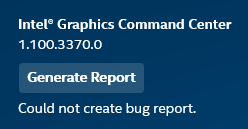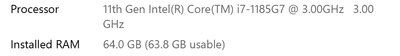- Mark as New
- Bookmark
- Subscribe
- Mute
- Subscribe to RSS Feed
- Permalink
- Report Inappropriate Content
I just purchased a frame.work laptop (https://frame.work/products/laptop-diy-edition) running an Intel i7-1185G7 with Iris Xe graphics.
My first monitor is my native laptop monitor.
My second monitor is a landscape Dell U2421HE USB-C hub monitor connected directly to the laptop. This is my main monitor when working in 3-monitor mode.
My third monitor is a Dell U2419H running in portrait DisplayPort MST mode and connected to the Dell hub monitor.
I need display scaling for the laptop native monitor set to 200% when used as part of a 3-monitor system, as the display is farther away from my eyes. My ergo rig consists of two risers and an external Kinesis Advantage2 keyboard and a Contour Unimouse.
I need display scaling for the laptop native monitor set to 125% when used without the USB-C laptop connection (standalone mode).
I notice that the display scaling setting appears to be global and not kept separately for each monitor combination, that really doesn't work for me and I was hoping it could be fixed.
I'm spending a lot of time changing it back and forth every time I move between tethered and untethered mode and it's getting pretty tedious.
I tried two different versions of the Intel Iris Xe driver : the latest stable (101.1069) exhibited the same problem, and rebooting the laptop caused hangs that I didn't experience while using the original driver 27.20.100 9565 from 4/29/2021.
I also tried a Beta driver igfx_win_101.1121 but no external monitors came up with that driver, so I rolled back to the driver I started with.
Link Copied
- Mark as New
- Bookmark
- Subscribe
- Mute
- Subscribe to RSS Feed
- Permalink
- Report Inappropriate Content
Hello @mdear
Thank you for posting on the Intel® communities.
In order to check this further, could you please provide the following details?
1- When trying to access the link that you provided, we are getting an error message saying that the content cannot be found. Could you please verify this?
2- Just to make sure we have the proper information, could you please confirm where and how you set/change these scaling values? Please provide step-by-step instructions in case we may try to replicate this behavior. You may also share some screenshots or a short video showing the steps and the behavior.
3- Please provide a Report for Intel® Graphics Drivers following the steps on the below link. Make sure the monitors in question are connected to the computer when running the report.
4- Do you know if the behavior occurs using the customized drivers provided by your computer manufacturer?
Note: The driver or software for your Intel® component might have been changed or replaced by the computer manufacturer (OEM). We recommend using the OEM drivers since OEM drivers are handpicked and include customized features and solutions to platform-specific issues.
5- Run the Intel® System Support Utility (Intel® SSU) to gather more details about the system.
- Download the Intel® SSU and save the application on your computer
- Open the application, check the "Everything" checkbox, and click "Scan" to see the system and device information. The Intel® SSU defaults to the "Summary View" on the output screen following the scan. Click the menu where it says "Summary" to change to "Detailed View".
- To save your scan, click Next and click Save.
- Once you have saved the file (.txt file), please attach it to your reply.
To upload and attach a file, use the "Drag and drop here or browse files to attach" option below the response textbox.
Best regards,
Andrew G.
Intel Customer Support Technician
- Mark as New
- Bookmark
- Subscribe
- Mute
- Subscribe to RSS Feed
- Permalink
- Report Inappropriate Content
Hello mdear
We are checking this thread and we would like to know if you need further assistance. Please do not hesitate to contact us back if you have additional inquiries.
Best regards,
Andrew G.
Intel Customer Support Technician
- Mark as New
- Bookmark
- Subscribe
- Mute
- Subscribe to RSS Feed
- Permalink
- Report Inappropriate Content
Hello mdear
We have not heard back from you so we will proceed to close this thread now. If you need any additional information, please submit a new question as this thread will no longer be monitored.
Best regards,
Andrew G.
Intel Customer Support Technician
- Mark as New
- Bookmark
- Subscribe
- Mute
- Subscribe to RSS Feed
- Permalink
- Report Inappropriate Content
Reply from mdear, Dec 3/2021
1. The link is fixed
2. https://www.dropbox.com/s/9uzjtxd11m18vg2/2021-12-03%2023.38.37.mov?dl=0
3. Could not create bug report.
4. I have installed the latest drivers recommended by frame.work:
5. https://www.dropbox.com/s/a0p2by0z0qdcpj9/SsuOutput.txt?dl=0
Additional details:
Running Windows Pro 64 bit OS
Please advise.
Thanks.
- Mark as New
- Bookmark
- Subscribe
- Mute
- Subscribe to RSS Feed
- Permalink
- Report Inappropriate Content
Any reply ?
- Mark as New
- Bookmark
- Subscribe
- Mute
- Subscribe to RSS Feed
- Permalink
- Report Inappropriate Content
I haven't heard back so I'm marking this topic as new again.
- Mark as New
- Bookmark
- Subscribe
- Mute
- Subscribe to RSS Feed
- Permalink
- Report Inappropriate Content
I reposted this question under the following link:
- Subscribe to RSS Feed
- Mark Topic as New
- Mark Topic as Read
- Float this Topic for Current User
- Bookmark
- Subscribe
- Printer Friendly Page