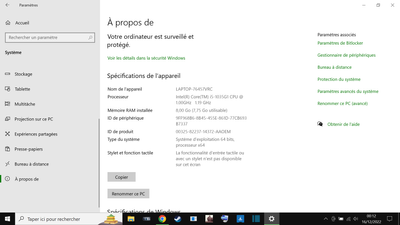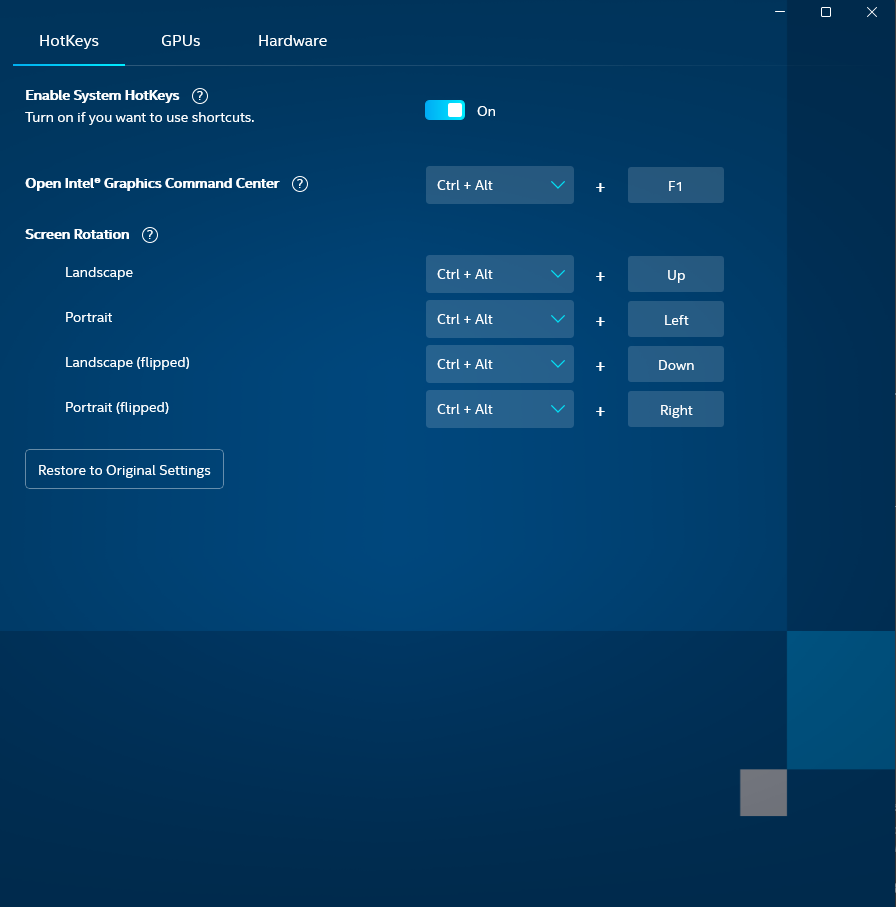- Mark as New
- Bookmark
- Subscribe
- Mute
- Subscribe to RSS Feed
- Permalink
- Report Inappropriate Content
Hello,
I've got a new problem regarding the Intel Graphics Configuration Centre:
I usually use it as a main way to personnalize my graphics settings instead of using the game settings. It worked perfectly fine so far except tonight: when I want to select a game, the menu which used to serve that purpose completely disappeared !!! (see the screenshot below)
I also did not install any update for many days, and the software worked perfectly fine yesterday
Btw my PC configuration is the following:
Link Copied
- Mark as New
- Bookmark
- Subscribe
- Mute
- Subscribe to RSS Feed
- Permalink
- Report Inappropriate Content
Looks like the same issue as mine:
The latest Intel CP has broken Capture and Games functionality
- Mark as New
- Bookmark
- Subscribe
- Mute
- Subscribe to RSS Feed
- Permalink
- Report Inappropriate Content
Hello Yann13,
Thank you for posting on the Intel® communities. I am sorry to know that you are having issues with the Intel Graphics Command Center.
In order to better assist you, I would like to confirm if the options do not respond if you try the commands keys:
Press Ctrl+Alt+F5 (default) to start recording.
Press Ctrl+Alt+F7 (default) to end recording.
If the feature does not respond, let me know, so I can report this issue.
Regards,
Deivid A.
Intel Customer Support Technician
- Mark as New
- Bookmark
- Subscribe
- Mute
- Subscribe to RSS Feed
- Permalink
- Report Inappropriate Content
Hello,
Just to expedite this as I have the same issue, the shortcut keys are not working and they disappeared from the menu. Maybe merge the two topics if you can?
Thanks!
- Mark as New
- Bookmark
- Subscribe
- Mute
- Subscribe to RSS Feed
- Permalink
- Report Inappropriate Content
It does not work either.
Why does not Intel bring back the previous version of the software on the Windows Store or send us the previous version?
- Mark as New
- Bookmark
- Subscribe
- Mute
- Subscribe to RSS Feed
- Permalink
- Report Inappropriate Content
I've noticed the missing functionality too, this is not a bug, features have been removed in the new update.
Question is why?, and please don't push us to use Arc Control unless you switch that dumb overlay garbage off...
- Mark as New
- Bookmark
- Subscribe
- Mute
- Subscribe to RSS Feed
- Permalink
- Report Inappropriate Content
Hello Yann13,
Thanks for your confirmation as well as @MDib and @powerarmour for the information as well. I will proceed to check the issue internally and post back soon with more details.
Best regards,
Deivid A.
Intel Customer Support Technician
- Mark as New
- Bookmark
- Subscribe
- Mute
- Subscribe to RSS Feed
- Permalink
- Report Inappropriate Content
Hello Yann13
Gaming-related features have been moved from Intel Graphics Command Center to our newest gamer-focused user interface, Intel Arc Control.
We recommend that users who meet the minimum requirements for Arc Control install the application to tweak their gaming features, and settings and for screen/game capture-related features. Intel Arc Control is bundled with our latest graphics software packages on Intel.com. For more information, see Information on Intel® Arc™ Control.
Let me know if you have any other questions.
Regards,
Deivid A.
Intel Customer Support Technician
- Mark as New
- Bookmark
- Subscribe
- Mute
- Subscribe to RSS Feed
- Permalink
- Report Inappropriate Content
@DeividA_Intel wrote:We recommend that users who meet the minimum requirements for Arc Control install the application to tweak their gaming features,
No, fix that overlay in Arc Control first!
It is literally unbearably bad UI otherwise, and completely unsuitable for a desktop application.
- Mark as New
- Bookmark
- Subscribe
- Mute
- Subscribe to RSS Feed
- Permalink
- Report Inappropriate Content
Is Capture Screen a gaming related feature?
I truly hope Intel did not remove existing functionality?
Can we at least get the older appx file for the Intel Control Panel? I am sure Intel has kept them.
- Mark as New
- Bookmark
- Subscribe
- Mute
- Subscribe to RSS Feed
- Permalink
- Report Inappropriate Content
Why should I be penalised? It's called planned obsolescence, and is illegal according to the article L-441-2 created by the ordonnance n° 2016-301 of the 14th of March 2016 of the French Constitution (Yes you don’t care about the laws of my country because Intel is an ‘American’ company which does not care about other constitutions than the American)
Why don’t you just release the previous version of the software online?
- Mark as New
- Bookmark
- Subscribe
- Mute
- Subscribe to RSS Feed
- Permalink
- Report Inappropriate Content
As I have informed in the other thread, Video Capture still work in the BETA Version of IGCC. However FYI @DeividA_Intel shortcuts key Ctrl+Alt+F5 and Ctrl+Alt+F7 doesn't work here neither. In order to start the capture I've to press on Start Recording in the Capture tab.
Leon
- Mark as New
- Bookmark
- Subscribe
- Mute
- Subscribe to RSS Feed
- Permalink
- Report Inappropriate Content
@LeonWaksman wrote:
As I have informed in the other thread, Video Capture still work in the BETA Version of IGCC.
And just a matter of time before that's pulled also now.
So the only choices left will be 3rd party software, the in-built Windows functionality, or the broken Arc Control with an 'always-on-top' overlay you can't disable.
I can hardly contain myself...
- Mark as New
- Bookmark
- Subscribe
- Mute
- Subscribe to RSS Feed
- Permalink
- Report Inappropriate Content
- Mark as New
- Bookmark
- Subscribe
- Mute
- Subscribe to RSS Feed
- Permalink
- Report Inappropriate Content
Hello everyone,
Thanks for your patience and feedback. We understand that some Intel users will be impacted by these changes, we are working and analyzing the impact for Intel Graphics Command Center users and evaluating if changes can be done in the future to prevent a bigger impact.
Our business points to advancing on newer technology and offering the latest to Intel users, stay tuned for upcoming updates on Arc Control and Intel products.
Regards,
Deivid A.
Intel Customer Support Technician
- Subscribe to RSS Feed
- Mark Topic as New
- Mark Topic as Read
- Float this Topic for Current User
- Bookmark
- Subscribe
- Printer Friendly Page