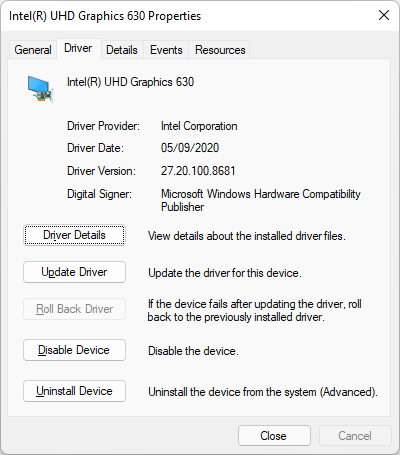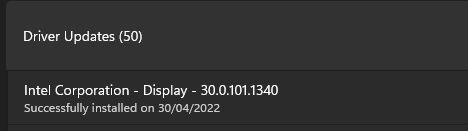- Mark as New
- Bookmark
- Subscribe
- Mute
- Subscribe to RSS Feed
- Permalink
- Report Inappropriate Content
Using Intel Graphics Driver 30.0.101.1191 that came out somewhere in December 2021 my MSI laptop P75 Creator 9 could no longer be used normally, but I had manually installed it myself.
By installing an older version (rolling back) to the Intel Graphics Drivers in December 2021 to this version:
I was able to use my laptop normally again.
However, Windows 11 has decided to update to version 30.0.101.1340 via windows update automatically today:
Through screen recording I can't show what's going wrong because the recording doesn't show the flickering of your screen and doesn't show how images are mixed together. When recording it seems okay but you yourself experience: screen flickering, image/screen mixing, mouse laggy respons before something else happens but this is the total system waiting for the response of the graphics card, copy/paste does not work always anymore, Youtube videos with on-screen advertising and playback buttons are not clickable as the image is mixed up.
Anyone have an idea:
- How can I prevent Windows from automatically performing this update every time because then I would probably expect this problem every time after the update
- Why this is happening and what could cause v30.x drivers to cause this behaviour?
- Any other tips that I might try to get the latest version of the driver in combination with MSI P75 Creator 9SF to work normally?
Very irritating that you have an intel i9 processor laptop with 32 GB memory but not really being able to use it normally due to an intel graphics driver update!
Anyone else having these issues with MSI laptops and in particular the P75 Creator 9SF?
This was also the case with Windows 10. For your information.
Link Copied
- Subscribe to RSS Feed
- Mark Topic as New
- Mark Topic as Read
- Float this Topic for Current User
- Bookmark
- Subscribe
- Printer Friendly Page