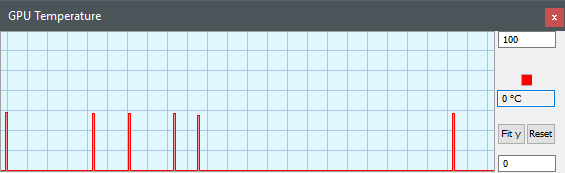- Mark as New
- Bookmark
- Subscribe
- Mute
- Subscribe to RSS Feed
- Permalink
- Report Inappropriate Content
Nvidia Optimus / MS Hybrid isnt working still under Windows 10. There are random short period of dGPU polls happening for a few 100 ms, causing laptop fans to spin for no reason every single time.
I tried both OEM driver and latest Intel DCH driver.
It then looks like this:
Every spike is a short (100ms) dGPU activity.
There are a few scnarios, where this happens with 100% chance, others are totally random.
For example:
- Opening Windows Task Manager
- Closing Windows Task Manager
- Opening Nvidia panel
- Closing Nvidia panel
- Opening Intel panel
- Opening Windows Explorer for the first time, then right click on an EXE file, closing Explorer, repeat, shows same behavior
Others are random, bot mostly connected to Windows GUI events, right clicking somewhere, closing a GUI, clicking on start menu or right clicking on it.
Then randomly using Chrome, opening a TAB and randomly a short dGPU poll happens.
Opening Edge, closing Edge.
And some other scenarios.
Latest Windows 10 1809, tried Intel drivers 6471 and older by OEM.
Link Copied
- Mark as New
- Bookmark
- Subscribe
- Mute
- Subscribe to RSS Feed
- Permalink
- Report Inappropriate Content
I presume you have a laptop with dual graphics. If so, you must use the drivers provided by the laptop manufacturer. The drivers are customized by them (or their representative) to provide the proper functionality. Also, support for these drivers must come from the laptop manufacturer.
Provide the make and model of your laptop.
You may find this (long) thread useful:
https://forums.intel.com/s/question/0D70P00000698abSAA/dgpu-switch-and-freeze-problem?language=en_US
Doc
- Mark as New
- Bookmark
- Subscribe
- Mute
- Subscribe to RSS Feed
- Permalink
- Report Inappropriate Content
Hello @Al.Hill
I am using the manufactorer OEM driver, like I said, by Dell, latest available (6471). The laptop is a XPS 15 9570. I actually noticed, that these dGPU polls happen more often, maybe by about 30-50% since the DCH stack, older non DCH stack triggered them too, but less often.
I read the comment you linked, and especially this part:
"After implementing the code change, we noticed there were some remaining right-click stutters happening in various areas of the OS experience and that's what we've been investigating until now; we wanted to be very clear if we were still contributing to them. We've now concluded that we are not, we're only in the stack 1 millisecond which is acceptable and the remaining time is from other parties and the three others in the stack, to the best of my knowledge are aware, investigating, and treating this with high priority."
So as I see it, it is still totally Intels fault. They tried to fix it by reducing these polls as low as possible, the problem is though, the polls trigger a fan for 9 seconds on the Dell XPS 15 9570 since bios >=1.7.0.
Dell changed the bios of the XPS 15 9570 with bios >=1.7.0, that ANY dGPU activity, regardless how short it is, even just a few ms, causes the fans to start spinning for a minimum time of 9 seconds.
You see the problem now here? All the random dGPU polls now trigger the fans of the laptop to spin ALL over Windows, randomly.
Dells official statement is, it is not their fault, and the fan logic is "working as intended":
https://www.reddit.com/r/Dell/comments/akngpy/incompetent_dell_devs_answer_to_bios_170_fan
These dGPU polls have to be eleminated, to 0.
- Mark as New
- Bookmark
- Subscribe
- Mute
- Subscribe to RSS Feed
- Permalink
- Report Inappropriate Content
Intel says it is not their fault, and 1ms is acceptable. You say it is Intel's fault.
I am not concerned about fault, for I am just the messenger.
Doc
- Subscribe to RSS Feed
- Mark Topic as New
- Mark Topic as Read
- Float this Topic for Current User
- Bookmark
- Subscribe
- Printer Friendly Page