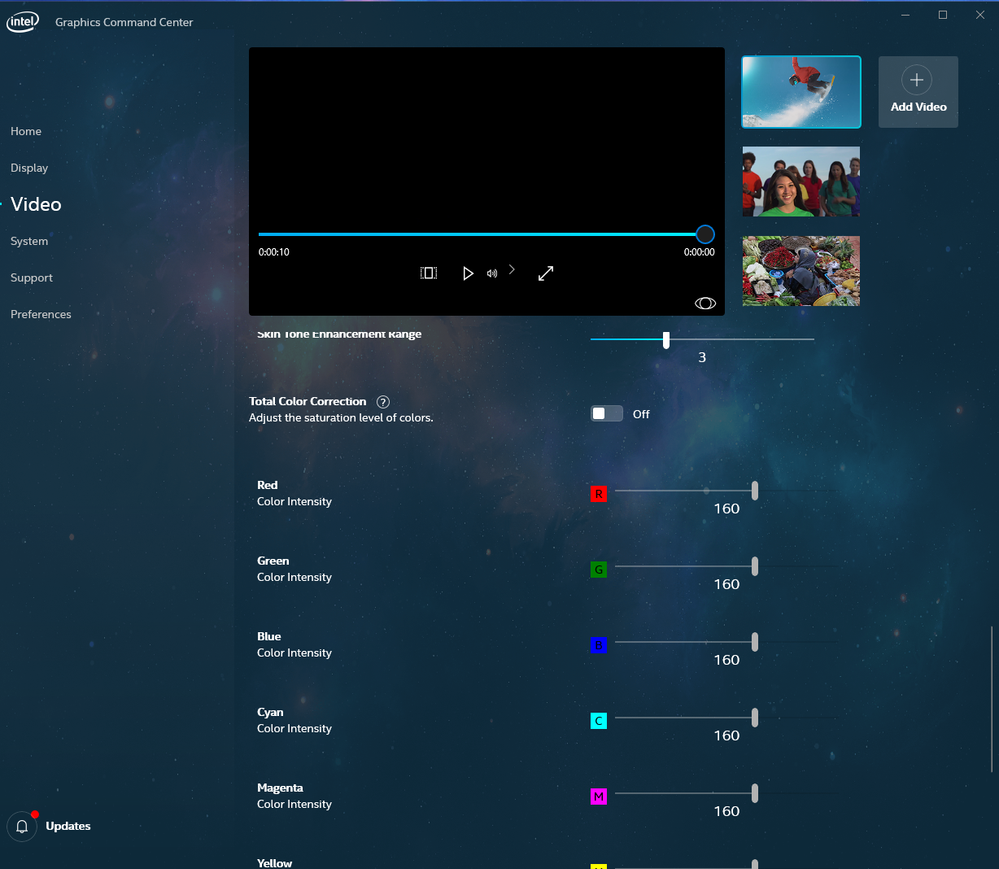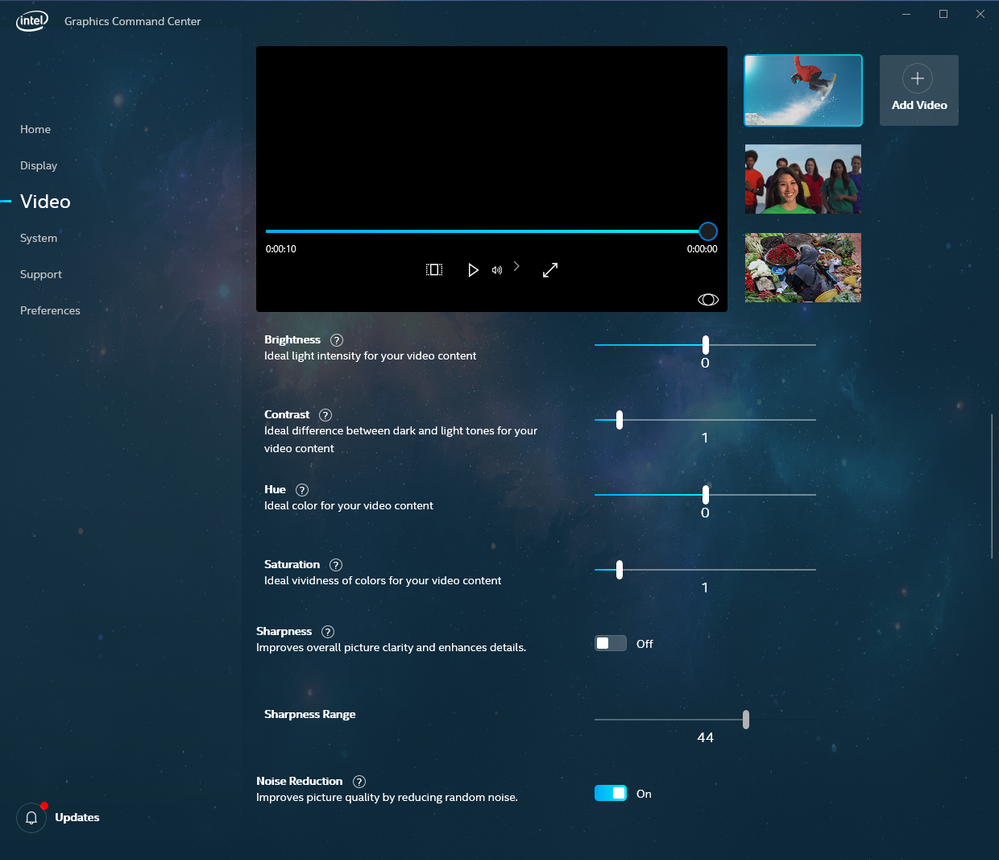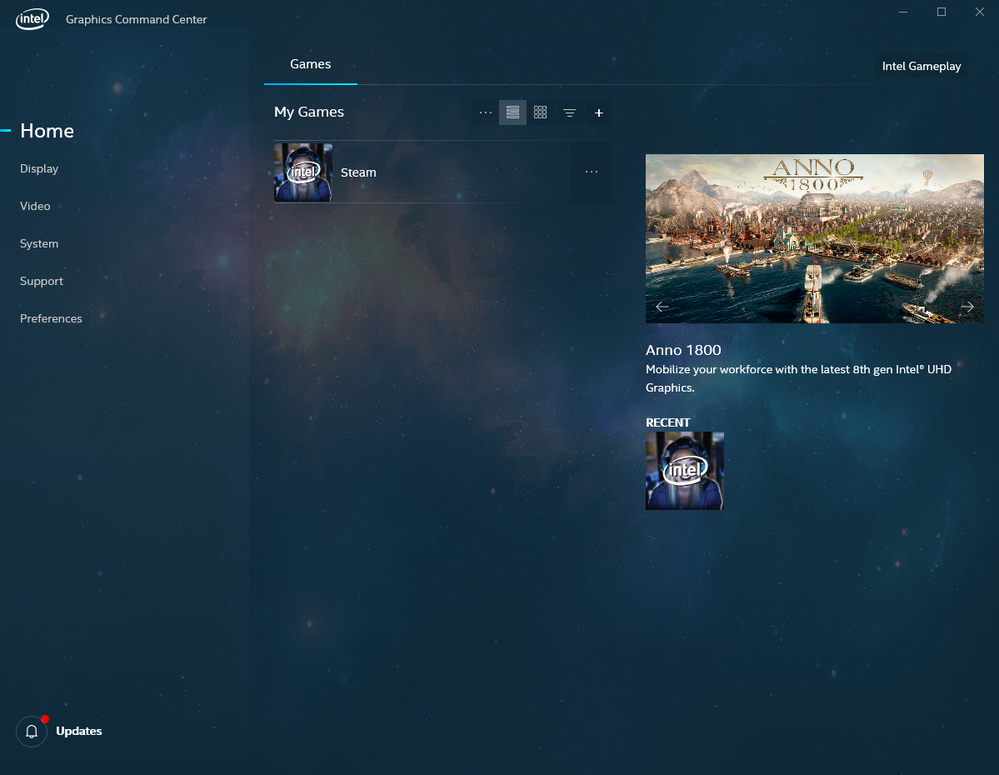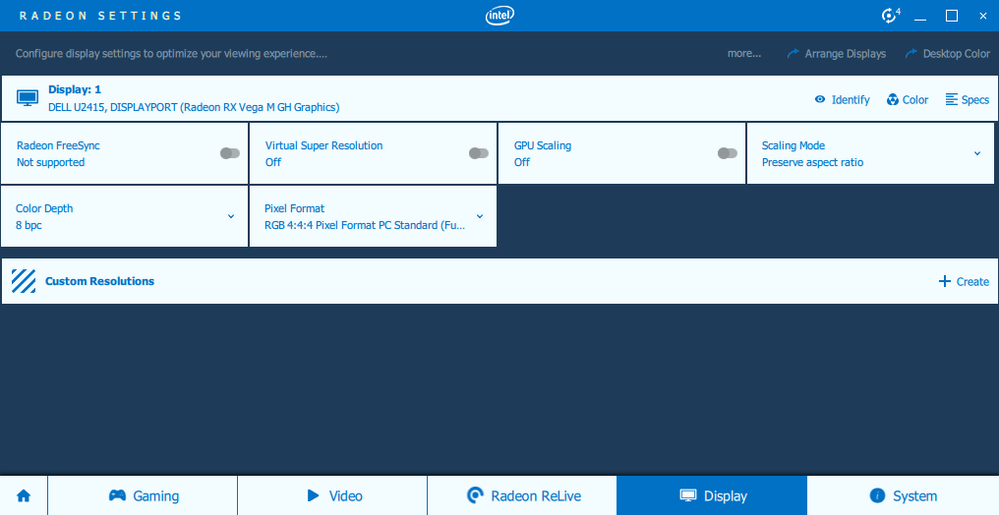- Mark as New
- Bookmark
- Subscribe
- Mute
- Subscribe to RSS Feed
- Permalink
- Report Inappropriate Content
The new Intel DCH graphics control panel app is lacking basic important settings, compared to the old app(s):
- no setting for display color saturation, just contrast and brightness
- no options for energy saving, no display panel energy settings
- no global game settings like force VSync
Link Copied
- Mark as New
- Bookmark
- Subscribe
- Mute
- Subscribe to RSS Feed
- Permalink
- Report Inappropriate Content
I can see that there is possibility to adjust the game settings and color saturation in the latest Intel Graphics Control Center. (see the attached images). Do you mean something else?
Leon
- Mark as New
- Bookmark
- Subscribe
- Mute
- Subscribe to RSS Feed
- Permalink
- Report Inappropriate Content
You posted video color correction not screen color correction. I meant what I said. You also posted game setting no global which is missing.
I also found a bug in the Intel tool, causing a permanent 3% C0% drain and around 0,3Watt package power. The drain is gone when you close the app in systray then afterwards it will autoopen itself again though. Only way to work around it is to deinstall the app.
- Mark as New
- Bookmark
- Subscribe
- Mute
- Subscribe to RSS Feed
- Permalink
- Report Inappropriate Content
Hi @HKlum ,
Thanks for the feedback! I reported your 3 requests. The Intel® Graphics Command Center (Intel® GCC) is currently in early release, so we are doing our best to provide fixes and enhancements. Also, we are considering adapting the application so it is not always on and in the system tray. If you have any other feedback regarding Intel® GCC, please feel free to post them at the following link to the corresponding thread topic.
- Mark as New
- Bookmark
- Subscribe
- Mute
- Subscribe to RSS Feed
- Permalink
- Report Inappropriate Content
Yes, I think I understand what you meant. On my NUC8i7HVK in addition to Intel GCC, I have also Radeon Settings option, since this computer is equipped with Radeon Chip. On the Display Settings. in the right upper corner I've option to adjust the display colors.
Naturally this options may not be present in every computer configuration.
Leon
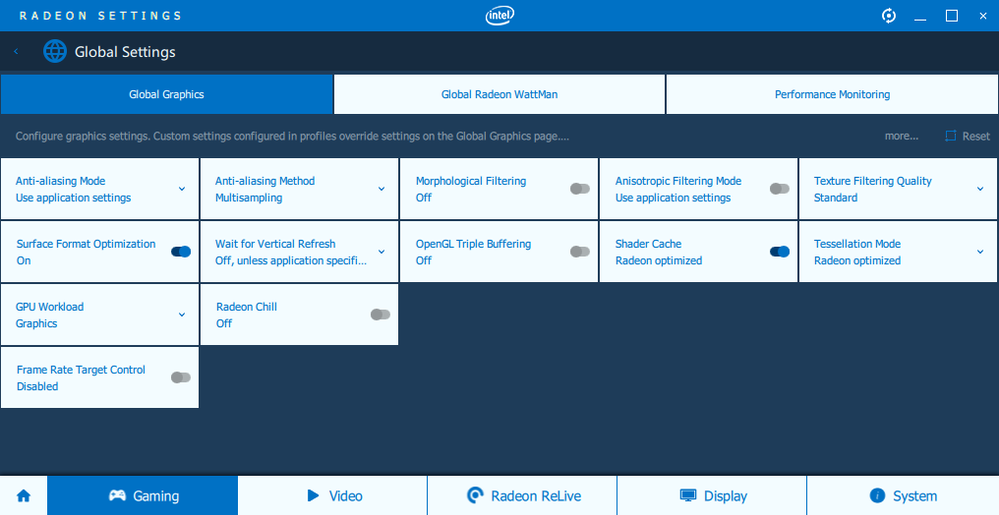
- Subscribe to RSS Feed
- Mark Topic as New
- Mark Topic as Read
- Float this Topic for Current User
- Bookmark
- Subscribe
- Printer Friendly Page