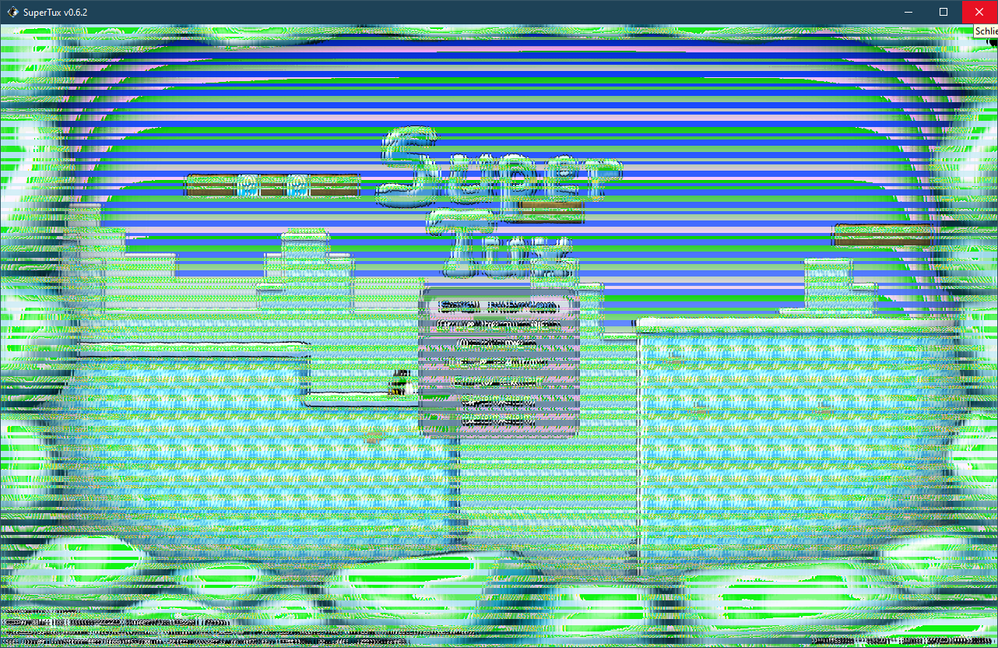- Mark as New
- Bookmark
- Subscribe
- Mute
- Subscribe to RSS Feed
- Permalink
- Report Inappropriate Content
Hello,
I'm part of the SuperTux development team. For the past few weeks, we've been getting reports from Windows users that their graphics output is glitched.
The relevant issue can be found here: https://github.com/SuperTux/supertux/issues/1623
The application in question is SuperTux version 0.6.2. It can be downloaded for windows here:
https://github.com/SuperTux/supertux/releases/tag/v0.6.2
I'm attaching an example of a glitched screen here:
I hope you can help us resolve this issue.
Link Copied
- Mark as New
- Bookmark
- Subscribe
- Mute
- Subscribe to RSS Feed
- Permalink
- Report Inappropriate Content
Hello tobbi,
Thank you for posting on the Intel® communities.
So we can better assist you, please provide the following:
1. Run the Intel® System Support Utility (Intel® SSU) and attach the report generated:
- Open the application, check the "Everything" box, and click on "Scan" to see the system and device information. By default, Intel® SSU will take you to the "Summary View".
- Click on the menu where it says "Summary" to change to "Detailed View".
- To save your scan, click on "Next", then "Save".
- Use the option under the reply window to attach the report to the thread (Drag and drop here or browse files to attach).
2. Provide the Report for Intel® Graphics Drivers, follow this link.
3. Did this application work before? If yes, do you know if any changes may have caused the issue? I.e graphics driver update, Windows update, etc.
4. Does this behavior happen with every Intel graphics card and drivers? Or is it related to some specific systems? This is in order for us to replicate the issue internally.
5. Can you please provide a detailed step by step procedure to replicate this behavior? If possible, screenshots or videos would be great.
Regards,
Sebastian M
Intel Customer Support Technician
- Mark as New
- Bookmark
- Subscribe
- Mute
- Subscribe to RSS Feed
- Permalink
- Report Inappropriate Content
The user affected by this reported it fixed.
I'll consider this issue closed for now and will create a new one should the issue reoccur.
- Mark as New
- Bookmark
- Subscribe
- Mute
- Subscribe to RSS Feed
- Permalink
- Report Inappropriate Content
Hello tobbi,
Thanks for the update.
In that case we will close this inquiry. As you mentioned, please open a new thread if you have any additional questions as this one will no longer be monitored.
Regards,
Sebastian M
Intel Customer Support Technician
- Subscribe to RSS Feed
- Mark Topic as New
- Mark Topic as Read
- Float this Topic for Current User
- Bookmark
- Subscribe
- Printer Friendly Page