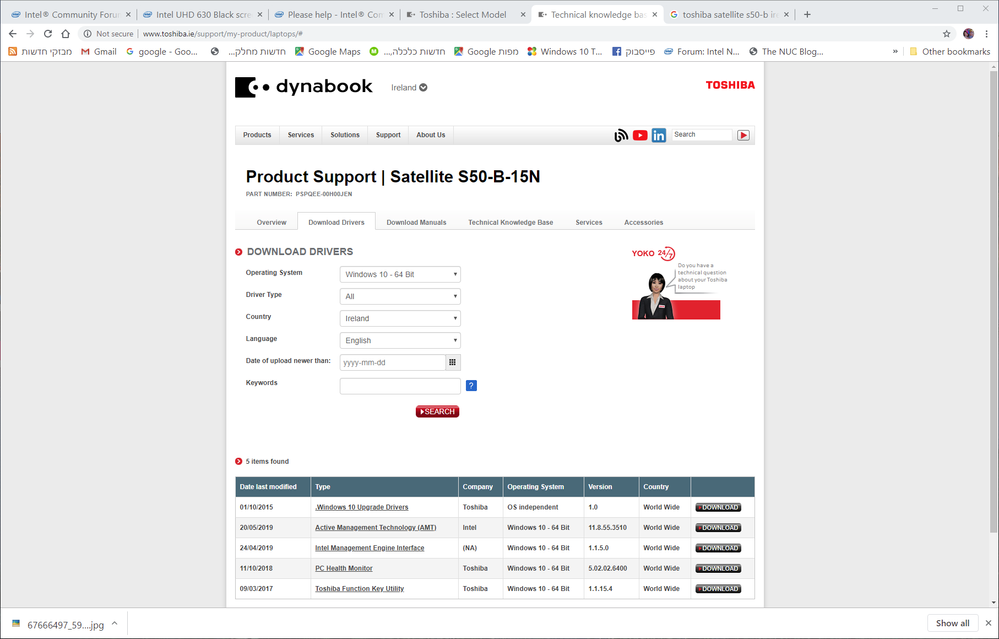- Mark as New
- Bookmark
- Subscribe
- Mute
- Subscribe to RSS Feed
- Permalink
- Report Inappropriate Content
Everytime i try to update my graphics driver using the driver and support assistant i keep getting a message saying "A customized computer manufacturer driver is installed on your computer. The Intel Driver & Support Assistant is not able to update the driver. Installing a generic Intel driver instead of the customized computer manufacturer driver may cause technical issues. Contact your computer manufacturer for the latest driver for your computer." i tried contacting my manufacturer ((toshiba)) but i am getting no emails back. the driver that the support assistant is installing is causing all my games to flicker 😞
Link Copied
- Mark as New
- Bookmark
- Subscribe
- Mute
- Subscribe to RSS Feed
- Permalink
- Report Inappropriate Content
can someone help me update it manually or something that might work?
- Mark as New
- Bookmark
- Subscribe
- Mute
- Subscribe to RSS Feed
- Permalink
- Report Inappropriate Content
- What is your Laptop model?
- What is your Windows version?
Leon
- Mark as New
- Bookmark
- Subscribe
- Mute
- Subscribe to RSS Feed
- Permalink
- Report Inappropriate Content
Toshiba satalite s50-B
windows 10 home version 1903
- Mark as New
- Bookmark
- Subscribe
- Mute
- Subscribe to RSS Feed
- Permalink
- Report Inappropriate Content
- Fill the field in the table (see attached Image_1) http://www.toshiba.ie/support/my-product/laptops/# and click on Search . You will see the list of downloads. Download and install the following drivers: Active Management Technology (AMT) version 11.8.55.3510, Intel Management Engine Interface version 1.1.5.0.
- Since you didn't provided complete identification of your laptop, can't point you to the correct Graphics Driver. The Toshiba Satelite S50-B can be for example S50-B-15N, S50-B-15U, S50-B-15P,... Each of this laptops have different specification for graphics adapter.
- Could be that after installing drivers mentioned in paragraph 1 above, Window will update the correct driver (AMD or Intel).
Leon
- Subscribe to RSS Feed
- Mark Topic as New
- Mark Topic as Read
- Float this Topic for Current User
- Bookmark
- Subscribe
- Printer Friendly Page