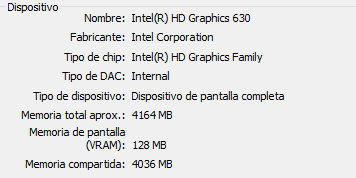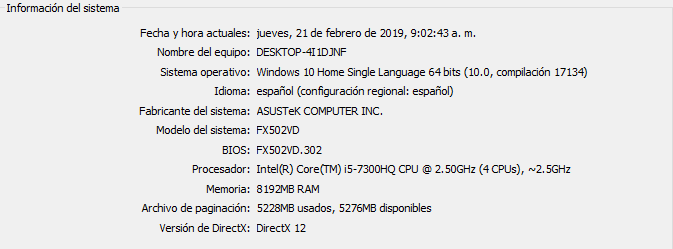- Marquer comme nouveau
- Marquer
- S'abonner
- Sourdine
- S'abonner au fil RSS
- Surligner
- Imprimer
- Signaler un contenu inapproprié
Buenas,
Me gustaría pudieran ayudarme con este problema que poseo ya que no puedo abrir el panel de control de gráficos intel.
Cuando presiono click derecho en el escritorio no me aparece la opción de intel. Ya he descargado las versiones más recientes del driver y aún no se corrige.
Agradezco enormemente su apoyo.
Lien copié
- Marquer comme nouveau
- Marquer
- S'abonner
- Sourdine
- S'abonner au fil RSS
- Surligner
- Imprimer
- Signaler un contenu inapproprié
The answer to this question will depend upon what kind of system you have. Please provide part numbers for your system or for your processor/motherboard combination.
- Marquer comme nouveau
- Marquer
- S'abonner
- Sourdine
- S'abonner au fil RSS
- Surligner
- Imprimer
- Signaler un contenu inapproprié
- Marquer comme nouveau
- Marquer
- S'abonner
- Sourdine
- S'abonner au fil RSS
- Surligner
- Imprimer
- Signaler un contenu inapproprié
First of all, if you have a laptop that has hybrid graphics (that is, utilizes both the Intel HD Graphics and NVIDIA (or AMD) HD Graphics engines), use only the drivers available on your laptop manufacturer's web site. In laptops, the graphics drivers are often modified by the manufacturer to support special features of their hardware design. In laptops with hybrid graphics, the drivers are, more-often than not, modified to support automatic and manual switching of which graphics engine is active. If you load the generic versions of the drivers found on Intel's (and/or NVIDIA's/AMD's) web site, they will not have these modifications and certain features will not work and/or problems (BSODs, etc.) with the driver(s) will occur. Use only the drivers available on your laptop manufacturer's web site.
Secondly, if the Intel HD Graphics driver in use is DCH-based, the Intel Graphics Control Panel is not installed with the driver. In this case, you must download the Control Panel as a separate app from the Microsoft App Store. Intel's original file name for the driver packages included the word DCH to indicate that it was of DCH-based design, but this might have been altered by the laptop manufacturer. The other way of telling is to look at the package version number. If the last component of the version number is 6444 or higher, then the driver is DCH-based.
Hope this helps,
...S
- S'abonner au fil RSS
- Marquer le sujet comme nouveau
- Marquer le sujet comme lu
- Placer ce Sujet en tête de liste pour l'utilisateur actuel
- Marquer
- S'abonner
- Page imprimable