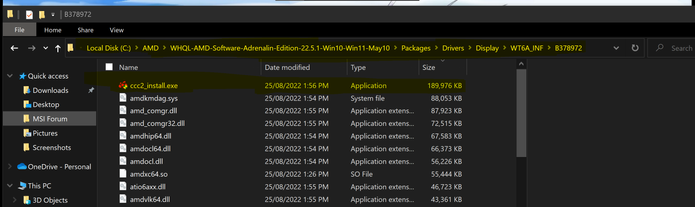- Mark as New
- Bookmark
- Subscribe
- Mute
- Subscribe to RSS Feed
- Permalink
- Report Inappropriate Content
Using Windows 11, latest updates,
After following instructions from a previous thread , I was able to install the graphics driver. However, this method does not update the actual Radeon Software app.
>The issue is the app launches multiple copies of itself.
When i try to install the update from the intel website, I receive the error message in the screen shot.
My PC OEM manufacturer (HP) instructs to use the intel software, as they have stopped providing updates to this graphics chip back in 2019.
My second issue is the red number one update notification that appears over the Intel Driver and Support assistant icon in taskbar menu.
Further, I've been experiencing system crashes lately while using graphics heavy apps and i suspect this discrepancy may be to blame.
Link Copied
- « Previous
- Next »
- Mark as New
- Bookmark
- Subscribe
- Mute
- Subscribe to RSS Feed
- Permalink
- Report Inappropriate Content
Did you try the driver i suggested a month ago?
If you are worried you can create a system restore point beforehand.
- Mark as New
- Bookmark
- Subscribe
- Mute
- Subscribe to RSS Feed
- Permalink
- Report Inappropriate Content
There's no indication from HP nor Intel that this driver would work. Furthermore, the Asrock website does not list my cpu as supported. I'm not interested in having to deal with a different company other than HP or Intel to receive the benefits of a useable computer after i bought it from HP who had engaged in a partnership with Intel to supply the CPU for my PC. Intel in turn engaged in a partnership with AMD to put their GPU chip on the intel CPU chip. These three companies should work together to provide their customers with a properly working driver.
- Mark as New
- Bookmark
- Subscribe
- Mute
- Subscribe to RSS Feed
- Permalink
- Report Inappropriate Content
Hello TechmeQs
I hope you are doing fine.
I have not heard back from you. So we will close this thread. If you need any additional information, submit a new question, as this thread will no longer be monitored.
Best regards.
Jean O.
Intel Customer Support Technician.
- Mark as New
- Bookmark
- Subscribe
- Mute
- Subscribe to RSS Feed
- Permalink
- Report Inappropriate Content
Gee, one week unable to reply, and you close the thread? 😞
i will attempt to see which is the latest version of Radeon™ RX Vega M Graphics (intel.com) that i can successfully, fully install on my machine without warnings. With previous versions of windows, the outdate driver limited my machines ability to perform certain tasks.
As it stands, my machine randomly freezes without any warning codes and the only way to recover is with a hard-press reboot of the power button. This happens sometimes when i'm only using chrome with maybe 10 tabs open.
- Mark as New
- Bookmark
- Subscribe
- Mute
- Subscribe to RSS Feed
- Permalink
- Report Inappropriate Content
I have not been around for a bit but you need to find and install this file ( ccc2_install.exe ) for the AMD Software DL your Driver package runs as normal when it fails close.
Go to Device manager and do the Have disk to install drivers Select VEGA M as your GPU
once done find AMD folder and install this file here.
- Subscribe to RSS Feed
- Mark Topic as New
- Mark Topic as Read
- Float this Topic for Current User
- Bookmark
- Subscribe
- Printer Friendly Page
- « Previous
- Next »