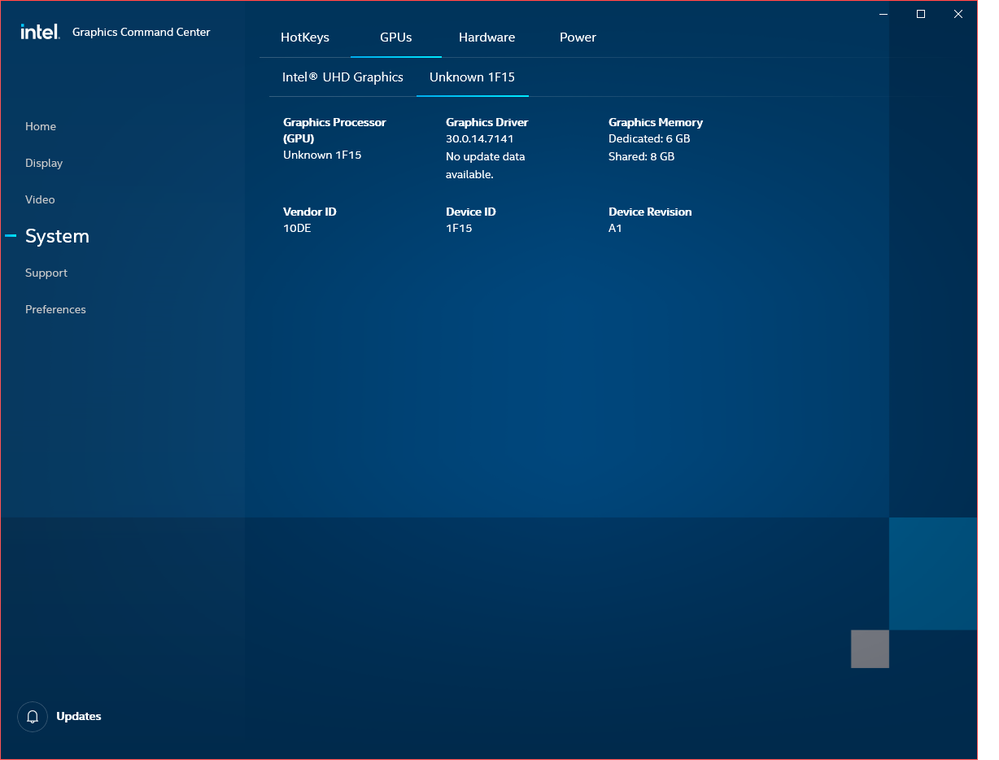- Mark as New
- Bookmark
- Subscribe
- Mute
- Subscribe to RSS Feed
- Permalink
- Report Inappropriate Content
I'm hoping somebody has some solutions for me.
As you can see in the image below, my dedicated GPU is shown as "Unknown 1F15", I'm using a Laptop ASUS Zenbook Pro Duo with an RTX 2060 GPU and this program used to show the device with it's proper classification i.e. NVIDIA RTX 2060.
This however was only a small issue as my the RTX GPU works properly and allows me to play games and do graphic heavy image editing.
My main issue is the fact I have a whole lot of screen flickering on both my Log-in screen and Desktop when my laptop is idle or at random even during some standard workload. It doesn't show up during any gameplay 'so far' but because of the visuals constantly changing through gameplay I can't be sure it hasn't happened at all.
I will be contacting my laptop manufacturer as well with this issue. but my main point of concern in regards to Intel Graphics Command Center is the fact the program isn't recognizing my GPU.
Link Copied
- Mark as New
- Bookmark
- Subscribe
- Mute
- Subscribe to RSS Feed
- Permalink
- Report Inappropriate Content
Hello McLeoding
Thank you for posting on the Intel️® communities. The graphics card recognized as "Unknown" is a common issue that is being investigated under bug ID #14014635482.
We can take a better look at your system for the flickering issue, for that please share with us the Intel® System Support Utility (Intel® SSU) results
- Download the Intel SSU https://downloadcenter.intel.com/download/25293/Intel-System-Support-Utility-for-Windows-
- Open the application and select "Everything" click on "Scan" to see the system and device information. By default, Intel® SSU will take you to the "Summary View".
- Click on the menu where it says "Summary" to change to "Detailed View".
- To save your scan, click on "Next", then "Save".
Regards,
David G
Intel Customer Support Technician
- Mark as New
- Bookmark
- Subscribe
- Mute
- Subscribe to RSS Feed
- Permalink
- Report Inappropriate Content
Were you able to check the previous post?
Let us know if you still need assistance.
Best regards,
David G.
Intel Customer Support Technician
- Mark as New
- Bookmark
- Subscribe
- Mute
- Subscribe to RSS Feed
- Permalink
- Report Inappropriate Content
We have not heard back from you, so we will close this thread. If you need any additional information, please submit a new question as this thread will no longer be monitored.
Best regards,
David G.
Intel Customer Support Technician
- Subscribe to RSS Feed
- Mark Topic as New
- Mark Topic as Read
- Float this Topic for Current User
- Bookmark
- Subscribe
- Printer Friendly Page