- Mark as New
- Bookmark
- Subscribe
- Mute
- Subscribe to RSS Feed
- Permalink
- Report Inappropriate Content
First, about my computer. I am currently running Windows 10 (1909) on an Inspiron 15 5000 Series Dell Laptop. My only GPU is the integrated Intel UHD Graphics 620. I have 8 GB of RAM. This problem only seems to occur on my device but I have not been able to test it on another system with the same model or GPU.
I made a Fourier Transform program a while back (sometime last April). I wrote it in C++ using SFML 2.0 compiled on VC++ 2010. This is the only image I have of it when it looked normal.I hadn't touched the program in a while but sometime within the past few months, anti aliasing seemed to stop working entirely on my all of my sfml projects. Any level on anti aliasing greater than 0 causes the drawing on the screen to smear (fast-moving objects don't clear completely after telling the window to do so) and the lines to look dotted. In addition, the window seems to flicker between two states. This is the same image above, using the same exact executable and data for the drawing, rendered now: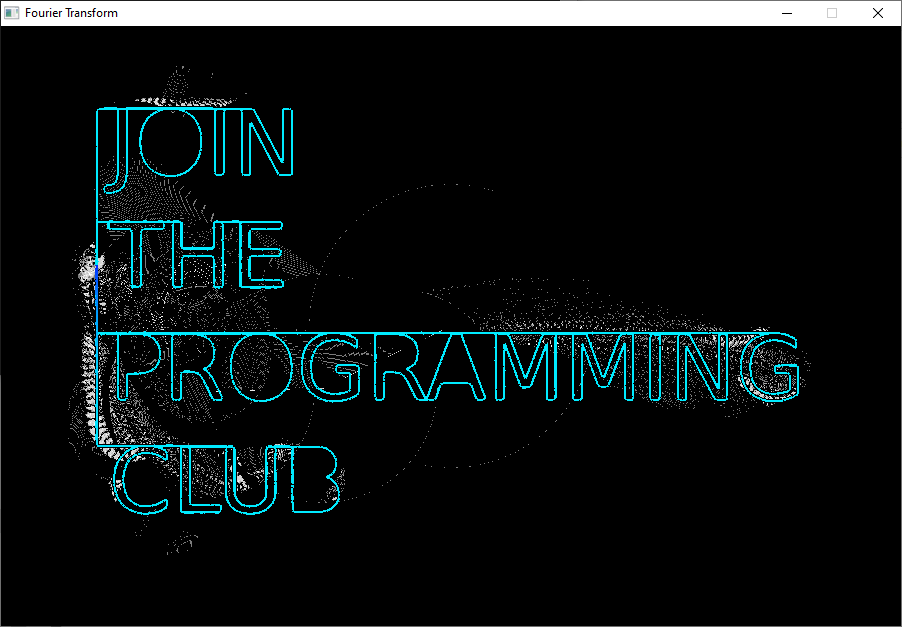
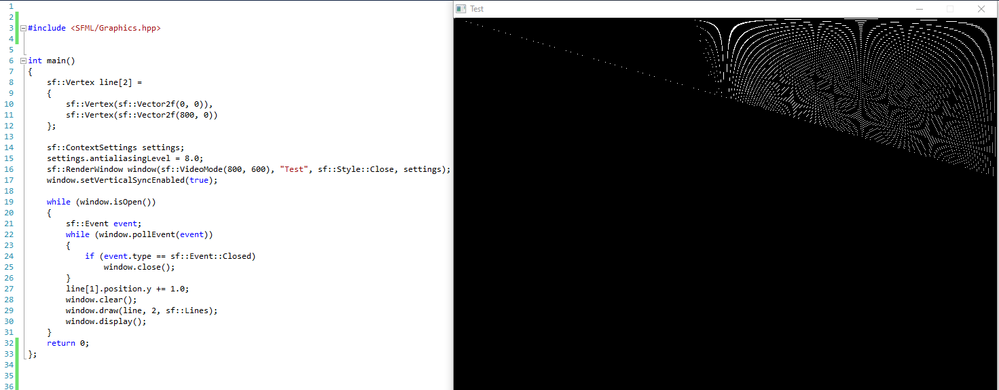
I've been digging for the past few week to see if I could find a setting pertaining to anti aliasing which might fix the problem but with no luck. Unfortunately, I have not noticed this problem occur anywhere else except my sfml projects which confuses me even more.
I wasn't sure if this was a problem with Windows, Dell or Intel so this just happens to be the first of the three places that might ask about this issue.
Any help is appreciated. Thank you.
- Tags:
- Intel® UHD Graphics
Link Copied
- Mark as New
- Bookmark
- Subscribe
- Mute
- Subscribe to RSS Feed
- Permalink
- Report Inappropriate Content
Hello JAust7,
Thank you for posting on the Intel® communities.
After checking the information you provided, we noticed that this is regarding a custom application you made. In this scenario, we advise you to contact our Developer Zone Community so that we can check this behavior further. You can find the links below:
Intel® Developer Zone
https://software.intel.com/en-us
Registration Intel® Developer Zone
https://software.intel.com/registration/
Regards,
Andrew G.
Intel Customer Support Technician
A Contingent Worker at Intel
- Subscribe to RSS Feed
- Mark Topic as New
- Mark Topic as Read
- Float this Topic for Current User
- Bookmark
- Subscribe
- Printer Friendly Page