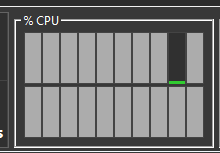- Mark as New
- Bookmark
- Subscribe
- Mute
- Subscribe to RSS Feed
- Permalink
- Report Inappropriate Content
Hello, I recently upgraded my system and purchased an i7-12700KF. My system can handle any game right now, but even in a simple game like Valorant, my FPS suddenly drops to 0. You can see the fps drops in the screenshot. Can you please help?
PS: All my values (GPU, CPU, RAM, SSD) are normal while I am in the game.
Link Copied
- Mark as New
- Bookmark
- Subscribe
- Mute
- Subscribe to RSS Feed
- Permalink
- Report Inappropriate Content
I don't really have a solution to offer, but I do have some ideas for tracing what is going on. I suggest that you run an app like ThrottleStop and determine whether the issue is being caused by intentional throttling of the processor. This can happen, for example, in cases where a processor consumes more power than expected and the motherboard throttles performance (ostensibly) to protect itself.
Hope this helps,
...S
P.S. You are supposed to have SSU generate a text file containing the detailed report and attach it to your post. The app's Submit capability doesn't work; you have to do it manually yourself.
P.S. I also suggest that you download and run the Intel Processor Diagnostic Tool to see whether the processor looks ok. Sadly, this too can be affected by the motherboard invoking throttling - but try anyway.
- Mark as New
- Bookmark
- Subscribe
- Mute
- Subscribe to RSS Feed
- Permalink
- Report Inappropriate Content
Thanks for your reply. Unfortunately I don't know how to use ThrottleStop. I am attaching the SSU file as an attachment.
- Mark as New
- Bookmark
- Subscribe
- Mute
- Subscribe to RSS Feed
- Permalink
- Report Inappropriate Content
Hello georgesperec,
Thank you for posting on the Intel® communities.
In order to better assist you, please provide the following information:
- Were you able to run the Intel® Processor Diagnostic Tool (https://www.intel.com/content/www/us/en/download/15951/19792/intel-processor-diagnostic-tool.html?)? If not, please download and run it, and let me know of the test results.
- Are you running the latest version of Valorant?
- Is the issue happening with other games too?
- The Intel® Core™ i7-12700KF Processor does not have integrated graphics, therefore, the game runs mostly on the NVIDIA GeForce RTX 2080 Super, have you make sure the discrete graphics card is running fine and drivers are updated?
Best regards,
Steven G.
Intel Customer Support Technician.
- Mark as New
- Bookmark
- Subscribe
- Mute
- Subscribe to RSS Feed
- Permalink
- Report Inappropriate Content
I cannot run the intel processor diagnostic tool because my processor is not yet listed for the program. Yes valorant is in its latest version. However, the problem is not only in valorant, but even when using Windows, I am experiencing laggings and stuttering on my mouse. And yes, all my drivers, including my video card, and my bios are up to date. This video shows my problem.
https://www.youtube.com/watch?v=iv9rhWlG9-A&ab_channel=georgesperec
- Mark as New
- Bookmark
- Subscribe
- Mute
- Subscribe to RSS Feed
- Permalink
- Report Inappropriate Content
By the way, I've noticed that my CPU Nodes show as "parked" when the power options are in Ultimate Performance mode. As far as I can see in the game and even on Windows, my CPU usage is very low in general.
- Mark as New
- Bookmark
- Subscribe
- Mute
- Subscribe to RSS Feed
- Permalink
- Report Inappropriate Content
Thank you for your response.
Please measure the processor parameters using the Intel® Extreme Tuning Utility (https://www.intel.com/content/www/us/en/download/17881/29183/intel-extreme-tuning-utility-intel-xtu.html?wapkw=xtu), to check if it shows any parameter out of the normal and let me know of the outcome.
Keep in mind, the processor will use the power required for the task that is being executed at the time. Since the processor has no integrated graphics, the load is mostly handled by the discrete graphics card.
Look forward to hearing from you.
Best regards,
Steven G.
Intel Customer Support Technician.
- Mark as New
- Bookmark
- Subscribe
- Mute
- Subscribe to RSS Feed
- Permalink
- Report Inappropriate Content
Hello again,
I think I solved the problem. I found the solution by disabling the core parking system. When all the cores of my processor are working, I don't experience this kind of stuttering and lagging. I am happy with the current situation, although I am not sure about the solution.
Thank you.
- Mark as New
- Bookmark
- Subscribe
- Mute
- Subscribe to RSS Feed
- Permalink
- Report Inappropriate Content
Thank you for your response.
I am glad you have found a workaround for this issue. Would you like to continue with the support to dig further into this issue?
Best regards,
Steven G.
Intel Customer Support Technician.
- Mark as New
- Bookmark
- Subscribe
- Mute
- Subscribe to RSS Feed
- Permalink
- Report Inappropriate Content
Hello georgesperec,
We would like to know if you would like to continue with the support. In case you do, we would highly appreciate it if you would let us know.
Best regards,
Steven G.
Intel Customer Support Technician.
- Mark as New
- Bookmark
- Subscribe
- Mute
- Subscribe to RSS Feed
- Permalink
- Report Inappropriate Content
Since we have not heard back from you, we will close this thread. If you need any additional information, please submit a new question, as this thread will no longer be monitored.
Best regards,
Steven G.
Intel Customer Support Technician
- Subscribe to RSS Feed
- Mark Topic as New
- Mark Topic as Read
- Float this Topic for Current User
- Bookmark
- Subscribe
- Printer Friendly Page