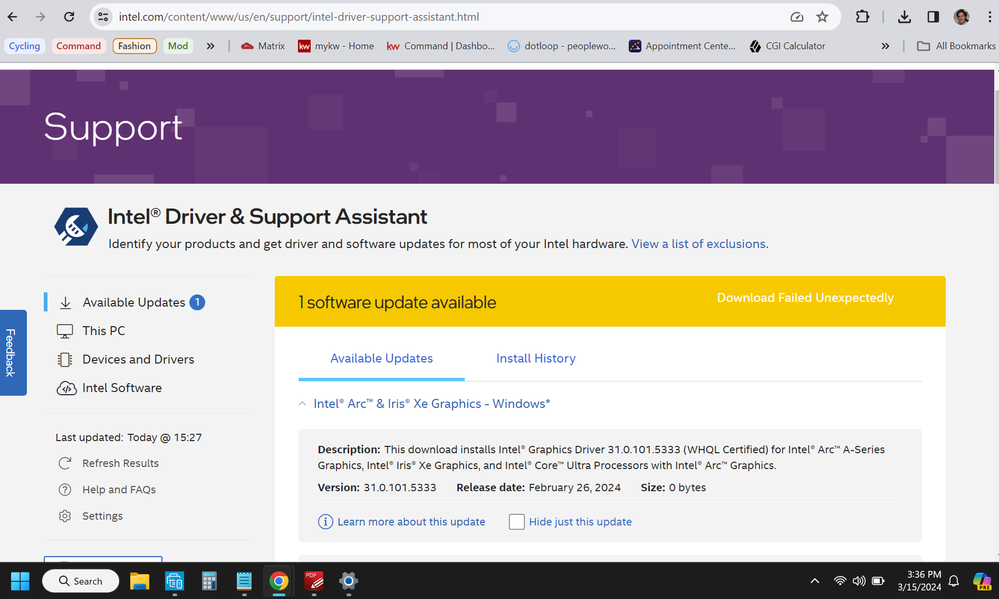- Mark as New
- Bookmark
- Subscribe
- Mute
- Subscribe to RSS Feed
- Permalink
- Report Inappropriate Content
Dear Intel Support Team,
I am contacting you regarding persistent issues with driver installations on my Dell XPS 17 9730, which is hindering my work efficiency. I have experienced multiple instances where installations via the Intel® Driver & Support Assistant, as well as direct installations, have failed.
The problems are characterized by unexpected error messages and abrupt halts in the installation process. Notably, the Intel® Processor Identification Utility Version 7.1.8 encountered an "unexpected condition" with the error code 2147213460, prompting me to download a new version, despite multiple attempts, the issue persists. Furthermore, attempts to install the Intel® Graphics Driver 31.0.101.5333 result in a "Download Failed Unexpectedly" error. Complicating matters, my antivirus software, McAfee LiveSafe™, has identified and quarantined files during these processes, citing virus threats.
For your diagnostic convenience, I have attached the following documents:
- A screenshot of the Intel® Processor Identification Utility error.
- McAfee antivirus alerts and actions taken.
- A screenshot showing the "Download Failed Unexpectedly" error for the Intel® Graphics Driver.
- A detailed system report.
Relevant system information:
- System Model: Dell XPS 17 9730
- OS: Windows 10.0.22631 Build 22631
- Processor: 13th Gen Intel(R) Core(TM) i7-13700H, 2400 Mhz, 14 Core(s), 20 Logical Processor(s)
- Drivers Attempted: Intel® Processor Identification Utility 7.1.8, Intel® Graphics Driver 31.0.101.5333
- McAfee Alert Details: Threat name tiBE17C443BB47, File quarantined: DM.dll
I have full faith in Intel's commitment to customer satisfaction and your ability to assist with this situation. Your prompt and effective support in resolving these critical installation issues would be most appreciated.
Thank you for your assistance, and I await your prompt response.
Best regards,
Dr. Gregg Milligan
- Tags:
- installation
- Mark as New
- Bookmark
- Subscribe
- Mute
- Subscribe to RSS Feed
- Permalink
- Report Inappropriate Content
Hi Gregg, we would like to inform you that we are routing your query to the dedicated team for further assistance.
Link Copied
- Mark as New
- Bookmark
- Subscribe
- Mute
- Subscribe to RSS Feed
- Permalink
- Report Inappropriate Content
Hi Gregg, we would like to inform you that we are routing your query to the dedicated team for further assistance.
- Mark as New
- Bookmark
- Subscribe
- Mute
- Subscribe to RSS Feed
- Permalink
- Report Inappropriate Content
I have the same problem on my HP-laptop, when i start downloading, it does not even take a second before i get the message "download failed unexpectedly"
- Mark as New
- Bookmark
- Subscribe
- Mute
- Subscribe to RSS Feed
- Permalink
- Report Inappropriate Content
Hello Vipin_Singh1,
Thank you for reaching out. I appreciate your prompt response and routing my query to the dedicated team for further assistance. If there is anything else I can assist you with, please feel free to let me know.
Best regards,
Gregg
- Mark as New
- Bookmark
- Subscribe
- Mute
- Subscribe to RSS Feed
- Permalink
- Report Inappropriate Content
I have the same problem on my HP-laptop, when i start downloading, it does not even take a second before i get the message "download failed unexpectedly"
- Mark as New
- Bookmark
- Subscribe
- Mute
- Subscribe to RSS Feed
- Permalink
- Report Inappropriate Content
Hi Vipin_Singh1 and Sandy1976,
I want to express my gratitude for your prompt response and for directing my query to the dedicated team for further assistance. Your swift action in addressing this matter is greatly appreciated.
Sandy1976, thank you for sharing your experience. It appears that you're encountering a similar issue with your HP laptop. I've also reached out for assistance, and I'm optimistic that the dedicated team will be able to find a solution for both of us soon.
Best regards,
Gregg Milligan
- Mark as New
- Bookmark
- Subscribe
- Mute
- Subscribe to RSS Feed
- Permalink
- Report Inappropriate Content
Is there a solution for this? Arc & Iris Xe Graphics driver has never successfully downloaded.
- Mark as New
- Bookmark
- Subscribe
- Mute
- Subscribe to RSS Feed
- Permalink
- Report Inappropriate Content
Hello DRTYLER63,
Thank you for posting in our communities.
Please follow the troubleshooting steps outlined in this article for the driver issue that we have when updating with Intel® Driver & Support Assistant:
And as for the Intel Processor Identification Utility, that is unable to run with McAfee Live as the antivirus software is preventing the utility from starting.
The issue will be fixed in the next Intel Processor Identification Utility version, but as of now, you may temporarily disable McAfee Live Scan before running the tool to avoid the error.
Thank you, and have a great day ahead!
Best regards,
Carmona A.
Intel Customer Support Technician
- Mark as New
- Bookmark
- Subscribe
- Mute
- Subscribe to RSS Feed
- Permalink
- Report Inappropriate Content
For crying out loud..
If it doesn't work via DSA go to techpowerup.com and get your drivers from them, not only you will get the latest ones but they have all drivers for modern intel gpus since ages ago whql and betas too.
if techpowerup.com isn't your cup of tea you can also get the drivers from intel's driver download section on their website.
- Mark as New
- Bookmark
- Subscribe
- Mute
- Subscribe to RSS Feed
- Permalink
- Report Inappropriate Content
Hello Carmona,
Thank you for the additional guidance! Sorry for being so technically challenging. 😞
If Intel® Driver & Support Assistant (DSA) continues to pose challenges, I'll certainly explore techpowerup.com for the latest drivers. Your suggestion is duly noted, and I appreciate the assurance of finding comprehensive options there. Additionally, I'll consider Intel's driver download section as an alternative if needed.
Your assistance is invaluable, and I'm grateful for your support!
Best regards,
Tyler
- Mark as New
- Bookmark
- Subscribe
- Mute
- Subscribe to RSS Feed
- Permalink
- Report Inappropriate Content
Hello DRTYLER63,
We hope that you will get the help that you need with Techpowerup. And by the way, thank you so much for the update, and good luck!
Thank you, and have a great day ahead!
Best regards,
Carmona A.
Intel Customer Support Technician
- Mark as New
- Bookmark
- Subscribe
- Mute
- Subscribe to RSS Feed
- Permalink
- Report Inappropriate Content
Dear Carmona A.,
I deeply appreciate your thoughtful message and kind wishes. Your unwavering support has truly made a difference—it has indeed borne fruit! Acting on your technical advice, I secured the updated drivers from Techpowerup, and I am thrilled to inform you that the error issues are now a thing of the past. Your assistance was nothing short of remarkable, and I am genuinely thankful for your prompt and knowledgeable guidance. Once again, thank you for your patience and expertise.
Wishing you an exceptional day ahead!
Warmest regards,
Tyler
- Mark as New
- Bookmark
- Subscribe
- Mute
- Subscribe to RSS Feed
- Permalink
- Report Inappropriate Content
Hello DRTYLER63,
Thank you so much for the update, and we are truly happy to hear that the issue that we have has been resolved!
And by the way, it was one of our community members, @gustarballs1983, who first recommended contacting TechPowerUp.
Thank you, and have a wonderful day!
Best regards,
Carmona A.
Intel Customer Support Technician
- Subscribe to RSS Feed
- Mark Topic as New
- Mark Topic as Read
- Float this Topic for Current User
- Bookmark
- Subscribe
- Printer Friendly Page