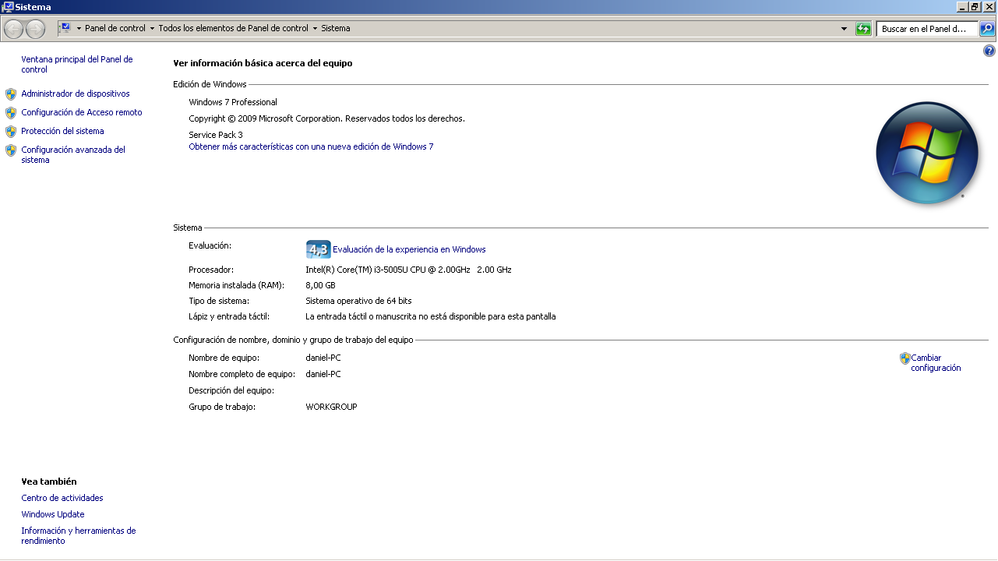- Mark as New
- Bookmark
- Subscribe
- Mute
- Subscribe to RSS Feed
- Permalink
- Report Inappropriate Content
I have everything updated, I have been using the "Intel driver and technical support assistant" for a long time
But today 12/5/2020 I got problems with the intel graphics, the screen flickering and turning black when I used an application (video game)
throwing the messages that I need to update the 3D driver
I found the latest update available, the "win64_15.36.40.5162.exe"
but when trying to install it with the intel driver assistant, I get the message "This system does not meet the minimum requirements for software installation."
I could not do the manual installation of the driver either ... when unzipping the files nothing appears to do the installation
Then I will send a photo of the specifications of my system
I don't understand what requirements my system needs, maybe uninstall something?
I would be very happy if they find me a current solution, any information they need I will give them without problem.
Link Copied
- Mark as New
- Bookmark
- Subscribe
- Mute
- Subscribe to RSS Feed
- Permalink
- Report Inappropriate Content
So the Intel support engineers can have more information about your system, Download, run, and save the results of this utility as a text file:
https://downloadcenter.intel.com/download/25293/Intel-System-Support-Utility
Then ATTACH the text file using the instructions under the reply window ( Drag and drop here or browse files to attach ).
Doc (not an Intel employee or contractor)
- Subscribe to RSS Feed
- Mark Topic as New
- Mark Topic as Read
- Float this Topic for Current User
- Bookmark
- Subscribe
- Printer Friendly Page