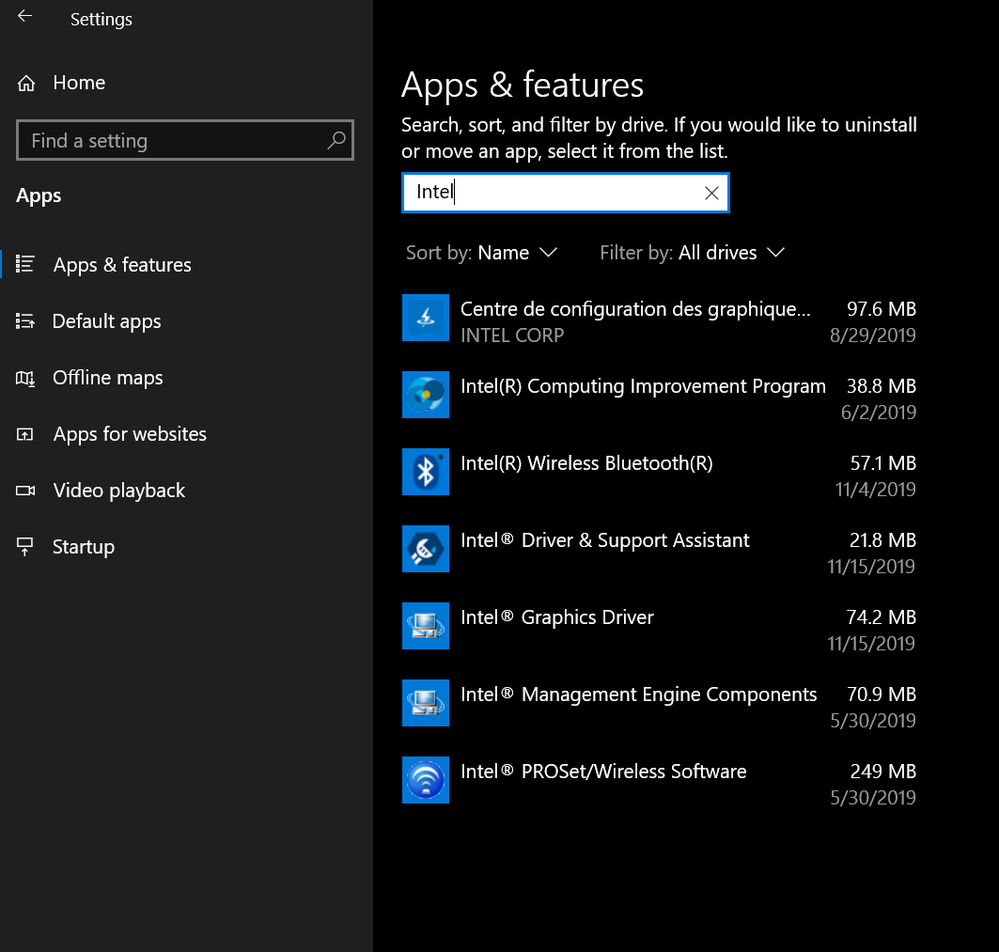- Mark as New
- Bookmark
- Subscribe
- Mute
- Subscribe to RSS Feed
- Permalink
- Report Inappropriate Content
Hello everyone,
A while back I installed the Intel Graphics Command Center from the Windows Store on my Lenovo Yoga C930 laptop. Recently upon opening it it recommends that I uninstall the old Intel Graphics Control Panel. How do I do this? I know uninstalling the graphics driver removes the panel, but that seems silly as I obviously want the latest grpahics driver... Does the Command Center simply come with the latest driver as well?
Thank you,
Noah
- Mark as New
- Bookmark
- Subscribe
- Mute
- Subscribe to RSS Feed
- Permalink
- Report Inappropriate Content
Hi @NLauz ,
- The Intel Graphics Command Center (IGCC) was included in Intel DCH Graphics Driver and installed with this driver. In the latest version of this driver (Version: 26.20.100.7463), the Intel Graphics Command Center was not included in the driver package, although according to the Release Notes, attached to driver download page https://downloadmirror.intel.com/29195/eng/ReleaseNotes_100.7463.pdf, it should be included.
- I have NUC7i7DNHE, with Intel UHD Graphics 620, similar to your laptop. On this NUC, after updating graphics driver to version 26.20.100.7463, the Intel Graphics Command Center wasn't installed any more. So, I've downloaded it and installed from the Microsoft Store.
- I've downloaded from Microsoft Store and installed also the Intel Graphics Control Panel (IGCP).
- I'm using both applications: IGCP and IGCC. Both can work side by side. There are not redundant, since not all functions existing in IGCP are available in IGCC.
- So, while running IGCC, disregard the advice and check "Do not show again".
Leon
Link Copied
- Mark as New
- Bookmark
- Subscribe
- Mute
- Subscribe to RSS Feed
- Permalink
- Report Inappropriate Content
Start, settings, apps, apps & features, select the Intel GCP, uninstall.
Doc
- Mark as New
- Bookmark
- Subscribe
- Mute
- Subscribe to RSS Feed
- Permalink
- Report Inappropriate Content
Hello Doc,
Thank you for such a quick reply but I don't seem to have that as a standalone application, which is why I was confused in the first place.
Noah
- Mark as New
- Bookmark
- Subscribe
- Mute
- Subscribe to RSS Feed
- Permalink
- Report Inappropriate Content
What is your processor model number?
What version of windows 10? 1903? 1909?
What is the version of your graphics driver?
Do you have dual graphics?
Are you using the drivers provided by Lenovo?
Doc
- Mark as New
- Bookmark
- Subscribe
- Mute
- Subscribe to RSS Feed
- Permalink
- Report Inappropriate Content
Hi Doc,
My processor is a i7-8550U.
I am running Windows 10 version 1909.
My graphics driver is version 26.20.100.7463.
No, I only have integrated graphics.
And yes I use the Intel Driver Support Assistant which detects my machine's model and provides the appropriate drivers.
Thank you,
Noah
- Mark as New
- Bookmark
- Subscribe
- Mute
- Subscribe to RSS Feed
- Permalink
- Report Inappropriate Content
Well, because this is a lenovo laptop, you should be using the graphics (and other) drivers provided by them.
Download, run, and attach (using the paperclip) the results of this utility:
https://downloadcenter.intel.com/download/25293/Intel-System-Support-Utility
Then, an Intel support engineer can assist you.
Doc
- Mark as New
- Bookmark
- Subscribe
- Mute
- Subscribe to RSS Feed
- Permalink
- Report Inappropriate Content
Doc,
I thought the drivers I use are tied to my machine specifically and therefore should be identical to what's on Lenovo's site, but I've attached the text file of results.
Thank you so much for all the help,
Noah
- Mark as New
- Bookmark
- Subscribe
- Mute
- Subscribe to RSS Feed
- Permalink
- Report Inappropriate Content
No, they are not identical. And, lenovo may be whitelisting/blacklisting drivers.
Doc
- Mark as New
- Bookmark
- Subscribe
- Mute
- Subscribe to RSS Feed
- Permalink
- Report Inappropriate Content
Doc,
Good to know! Thank you so much.
I used Lenovo's own utility to see if a different driver was available, but didn't get anything. So I guess I'll wait and see if an Intel support engineer can help.
Thank you again,
Noah
- Mark as New
- Bookmark
- Subscribe
- Mute
- Subscribe to RSS Feed
- Permalink
- Report Inappropriate Content
Hi @NLauz ,
- The Intel Graphics Command Center (IGCC) was included in Intel DCH Graphics Driver and installed with this driver. In the latest version of this driver (Version: 26.20.100.7463), the Intel Graphics Command Center was not included in the driver package, although according to the Release Notes, attached to driver download page https://downloadmirror.intel.com/29195/eng/ReleaseNotes_100.7463.pdf, it should be included.
- I have NUC7i7DNHE, with Intel UHD Graphics 620, similar to your laptop. On this NUC, after updating graphics driver to version 26.20.100.7463, the Intel Graphics Command Center wasn't installed any more. So, I've downloaded it and installed from the Microsoft Store.
- I've downloaded from Microsoft Store and installed also the Intel Graphics Control Panel (IGCP).
- I'm using both applications: IGCP and IGCC. Both can work side by side. There are not redundant, since not all functions existing in IGCP are available in IGCC.
- So, while running IGCC, disregard the advice and check "Do not show again".
Leon
- Mark as New
- Bookmark
- Subscribe
- Mute
- Subscribe to RSS Feed
- Permalink
- Report Inappropriate Content
Hi Leon,
That's interesting because my driver seems to include the desktop HD Graphics Control Panel, as I had to install the Command Center from the Windows Store myself (and it's never been uninstalled). I know they run together just fine so I guess I'll take your advise and hide it like I did before. I was just curious if I could uninstall the HD Panel like it was recommending.
Thank you,
Noah
- Subscribe to RSS Feed
- Mark Topic as New
- Mark Topic as Read
- Float this Topic for Current User
- Bookmark
- Subscribe
- Printer Friendly Page