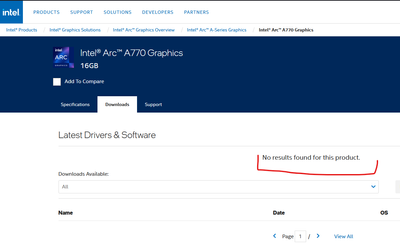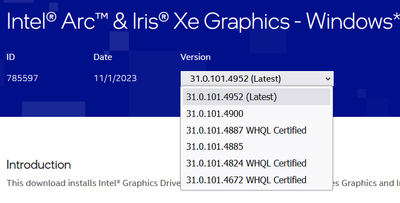- Mark as New
- Bookmark
- Subscribe
- Mute
- Subscribe to RSS Feed
- Permalink
- Report Inappropriate Content
Hi,
Vegas Pro freeze and then Windows 11 crash with all the drivers since version 31.0.101.46XX.
I don't have this kind of problem with drivers 31.0.101.4577.
but then i can't play to starfield ...
Link Copied
- Mark as New
- Bookmark
- Subscribe
- Mute
- Subscribe to RSS Feed
- Permalink
- Report Inappropriate Content
Hello BV77,
Thank you for posting on the Intel®️ communities. I understand that Vegas Pro freezes with your Intel® Arc™ A770 Graphics, I know that this can be very frustrating, I will be happy to help you.
To keep all the threads organized and help you in the best way, please open one thread per issue, since I see you mentioned you have three different issues, and we will be more than glad to help you.
To have a better idea of the Vegas Pro issue, please answer the following questions:
- Does it freeze when doing something specific? Or does it freeze randomly or once you open the app?
- When and how did the issue start? For example after a driver update, etc.
- Before I can recommend you the next steps, I need to know your hardware and software information, for that, download, run, save and attach the report for the following tool Intel® System Support Utility for Windows (SSU), you can find the steps on the link How to get the Intel® System Support Utility Logs on Windows.
Regards,
Andres P.
Intel Customer Support Technician
- Mark as New
- Bookmark
- Subscribe
- Mute
- Subscribe to RSS Feed
- Permalink
- Report Inappropriate Content
Hi,
the freeze appear after i've opened a project, then i move in the timeline of the project and the preview windows stop to respond ( it doesn't refresh, stuck on the first screen that was loaded and freeze Vegas Pro).
i've got the problem with all 31.0.101.46XX drivers but not with 31.0.101.45XX drivers model.
- Mark as New
- Bookmark
- Subscribe
- Mute
- Subscribe to RSS Feed
- Permalink
- Report Inappropriate Content
Hello BV77,
Thank you for your response, and for all the information provided, it has been really helpful.
I see you mentioned you have issues with all the drivers 31.0.101.46XX. Is the behavior the same after clean installing the driver to version 31.0.101.4676 with Display Driver Uninstaller (DDU)? If you have not done this, you can use How to Use the Display Driver Uninstaller (DDU) to Uninstall an Intel® Graphics Driver for guidance.
Please let me know the results.
Regards,
Andres P.
Intel Customer Support Technician
- Mark as New
- Bookmark
- Subscribe
- Mute
- Subscribe to RSS Feed
- Permalink
- Report Inappropriate Content
hi, the problem is still here, when i move into a project, the program is unable to refresh the preview window vegas pro freeze and i have to reboot the PC.
- Mark as New
- Bookmark
- Subscribe
- Mute
- Subscribe to RSS Feed
- Permalink
- Report Inappropriate Content
Hello BV77,
Thank you for your reply, and for keeping me informed of the results.
Yesterday we released a new graphics driver, let's clean install it with DDU again, but this time to version 31.0.101.4824, and let me know if the behavior changes.
Regards,
Andres P.
Intel Customer Support Technician
- Mark as New
- Bookmark
- Subscribe
- Mute
- Subscribe to RSS Feed
- Permalink
- Report Inappropriate Content
hi,
there's a lot of change with this version (31.0.101.4824), preview window freeze after 30/45 mn; but that doesn't freeze Vegas Pro software.
I can close the program but when i reload Vegas Pro that doesn't work, and it freeze the PC.
So i did an other test and after the preview window freeze, i 've closed the program and i've opened the task manager and saw that Vegas Pro wasn't really closed and still running in the task manager.
i have to kill the task manually.
- Mark as New
- Bookmark
- Subscribe
- Mute
- Subscribe to RSS Feed
- Permalink
- Report Inappropriate Content
Hello BV77,
Thank you for your answer, it is very helpful.
I will start with an investigation to provide you with the next steps as soon as possible.
Regards,
Andres P.
Intel Customer Support Technician
- Mark as New
- Bookmark
- Subscribe
- Mute
- Subscribe to RSS Feed
- Permalink
- Report Inappropriate Content
Hello BV77,
Thank you for your time.
I have been working on the investigation and now I have some questions:
- Are you using Vegas Pro 21 and is it updated to its latest version?
- Does it happen in a particular project? If so, please share the project to try to reproduce the issue as accurately as possible.
Regards,
Andres P.
Intel Customer Support Technician
- Mark as New
- Bookmark
- Subscribe
- Mute
- Subscribe to RSS Feed
- Permalink
- Report Inappropriate Content
Hi,
i use Vegas Pro 18 and it happen in all the projects.
So actually i've rolled back to driver v. 31.0.101.4577
It's clearly a driver problem since v31.0.101.46XX.
it look like Vegas Pro send a request to refresh the preview windows and the driver stop to respond.
- Mark as New
- Bookmark
- Subscribe
- Mute
- Subscribe to RSS Feed
- Permalink
- Report Inappropriate Content
Hello BV77,
Thank you for your clarification, all that information was helpful.
I will continue with the investigation, as soon as I have more details I will let you know
Regards,
Andres P.
Intel Customer Support Technician
- Mark as New
- Bookmark
- Subscribe
- Mute
- Subscribe to RSS Feed
- Permalink
- Report Inappropriate Content
Hello BV77,
Thank you for the wait time and patience.
We still working on the investigation, and there are some questions some questions that we would like you to clarify:
- Is there a possibility you can test it using Vegas Pro 21?
- Previously you mentioned you have rolled back to driver v. 31.0.101.4577. It's clearly a driver problem since v31.0.101.46XX. Just to be clear was the program working before .46XX drivers?
Please keep me informed of the results.
Regards,
Andres P.
Intel Customer Support Technician
- Mark as New
- Bookmark
- Subscribe
- Mute
- Subscribe to RSS Feed
- Permalink
- Report Inappropriate Content
- Mark as New
- Bookmark
- Subscribe
- Mute
- Subscribe to RSS Feed
- Permalink
- Report Inappropriate Content
Hi,
i won't buy Vegas Pro 21 because they don't support AV1.
i've bought the Arc A770 16GB for the AV1 Hardware encode/decode.
And yes Vegas Pro work as intended with the 31.0.101.4577 driver, but stop to work with 46.XX and 48.XX.
The symptom is always the same with drivers 46.XX and later, when you move in the timeline or move a picture in the project, the preview windows stop to refresh and then Vegas Pro freeze.
For @seventh the problem is still present. i don't usually play games on my PC but if you intend to do both i won't actually recommended this graphic card for you.
- Mark as New
- Bookmark
- Subscribe
- Mute
- Subscribe to RSS Feed
- Permalink
- Report Inappropriate Content
Hi,
Cheers. I don't play games at all. My PC is a production PC, for music and video editing. I do videos mostly in Vegas Pro v18 (not intending to upgrade, no need for now) and recently a bit in DaVinci Resolve.
I added Arc A770 to a shoping cart but wont buy it until I know there are good and stable drivers that work with Vegas Pro v18...
Thanks @BV77 for posting it here. It saved me a headache for now. Would be great if Intel can resolve this problem.
- Mark as New
- Bookmark
- Subscribe
- Mute
- Subscribe to RSS Feed
- Permalink
- Report Inappropriate Content
Hello BV77,
Thank you for all the information provided, that helps a lot.
I will start with the reproduction and as soon I have the results I will let you know
Regards,
Andres P.
Intel Customer Support Technician
- Mark as New
- Bookmark
- Subscribe
- Mute
- Subscribe to RSS Feed
- Permalink
- Report Inappropriate Content
Hi Andres,
Are you progressing with your tests/troubleshooting? No pressure, but I would like to know if there are chances that Intel will fix this issue as I'm in need of buying new GPU asap, and unsure if I should wait?
Regards
- Mark as New
- Bookmark
- Subscribe
- Mute
- Subscribe to RSS Feed
- Permalink
- Report Inappropriate Content
I was having the same problem as well except using Vegas 20 on Windows 10. I updated to driver version 31.0.101.4952 this morning and it seems to have resolved the issues for me.
- Mark as New
- Bookmark
- Subscribe
- Mute
- Subscribe to RSS Feed
- Permalink
- Report Inappropriate Content
What am I doing wrong when searching for newest drivers and their release date?
- Mark as New
- Bookmark
- Subscribe
- Mute
- Subscribe to RSS Feed
- Permalink
- Report Inappropriate Content
Not sure but it shows up when going through the Support menu instead of the Product menus
Support > Download Center > Graphics > Intel Arc Dedicated Graphics Family
Direct link to the 4952 driver page:
https://www.intel.com/content/www/us/en/download/785597/intel-arc-iris-xe-graphics-windows.html
- Mark as New
- Bookmark
- Subscribe
- Mute
- Subscribe to RSS Feed
- Permalink
- Report Inappropriate Content
So Andres went silent, but they were actually working quite hard on releasing updated drivers - few updates in such a short period. Well done Intel.
Wondering now if @BV77 can test the newest drivers with his Vegas v18 and advise if it's good now 🙂
- Subscribe to RSS Feed
- Mark Topic as New
- Mark Topic as Read
- Float this Topic for Current User
- Bookmark
- Subscribe
- Printer Friendly Page