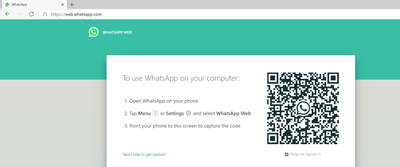- Mark as New
- Bookmark
- Subscribe
- Mute
- Subscribe to RSS Feed
- Permalink
- Report Inappropriate Content
hp spectre x360 i7 11th gen Graphics issue
I am unable to scan the QR Code in Whatsapp. The QR Code which appears on the screen has broken lines.
I tried some resolutions but the problem persists.
- Mark as New
- Bookmark
- Subscribe
- Mute
- Subscribe to RSS Feed
- Permalink
- Report Inappropriate Content
Sara, Thank you for posting in the Intel® Communities Support.
In reference to this scenario, just to let you know, we have tested the latest Intel® Graphics driver version 27.20.100.9168 in a laptop in our Intel® lab and there were no issues at all as you can see in the picture below, using What's App Web, QR code is very clear:
So, at this point, based on those results, the issue seems to be very specific of your own configuration, or even it could be a defective built-in display. You can always try a clean installation of Intel® Generic Graphics driver version 27.20.100.9168 as well following the instructions in the link below:
https://www.intel.com/content/www/us/en/support/articles/000057389/graphics.html
https://downloadcenter.intel.com/download/30148/Intel-Graphics-Windows-10-DCH-Drivers
If the problem persists after that, then the next thing to do will be to get in contact directly with HP to make sure that everything is up to date with the laptop, including the BIOS version, to install the Graphics driver tested and validated by them and for a physical inspection of the laptop to rule out a possible hardware problem with any of the components in the computer itself:
Any questions, please let me know.
Regards,
Albert R.
Intel Customer Support Technician
Link Copied
- Mark as New
- Bookmark
- Subscribe
- Mute
- Subscribe to RSS Feed
- Permalink
- Report Inappropriate Content
Sara, Thank you for posting in the Intel® Communities Support.
In reference to this scenario, just to let you know, we have tested the latest Intel® Graphics driver version 27.20.100.9168 in a laptop in our Intel® lab and there were no issues at all as you can see in the picture below, using What's App Web, QR code is very clear:
So, at this point, based on those results, the issue seems to be very specific of your own configuration, or even it could be a defective built-in display. You can always try a clean installation of Intel® Generic Graphics driver version 27.20.100.9168 as well following the instructions in the link below:
https://www.intel.com/content/www/us/en/support/articles/000057389/graphics.html
https://downloadcenter.intel.com/download/30148/Intel-Graphics-Windows-10-DCH-Drivers
If the problem persists after that, then the next thing to do will be to get in contact directly with HP to make sure that everything is up to date with the laptop, including the BIOS version, to install the Graphics driver tested and validated by them and for a physical inspection of the laptop to rule out a possible hardware problem with any of the components in the computer itself:
Any questions, please let me know.
Regards,
Albert R.
Intel Customer Support Technician
- Mark as New
- Bookmark
- Subscribe
- Mute
- Subscribe to RSS Feed
- Permalink
- Report Inappropriate Content
Hello.
Thanks for reply me.
After the BIOS version installed, the problm was solved.
I can see the QR code by whatsapp without issues on Microsoft Edge or Chrome.
- Mark as New
- Bookmark
- Subscribe
- Mute
- Subscribe to RSS Feed
- Permalink
- Report Inappropriate Content
Hello Sara, You are very welcome, thank you very much for letting us know that information.
Perfect, excellent, it is great to hear that the problem was solved after the BIOS version installed and now you can see the QR code by WhatsApp without issues on Microsoft Edge or Chrome.
Any other inquiries, do not hesitate to contact us again.
Regards,
Albert R.
Intel Customer Support Technician
- Mark as New
- Bookmark
- Subscribe
- Mute
- Subscribe to RSS Feed
- Permalink
- Report Inappropriate Content
Hi, try this.
Disable intel UHD Graphics > reload the QR code > scan QR Code > enable intel UHD Graphics
- Subscribe to RSS Feed
- Mark Topic as New
- Mark Topic as Read
- Float this Topic for Current User
- Bookmark
- Subscribe
- Printer Friendly Page