- Mark as New
- Bookmark
- Subscribe
- Mute
- Subscribe to RSS Feed
- Permalink
- Report Inappropriate Content
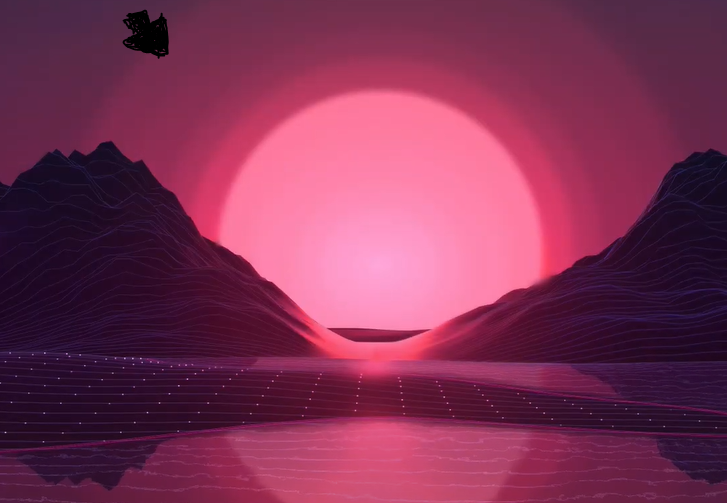
Link Copied
- Mark as New
- Bookmark
- Subscribe
- Mute
- Subscribe to RSS Feed
- Permalink
- Report Inappropriate Content
Download, run, and save the results of this utility as a text file:
https://downloadcenter.intel.com/download/25293/Intel-System-Support-Utility
Then ATTACH the text file (using the paperclip under the toolbar).
Doc
- Mark as New
- Bookmark
- Subscribe
- Mute
- Subscribe to RSS Feed
- Permalink
- Report Inappropriate Content
That is what I save, I hope and it helps you to solve this 🙂
- Mark as New
- Bookmark
- Subscribe
- Mute
- Subscribe to RSS Feed
- Permalink
- Report Inappropriate Content
Hello JCarl34,
Thank you for posting your question on this Intel® Community.
To better assist you, we would like to have more information about your system configuration:
- Could you please confirm if this issue happens on the built-in monitor as well? If not, how are you connecting the external monitor to the laptop? Are you using adapters?
- Does the issue continue to happen if you roll back the driver? 27.20.100.8190 or the driver provided by Acer: 23.20.16.5038
- Are you able to attach a short video of the issue? Could you please attach another picture showing the issue?
- Generate a DxDiag* report and attach it.
- Go to Start > Run or Windows Key + R.
- On the Run prompt, type "dxdiag" then click OK.
- On the DirectX Diagnostic Tool window, click on Save All Information.
- Browse to a folder, type in a filename then click Save.
Wanner G.
Intel Customer Support Technician
- Mark as New
- Bookmark
- Subscribe
- Mute
- Subscribe to RSS Feed
- Permalink
- Report Inappropriate Content
Hello JCarl34,
If you need further assistance, please let us know. We will be glad to help you.
Wanner G.
Intel Customer Support Technician
- Mark as New
- Bookmark
- Subscribe
- Mute
- Subscribe to RSS Feed
- Permalink
- Report Inappropriate Content
Hello JCarl34,
We have not heard back from you, so we will close this inquiry. If you need any further assistance, please post a new question. We will be glad to help you.
Wanner G.
Intel Customer Support Technician
- Subscribe to RSS Feed
- Mark Topic as New
- Mark Topic as Read
- Float this Topic for Current User
- Bookmark
- Subscribe
- Printer Friendly Page