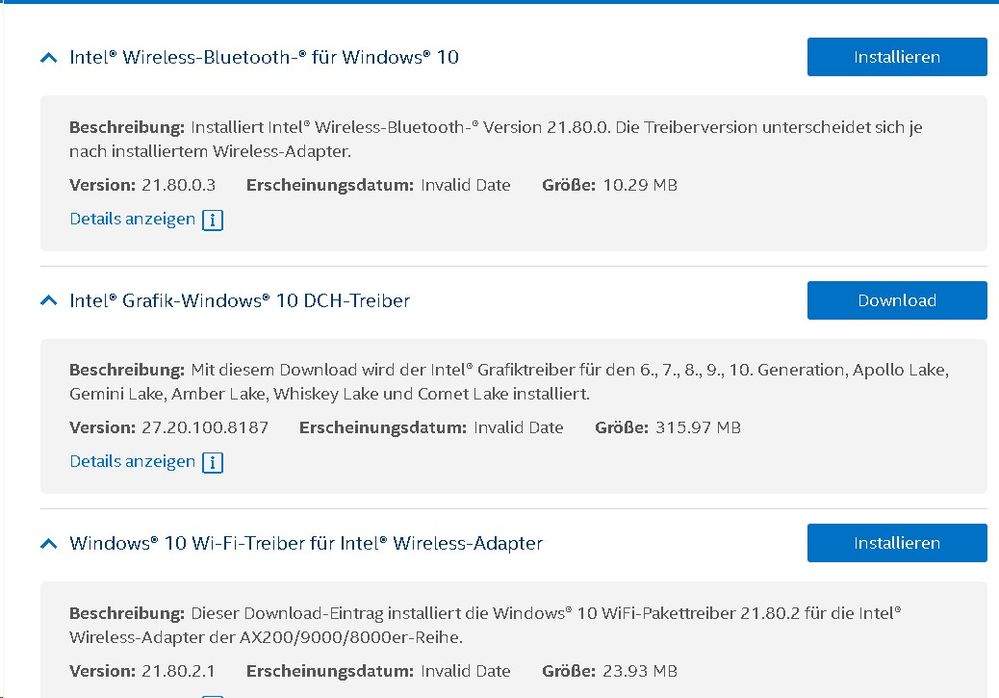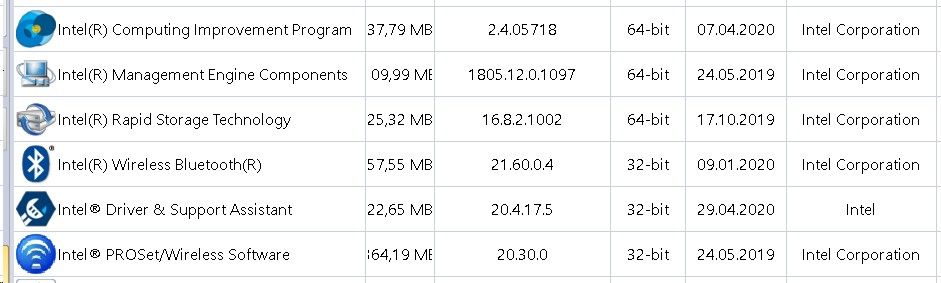- Mark as New
- Bookmark
- Subscribe
- Mute
- Subscribe to RSS Feed
- Permalink
- Report Inappropriate Content
Good day,
the INTEL Driver & Support Assistant has given me following driver version offered:
Graphic-Windows 10 DHC-Driver 26.20.100.8141, Display Audio Driver 10.87.0.9,
WiFi Driver 21.80.2.1, Wireless Bluetooth 21.80.03.
After the installation, the system stopped working. Especially the programs:
Video editing: Pinnacle Studio 23 (jerky pictures, no sound), music program AudialsOne 20202.31.0 and Windows Media Player (no sound reproduction), file management with Windows Explorer and FreeCommanderXE-Donor v.818_64bit (frozen immediately after start).
After a recovery, the system works again (with the old drivers restored).
What could have been the reason? Isn't the DHC Driver and Audio Driver suitable for my device?
MSI - GV72 8RD-012DE
Processor: Interl (R) Cote (TM) i7-8750 CPU @ 2.20GHz 2.20GHz
Installed RAM: 16.0 GB (15.8 GB usable)
Graphics card: Nvidia GeForce® GTX 1050 Ti with 4GB GDDR5
Intel (R) UHD Graphics 630
Sound card Realtek High Definition Audio (Realtek (R) Audio
Drives: 1x M.2 SSD combo (NVMe PCIe Gen3 / SATA) SSD DDR4-2400
SAMSUNG MZNLN256HMHQ-00000
1x 2.5 "SATA HDD 2.5" SATA HDD - WDC WD 10SPZX-17Z10T0 -
BIOS American Megatrans Inc.
Version v.2.20.1271 E179FIMS.105
I thank you for any answers in advance.
With best wishes
Juergen
(Machine translation)
Link Copied
- Mark as New
- Bookmark
- Subscribe
- Mute
- Subscribe to RSS Feed
- Permalink
- Report Inappropriate Content
Download, run, and ATTACH (using the paperclip under the toolbar) the results of this utility:
https://downloadcenter.intel.com/download/25293/Intel-System-Support-Utility
Doc
- Mark as New
- Bookmark
- Subscribe
- Mute
- Subscribe to RSS Feed
- Permalink
- Report Inappropriate Content
Thank you for your response. I followed your instructions. Hopefully I understood and carried it out correctly.
Greetings JueWe
- Mark as New
- Bookmark
- Subscribe
- Mute
- Subscribe to RSS Feed
- Permalink
- Report Inappropriate Content
Hello JueWe,
Thank you for posting your question on this Intel® Community.
- Does this issue happen if you use a Self-installing format (.exe) or Manual installation format (.zip)?
- Download Link: Intel® Graphics - Windows® 10 DCH Drivers Version: 26.20.100.8141
Wanner G.
Intel Customer Support Technician
- Mark as New
- Bookmark
- Subscribe
- Mute
- Subscribe to RSS Feed
- Permalink
- Report Inappropriate Content
Hello JueWe,
If you need further assistance, please let us know. We will be glad to assist you.
Wanner G.
Intel Customer Support Technician
- Mark as New
- Bookmark
- Subscribe
- Mute
- Subscribe to RSS Feed
- Permalink
- Report Inappropriate Content
Hi Wanner G.,
I have sent you a dx_info as requested. Yes, I would be happy to receive support. So far I have answered all the answers but have received no constructive advice on how to solve the problem.
Greetings and thank you for your support.
JueWe
Hi Wanner G.,
ich hbe Ihnen wie gewünscht eine dx_info zugesandt. Ja, ich würde mich über eine Unterstützung freuen. Bisher habe ich alle Antworten beantwortet aber keine konstruktiven Hinweise zur Lösung des Problems erhalten.
Grüße und vielen Dank für Ihre Unterstützung.
JueWe
- Mark as New
- Bookmark
- Subscribe
- Mute
- Subscribe to RSS Feed
- Permalink
- Report Inappropriate Content
Hello JueWe,
According to the report attached, your computer has onboard and discrete graphics. Devices with hybrid graphics usually need customized drivers to ensure functionality.
- Before installing the driver version 27.20.100.8187 with the Intel® DSA, were you using drivers provided by your computer vendor or generic drivers provided by Intel?
- Could you please provide the driver version you are currently using and the site you are downloading this driver from?
Wanner G.
Intel Customer Support Technician
- Mark as New
- Bookmark
- Subscribe
- Mute
- Subscribe to RSS Feed
- Permalink
- Report Inappropriate Content
Hello Wanner G.
here is the chronology of the installations:
October 24, 2019
Installed driver: 24.20.100.6292 has been uninstalled
Driver 26.20.100.7323 newly installed from the page: "https://downloadcenter.intel.com/download/29113/Intel-Graphics-Windows-10-DCH-Drivers"
09/01/2020
with Intel driver and support assistant were found and installed:
1.) INTEL UHD Graphics 630 from x.7372 to x.7584
2.) INTEL Wireless-Al 9462 from 21.50.1.1 to 21.60.2.1
3.) INTEL wireless Bluetooth from 21.50.0.1 to 21.60.0.4
04.02.2020
with Intel driver and support assistant were found and installed:
INTEL UHD Graphics 630 26.20.100.7755
07.05.2020
Graka driver currently installed: 26.20.100.7755
Here are the drivers found by ITSA today:
Gruß JueWe
- Mark as New
- Bookmark
- Subscribe
- Mute
- Subscribe to RSS Feed
- Permalink
- Report Inappropriate Content
Hello JueWe,
Thank you for your response.
For testing purposes, it is important to know if the driver is causing the application and OS failures you are reporting.
Our recommendation is that you perform a clean installation of the graphics driver manually (e.g. without using the Intel® DSA).
Please try these steps:
1. Download the latest DCH driver from downloadcenter.intel.com and save it on your Desktop.
Intel® Graphics - Windows® 10 DCH Drivers
2. Disconnect from the Internet.
3. Uninstall any existing DCH Graphics driver (26.20.100.7755) via Start > Settings > Apps & Features.
4. Uninstall the (DCH) Intel® Graphics Control Panel or Intel® Graphics Command Center via Start > Settings > Apps & Features.
5. Restart the computer.
6. In Device Manager > Right-click on "Intel® HD Graphics".
If "Microsoft Basic Display Adapter" is already listed skip to step#10.
7. Select "Uninstall device".
8. Enable the option "Delete the driver software for this device" and click "Uninstall".
9. Restart the computer.
This should delete any non-DCH driver stored on Windows driver repository. Repeat steps #6 through #9 until "Intel® HD Graphics" changes to "Microsoft Basic Display Adapter")
10. Install the DCH driver downloaded in step #1.
11. Restart the computer.
12. Reconnect to the Internet.
13. The (DCH) Intel® Graphics Control Panel or Intel® Graphics Command Center should be downloaded automatically after a few minutes upon restart. If it doesn't, go to Microsoft Store and download it.
14. Restart the computer.
If the issue persists, install an older DCH driver for testing purposes: 26.20.100.7985
Wanner G.
Intel Customer Support Technician
- Mark as New
- Bookmark
- Subscribe
- Mute
- Subscribe to RSS Feed
- Permalink
- Report Inappropriate Content
Hello Wanner G.,
Thank you for your goal-oriented, detailed and very easy to understand support for a user !!! 🙏
Everything worked. I still have to check the functionality in Pinnacle Studio.
For the moment everything is OK and thank you again.
Installed INTEL programs are listed in the appendix. Should these remain?
Is the Grphics Control Panel also available in German? (Help file). I downloaded and installed it, but no link is shown.
many Greetings
JueWe
xxxxxxxxxxxxxxxxxxxxxxxxxxxxxxxxxxxxxxxxxxx
vielen Dank für Ihre zielführende, detailreiche und für einen User sehr leicht nachvollziehbare Unterstützung!!! 🙏
Es hat alles funktioniert. Die Funktion in Pinnacle Studio muss ich noch überprüfen.
Für den Moment alles OK und vielen Dank nochmal.
Im Anhang sind noch installierte INTEL Programme aufgeführt. Sollen diese bestehen bleiben?
Ist das Grphics Control Panel auch in deutscher Sprache verfügbar? (Hilfedatei). Habe dieses heruntergeladen und installiert, allerdings wird keine Verknüpfung angezeigt.
Viele Grüße
JueWe
- Mark as New
- Bookmark
- Subscribe
- Mute
- Subscribe to RSS Feed
- Permalink
- Report Inappropriate Content
Hello Wanner G.,
here is the late registration for Pinnacle Studio 23 - everything OK!
Today the INTEL driver and support assistant is reporting again with 3 new INTEL drivers for my system.
1.) Intel® Wireless-Bluetooth-® für Windows® 10 v.21.80.0.3
2.) Intel® Grafik-Windows® 10 DCH-Treiber v.27.20.100.8190
3.) Windows® 10 Wi-Fi-Treiber für Intel® Wireless-Adapter v.21.80.2.1
Here is my last question. Should I now follow this wizard and have the drivers installed, or should I generally manually install the reported drivers from the INTEL download page after manual uninstallation?
If you would please tell me again how to proceed. Thanks for your support.
greetings
JueWe
-----------------------------------------------------------------
Hallo Wanner G.,
hier noch die Nachmeldung bzgl. Pinnacle Studio 23 - alles OK!
Heute nun meldet sich wieder der INTEL Treiber- und Support-Assistent mit 3 neuen INTEL-Treibern für mein System.
1.) Intel® Wireless-Bluetooth-® für Windows® 10 v.21.80.0.3
2.) Intel® Grafik-Windows® 10 DCH-Treiber v.27.20.100.8190
3.) Windows® 10 Wi-Fi-Treiber für Intel® Wireless-Adapter v.21.80.2.1
Hier nun noch einmal meine letzte Frage. Soll ich nun diesem Assistenten folgen und die Treiber installieren lassen oder generell die gemeldeten Treiber von der INTEL Download-Seite, nach vorhergehender manueller Deinstallation, manuell installieren?
Wenn Sie mir bitte die weitere Vorgehensweise noch einmal mitteilen würden. Vielen Dank für Ihre Unterstützung.
Grüße
JueWe
- Mark as New
- Bookmark
- Subscribe
- Mute
- Subscribe to RSS Feed
- Permalink
- Report Inappropriate Content
Hello JueWe,
We are glad to know that you were able to install the recommended drivers and that your applications are running without any issues.
"Installed Intel programs are listed in the appendix. Should these remain?"
If we understood correctly, it is fine that recently installed applications appear under Apps & Features.
"Is the Graphics Control Panel also available in German? (Help file). I downloaded and installed it, but no link is shown."
The language of the Intel® Graphics Control Panel is usually the same as the default language under Region and Language settings in Windows.
Could you please provide more information about the this link that is not being displayed? Do you mean the Intel® Graphics Control Panel on the desktop right-click context menu?
Also, the Intel® DSA team has been working on addressing the download issues reported on this Intel® Community. You should be fine using the Intel® DSA to scan your computer and install drivers.
Wanner G.
Intel Customer Support Technician
- Mark as New
- Bookmark
- Subscribe
- Mute
- Subscribe to RSS Feed
- Permalink
- Report Inappropriate Content
Hello Wanner G.,
Thank you for your answer.
As for my question regarding the Graphics Control Panel, this has been answered.
The only thing that irritated me was the new graphic driver v.27.20.100.8190 found by INTEL-DSA.
Should I get this driver and the others displayed
Wireless Bluetooth and
Wi-Fi driver for Intel® wireless adapters
now let INTEL-DSA install it?
Thanks again for your excellent support and help with problem solving.
Greetings JueWe
- Mark as New
- Bookmark
- Subscribe
- Mute
- Subscribe to RSS Feed
- Permalink
- Report Inappropriate Content
Hello JueWe,
Thank you for the update.
Our recommendation is that you use the Intel® DSA to scan your computer, download, and install the latest drivers available for your system.
We have been working on fixing the most recent issues reported by the Community. Please try using the Intel® Driver & Support Assistant Version: 20.4.17.5 if an older version is currently installed on your computer.
If you encounter any issues, please let us know.
Wanner G.
Intel Customer Support Technician
- Mark as New
- Bookmark
- Subscribe
- Mute
- Subscribe to RSS Feed
- Permalink
- Report Inappropriate Content
Hello Wanner G.,
Thank you for your excellent help and support in solving my problem. I installed INTEL-DSA v.20.5.20.3 and installed 3 new drivers with this tool today. Including the graphic driver 27.20.100.8190. All affected programs work perfectly! I am very happy about it and from now on I will only entrust myself to the INTEL-DSA. It convinced me.
The ticket can then be closed.
Thank you again!
Yours sincerely
JueWe
- Mark as New
- Bookmark
- Subscribe
- Mute
- Subscribe to RSS Feed
- Permalink
- Report Inappropriate Content
Hello JueWe,
Thank you for the update. We are glad to know that your computer is up and running.
As per your request, we will close this thread. If you encounter other issues, feel free to post an update or ask additional questions related to this thread.
You can also start a new thread if your computer experiences a different issue.
Regards,
Wanner G.
Intel Customer Support Technician
- Subscribe to RSS Feed
- Mark Topic as New
- Mark Topic as Read
- Float this Topic for Current User
- Bookmark
- Subscribe
- Printer Friendly Page