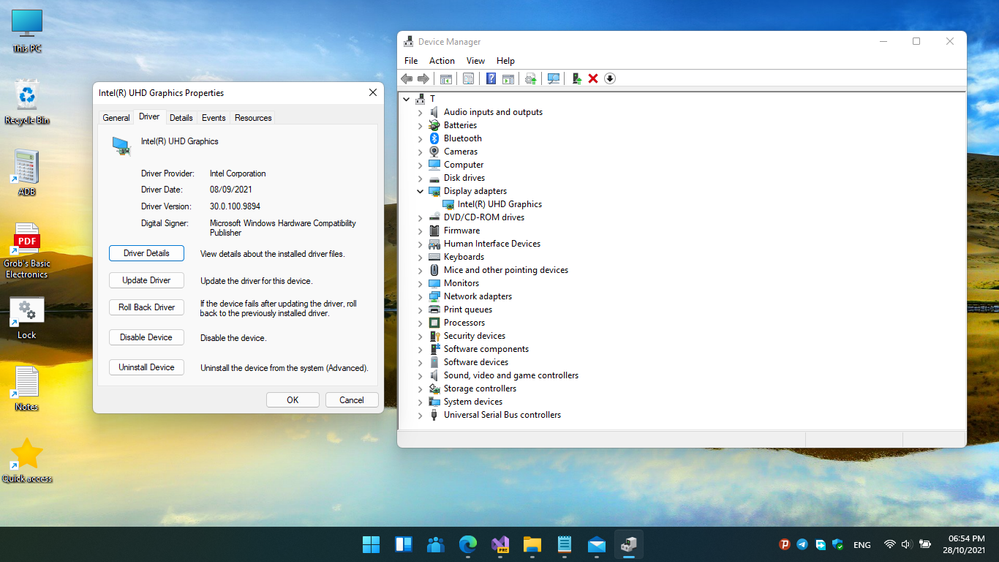- Mark as New
- Bookmark
- Subscribe
- Mute
- Subscribe to RSS Feed
- Permalink
- Report Inappropriate Content
I did a clean installation of Windows 11. Everything worked fine.
After installing all updates on an hp laptop with Intel UHD 10th generation GPU, the Teams app stopped working properly, and the Widgets app did not open anymore.
The same copy of Windows 11 is working properly on other devices. Teams and Widgets are working properly after updates.
I downloaded the latest beta driver from Intel, version: UHD 10th 30.0.100.9894, and the Teams app worked properly, but the Widgets app did not open.
OS: Windows 11 Build 10.0.22000.258
Microsoft Edge is the default and only web browser on the device.
Signed in with a Microsoft account.
Microsoft WebView2 94.0.992.47 x64 is installed.
There are no 3rd party apps installed.
I tried disabling the display adapter, but Widgets did not open.
- Mark as New
- Bookmark
- Subscribe
- Mute
- Subscribe to RSS Feed
- Permalink
- Report Inappropriate Content
Hello.
The problem resolved after Microsoft released an update to Microsoft Edge WebView2 Runtime, version 94.0.992.50.
Widgets do not work in earlier versions of Edge WebView2 Runtime.
| UHD 10th driver version | Edge WebView2 Runtime | Windows 11 Widgets | Microsoft Teams | Some other 3rd party apps |
| 27.20.100.8935 | 94.0.992.50 | Do not work properly | Do not work properly | OK |
| 30.0.100.9894 Beta | 94.0.992.50 | OK | OK | OK |
| 30.0.100.9955 | 94.0.992.50 | OK | Do not work properly | Do not work properly |
Currently using the 30.0.100.9894 Beta. Every thing is working properly.
Link Copied
- Mark as New
- Bookmark
- Subscribe
- Mute
- Subscribe to RSS Feed
- Permalink
- Report Inappropriate Content
shouldn't you ask Microsoft and/or HP this question?
Doc (not an Intel employee or contractor)
[Windows 11 is the new Vista]
- Mark as New
- Bookmark
- Subscribe
- Mute
- Subscribe to RSS Feed
- Permalink
- Report Inappropriate Content
I did ask Microsoft, and since the issue does not happen with most GPU's, I think reporting to Intel is necessary.
Note: Windows 11 will be similar to Windows 7. It's more robust than any older OS.
- Mark as New
- Bookmark
- Subscribe
- Mute
- Subscribe to RSS Feed
- Permalink
- Report Inappropriate Content
I installed the new version (30.0.100.9955) of the driver and I still have the same issue.
- Mark as New
- Bookmark
- Subscribe
- Mute
- Subscribe to RSS Feed
- Permalink
- Report Inappropriate Content
Hello toni1elias, Thank you for posting in the Intel® Communities Support.
I just wanted to check if the problem with the Windows* Widgets persists and if you still need assistance on this matter?
Regards,
Albert R.
Intel Customer Support Technician
- Mark as New
- Bookmark
- Subscribe
- Mute
- Subscribe to RSS Feed
- Permalink
- Report Inappropriate Content
Hello.
The problem resolved after Microsoft released an update to Microsoft Edge WebView2 Runtime, version 94.0.992.50.
Widgets do not work in earlier versions of Edge WebView2 Runtime.
| UHD 10th driver version | Edge WebView2 Runtime | Windows 11 Widgets | Microsoft Teams | Some other 3rd party apps |
| 27.20.100.8935 | 94.0.992.50 | Do not work properly | Do not work properly | OK |
| 30.0.100.9894 Beta | 94.0.992.50 | OK | OK | OK |
| 30.0.100.9955 | 94.0.992.50 | OK | Do not work properly | Do not work properly |
Currently using the 30.0.100.9894 Beta. Every thing is working properly.
- Mark as New
- Bookmark
- Subscribe
- Mute
- Subscribe to RSS Feed
- Permalink
- Report Inappropriate Content
facing the same problem, How do I update my UHD version and Microsoft Edge WebView2 Runtime to the latest versions?
- Mark as New
- Bookmark
- Subscribe
- Mute
- Subscribe to RSS Feed
- Permalink
- Report Inappropriate Content
You can get the latest version of Microsoft Edge WebView2 Runtime 94.0.992.50 by updating Microsoft Store apps.
GPU Intel UHD 10th Generation Driver Version 30.0.100.9894 Beta, is available from the following link:
- Mark as New
- Bookmark
- Subscribe
- Mute
- Subscribe to RSS Feed
- Permalink
- Report Inappropriate Content
I downloaded the latest UHD beta driver via the link you provided and installed but my system is still showing the old version of the driver (attached file). Any help with that? Thanks
- Mark as New
- Bookmark
- Subscribe
- Mute
- Subscribe to RSS Feed
- Permalink
- Report Inappropriate Content
I think the version 30.0.100.9894 Beta of the driver, was not successfully installed.
Restart your computer, and then install the beta driver again.
Make sure it's installed successfully, and restart your computer after the installation again.
If Windows Update reinstalled the older version 27.20.100.8935, you can roll back to version 30.0.100.9894 Beta and Windows Update will not install it again.
- Mark as New
- Bookmark
- Subscribe
- Mute
- Subscribe to RSS Feed
- Permalink
- Report Inappropriate Content
Thanks very much!!! Reinstalled it again and widgets is working now but chat still not working.
- Mark as New
- Bookmark
- Subscribe
- Mute
- Subscribe to RSS Feed
- Permalink
- Report Inappropriate Content
toni1elias, Thank you very much for providing those results.
Perfect, excellent, it is great to hear that the problem got fixed after Microsoft released an update to Microsoft Edge WebView2 Runtime, version 94.0.992.50.
Thank you very much as well for taking the time and sharing the solution in the Intel® forums support, we are sure it will be very helpful and useful for all the peers viewing the conversation on this thread.
Any other inquiries, do not hesitate to contact us again.
Regards,
Albert R.
Intel Customer Support Technician
- Subscribe to RSS Feed
- Mark Topic as New
- Mark Topic as Read
- Float this Topic for Current User
- Bookmark
- Subscribe
- Printer Friendly Page