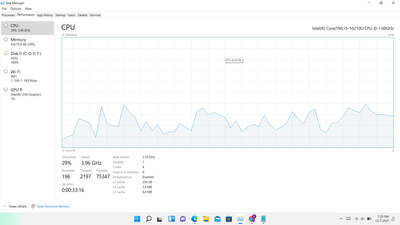- Mark as New
- Bookmark
- Subscribe
- Mute
- Subscribe to RSS Feed
- Permalink
- Report Inappropriate Content
Link Copied
- Mark as New
- Bookmark
- Subscribe
- Mute
- Subscribe to RSS Feed
- Permalink
- Report Inappropriate Content
Hello INT99
Thank you for posting on the Intel®️ communities. In order to have a better understanding of the issue, please share with us the following information:
- On which games and apps does the issue occur?
- Driver version you downloaded.
- Have you tried using the drivers provided by the OEM?
- Have you reported this issue with the OEM?
- Pictures of the task manager on both the processes tab and the performance tab.
Regards,
Josue O.
Intel Customer Support Technician
- Mark as New
- Bookmark
- Subscribe
- Mute
- Subscribe to RSS Feed
- Permalink
- Report Inappropriate Content
1. On which games and apps does the issue occur? - chrome & edge
2. Driver version you downloaded - 27.20.100.8476
3.Have you tried using the drivers provided by the OEM? - yes
4.Have you reported this issue with the OEM? -no
- Mark as New
- Bookmark
- Subscribe
- Mute
- Subscribe to RSS Feed
- Permalink
- Report Inappropriate Content
Hello INT99
Thank you for the information provided, in this case, we recommend performing a clean install of the latest graphics drivers provided by the system manufacturer since these drivers are customized. Follow these steps:
Check Windows* updates:
• Click the Windows Start button.
• Click the search and type Windows updates and click on that option.
• Select Check for Updates and ensure you have the latest Windows* version.
Clean installation of the Graphics Driver:
1- Download the latest customized driver from the Computer Manufacturer Support Websites and save the installer on the computer.
2- Disconnect from the internet to make sure the driver will not be automatically updated by Windows.
3- Uninstall the Intel Graphics driver. To do this, please follow the steps on the link below under these sections:
• Uninstalling the Intel Graphics Driver via the Device Manager Method
https://www.intel.com/content/www/us/en/support/articles/000005598/graphics.html
4- Restart the computer.
5- Right-click the Windows Start button. Select Device Manager.
6- If no older drivers are stored in the system, the graphics controller in Device Manager should now be listed as 'Microsoft Basic Display Adapter', 'Standard VGA Graphics Adapter', or similar. If not, repeat step 3. Repeat the process until it is listed as 'Microsoft Basic Display Adapter'.
7- Install the latest graphics driver provided by the system manufacturer.
8- Once the latest driver has been installed, enable the internet connection again.
If the issue persists, repeat the Clean installation process using the latest Intel® generic graphics driver available at Download Center.
https://www.intel.com/content/www/us/en/download/19344/intel-graphics-windows-dch-drivers.html
Regards,
Josue O.
Intel Customer Support Technician
- Mark as New
- Bookmark
- Subscribe
- Mute
- Subscribe to RSS Feed
- Permalink
- Report Inappropriate Content
sorry for late ,,
It's littlebit ok now. It still gets lots of time to boot up.
- Mark as New
- Bookmark
- Subscribe
- Mute
- Subscribe to RSS Feed
- Permalink
- Report Inappropriate Content
Hello INT99
Were you able to check the previous post?
Let us know if you still need assistance.
Regards,
Josue O.
Intel Customer Support Technician
- Mark as New
- Bookmark
- Subscribe
- Mute
- Subscribe to RSS Feed
- Permalink
- Report Inappropriate Content
Hello INT99
Thank you for the information provided, I am glad to hear that the system is working better.
Regarding the boot time, let me know if you have checked the issue with the system manufacturer.
Regards,
Josue O.
Intel Customer Support Technician
- Mark as New
- Bookmark
- Subscribe
- Mute
- Subscribe to RSS Feed
- Permalink
- Report Inappropriate Content
Hello INT99
Hope you are doing great and staying safe, we have not heard back from you and we wanted to ask if you have had the chance to check the previous message.
Please let me know if you still need our assistance.
Regards,
Josue O.
Intel Customer Support Technician
- Mark as New
- Bookmark
- Subscribe
- Mute
- Subscribe to RSS Feed
- Permalink
- Report Inappropriate Content
Hello INT99
We have not heard back from you, so we will close this thread, remember to check with your system manufacturer for the boot time issues on the system. If you need any additional information, please submit a new question as this thread will no longer be monitored.
Regards,
Josue O.
Intel Customer Support Technician
- Subscribe to RSS Feed
- Mark Topic as New
- Mark Topic as Read
- Float this Topic for Current User
- Bookmark
- Subscribe
- Printer Friendly Page