- Mark as New
- Bookmark
- Subscribe
- Mute
- Subscribe to RSS Feed
- Permalink
- Report Inappropriate Content
I have searched far and wide for a solution to this, but I'll start with a short description of my computer and bios screen before diving into other details.
my computer is a windows 10 laptop with these system settings and details;
Intel® Core™ i5-1035G1 CPU @ 1.00GHz
Intel® UHD Graphics
Intel® Display Audio
Intel® Smart Sound Technology (Intel® SST)
Realtek High Definition Audio
Realtek RTL8821CE 802.11ac PCIe Adapter
Realtek PCIe GbE Family Controller
TAP-Windows Adapter V9
12 GB
TOSHIBA MQ04ABF100
I don't know what other information is necessary for a solution, so please just tell me what I need to find in order to get a solution.
I noticed that my RAM is only one gigabyte, and I play games both on chrome and on emulators, so these programs crash and my laptop sometimes restarts/crashes because, I can only assume, of my low RAM. Now, I know how to overclock my pc thanks to several different sites and tutorials, but my BIOS looks completely different from theirs. This is the main problem; I can't find any overclock option in my BIOS settings. this is how it looks;
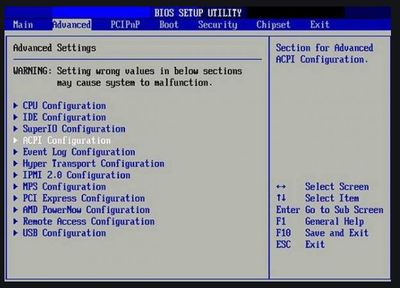
Actually, my BIOS doesn't have most of these options but I can't take a screenshot of my own so I used this off the internet. could anyone tell me what I should do to overclock my pc to avoid more app crashes?
- Mark as New
- Bookmark
- Subscribe
- Mute
- Subscribe to RSS Feed
- Permalink
- Report Inappropriate Content
noobifiod, Thank you for posting in the Intel® Communities Support.
In reference to this scenario, just to let you know, in order to overclock an Intel® Processor the unit needs to be unlocked, the Intel® Processors that are unlocked are the ones which model ends with an X or K, like for example the Intel® Core™ i7-6800K.
Altering clock frequency or voltage may damage or reduce the useful life of the processor and other system components, and may reduce system stability and performance. Product warranties may not apply if the processor is operated beyond its specifications. Check with the manufacturers of the system and components for additional details.
That is the reason why we do not have any documentation or suggestions on how to do overclocking and actually we recommend using the computer at stock configuration with the default BIOS settings.
Still, we encourage all the peers viewing this thread that if they have feedback on this matter, to share all the comments and recommendations on this thread, we are sure they will be very helpful and useful for all the users looking at this forum.
Now, for your information, everything related to the BIOS on your laptop was designed and created by HP, they customized all the options in there as well as the features and functions of the laptop itself, so if you need any kind of information related to the BIOS on your mobile device, then the next thing to do will be to get in contact directly with HP for them to provide further assistance on this matter:
Any questions, please let me know.
Regards,
Albert R.
Intel Customer Support Technician
Link Copied
- Mark as New
- Bookmark
- Subscribe
- Mute
- Subscribe to RSS Feed
- Permalink
- Report Inappropriate Content
noobifiod, Thank you for posting in the Intel® Communities Support.
In reference to this scenario, just to let you know, in order to overclock an Intel® Processor the unit needs to be unlocked, the Intel® Processors that are unlocked are the ones which model ends with an X or K, like for example the Intel® Core™ i7-6800K.
Altering clock frequency or voltage may damage or reduce the useful life of the processor and other system components, and may reduce system stability and performance. Product warranties may not apply if the processor is operated beyond its specifications. Check with the manufacturers of the system and components for additional details.
That is the reason why we do not have any documentation or suggestions on how to do overclocking and actually we recommend using the computer at stock configuration with the default BIOS settings.
Still, we encourage all the peers viewing this thread that if they have feedback on this matter, to share all the comments and recommendations on this thread, we are sure they will be very helpful and useful for all the users looking at this forum.
Now, for your information, everything related to the BIOS on your laptop was designed and created by HP, they customized all the options in there as well as the features and functions of the laptop itself, so if you need any kind of information related to the BIOS on your mobile device, then the next thing to do will be to get in contact directly with HP for them to provide further assistance on this matter:
Any questions, please let me know.
Regards,
Albert R.
Intel Customer Support Technician
- Subscribe to RSS Feed
- Mark Topic as New
- Mark Topic as Read
- Float this Topic for Current User
- Bookmark
- Subscribe
- Printer Friendly Page