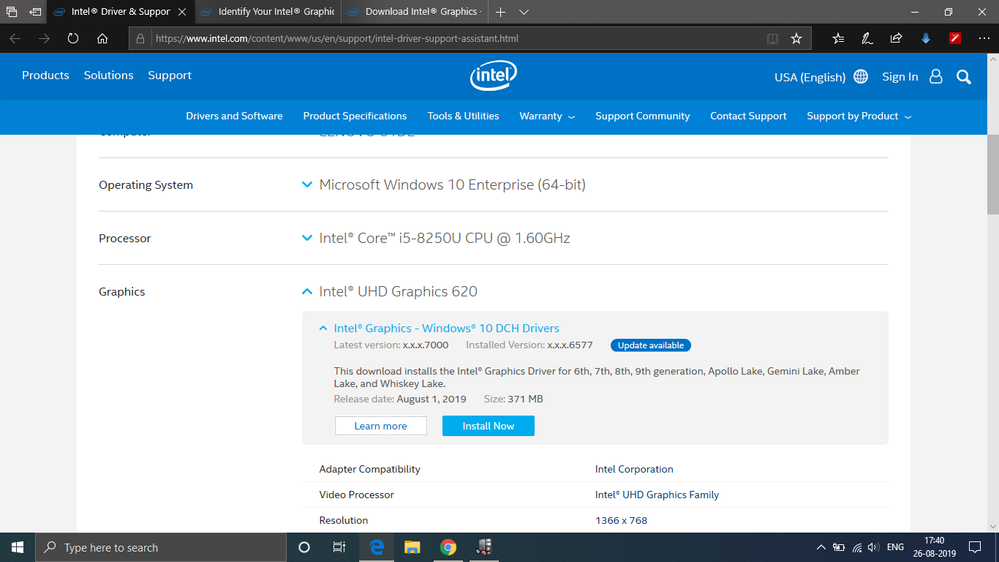- Mark as New
- Bookmark
- Subscribe
- Mute
- Subscribe to RSS Feed
- Permalink
- Report Inappropriate Content
how to add intel graphic properties and intel graphic option to context menu plese help me out when right click it only shows up nvidia control panel
Link Copied
- Mark as New
- Bookmark
- Subscribe
- Mute
- Subscribe to RSS Feed
- Permalink
- Report Inappropriate Content
Look in the start menu for the intel graphics command center and intel graphics control panel.
With the DCH drivers, the Intel Graphic Control Panel (GCP) was replaced by Intel Graphics Command Center (GCC). There is no more Intel GCP in the context menu. You have to go to the start menu.
Doc
- Mark as New
- Bookmark
- Subscribe
- Mute
- Subscribe to RSS Feed
- Permalink
- Report Inappropriate Content
thanks man but how to know that am using intel dch driver or generic one & its also bit confusing when i update my current version of driver intel r uhd 620 25....... to 26 th version donno why its automatic roll back to previous one that is 25th version while on internet connection
- Mark as New
- Bookmark
- Subscribe
- Mute
- Subscribe to RSS Feed
- Permalink
- Report Inappropriate Content
THANKS!!!!!!for the advise .......i was searching whole youtube to find what is the reason for intel command center not in RMB menu..... i thought my garphic driver cause me this problem....... BUT how ever i still cannot play sleeping dogs game with high spec in my 8gb ram,intel 630 vga(2gb) and 3.9 speed proccesor....what is reason sir.........
thanks
- Mark as New
- Bookmark
- Subscribe
- Mute
- Subscribe to RSS Feed
- Permalink
- Report Inappropriate Content
Look in the device manager, and get the properties of the intel display adapter. Provide the date and version.
You can also RUN dxdiag.
Doc
- Mark as New
- Bookmark
- Subscribe
- Mute
- Subscribe to RSS Feed
- Permalink
- Report Inappropriate Content
but when i installed da latest 1 again its automatic came back to previous 1
- Mark as New
- Bookmark
- Subscribe
- Mute
- Subscribe to RSS Feed
- Permalink
- Report Inappropriate Content
hile upadting intel uhd 620 25th version to 26th version by IDSA got this error the driver being installed is not validated for this computer pleae obtain the appropriate driver from the computer manufacturer setup will exit. would u like more info? click yes to be directed to the intel support website
- Mark as New
- Bookmark
- Subscribe
- Mute
- Subscribe to RSS Feed
- Permalink
- Report Inappropriate Content
Do not use the IDSA. Download and install directly from here: https://downloadcenter.intel.com/download/28991/Intel-Graphics-Windows-10-DCH-Drivers?v=t
Also, I caution you to use the drivers provided by your laptop manufacturer, especially since you have dual graphics.
Also, you should be on Windows 10, version 1903. If not, upgrade to 1903.
Doc
- Mark as New
- Bookmark
- Subscribe
- Mute
- Subscribe to RSS Feed
- Permalink
- Report Inappropriate Content
again got the same error while running .exe file and zip file
- Mark as New
- Bookmark
- Subscribe
- Mute
- Subscribe to RSS Feed
- Permalink
- Report Inappropriate Content
And, as I said, contact the manufacturer for support and use their drivers.
Doc
- Mark as New
- Bookmark
- Subscribe
- Mute
- Subscribe to RSS Feed
- Permalink
- Report Inappropriate Content
If it says to get the drivers from the manufacturer, then you should do so, especially since you have dual graphics. install both the intel and nvidia drivers from the manufacturer site.
You should also get support from the manufacturer.
Doc
- Subscribe to RSS Feed
- Mark Topic as New
- Mark Topic as Read
- Float this Topic for Current User
- Bookmark
- Subscribe
- Printer Friendly Page