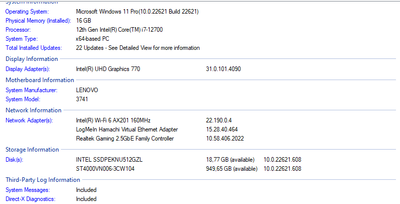- Mark as New
- Bookmark
- Subscribe
- Mute
- Subscribe to RSS Feed
- Permalink
- Report Inappropriate Content
I tried to install battlefield 1 but I need driver 4539 were can I get it?
Link Copied
- Mark as New
- Bookmark
- Subscribe
- Mute
- Subscribe to RSS Feed
- Permalink
- Report Inappropriate Content
So the Intel support engineers can have more information about your system, Please download and run the Intel System Support Utility (https://downloadcenter.intel.com/download/25293/Intel-System-Support-Utility-for-Windows- ) for Windows. Select all data categories and then have it generate a report. Next, have the tool Save the report to a text file (don't try to use the Submit capability; it doesn't work). Finally, using the Drag and drop here or browse files to attach dialog below the edit box for the body of your response post, upload and attach this file to the response post.
Doc (not an Intel employee or contractor)
[Maybe Windows 12 will be better]
- Mark as New
- Bookmark
- Subscribe
- Mute
- Subscribe to RSS Feed
- Permalink
- Report Inappropriate Content
- Mark as New
- Bookmark
- Subscribe
- Mute
- Subscribe to RSS Feed
- Permalink
- Report Inappropriate Content
Not what I asked for, but enough info about your device.
This is the latest driver for your graphics:
https://www.intel.com/content/www/us/en/download/726609/intel-arc-iris-xe-graphics-whql-windows.html
Your problem is an old game that does not understand the graphic driver versions and is only looking at the last four digits.
You need to get an updated/new version of the game
Doc (not an Intel employee or contractor)
[Maybe Windows 12 will be better]
- Mark as New
- Bookmark
- Subscribe
- Mute
- Subscribe to RSS Feed
- Permalink
- Report Inappropriate Content
I am having the exact same issue as the guy above. Is there any way you can help me?
- Mark as New
- Bookmark
- Subscribe
- Mute
- Subscribe to RSS Feed
- Permalink
- Report Inappropriate Content
but what if the game is already in the most recent version?
- Mark as New
- Bookmark
- Subscribe
- Mute
- Subscribe to RSS Feed
- Permalink
- Report Inappropriate Content
Then you ask the game manufacturer about the error.
Doc (not an Intel employee or contractor)
[Maybe Windows 12 will be better]
- Mark as New
- Bookmark
- Subscribe
- Mute
- Subscribe to RSS Feed
- Permalink
- Report Inappropriate Content
I followed the instructions yet it didn't work
- Mark as New
- Bookmark
- Subscribe
- Mute
- Subscribe to RSS Feed
- Permalink
- Report Inappropriate Content
Hello Mene
Thank you for posting on the Intel Communities. I am sorry to hear that you are facing issues when trying to play Battlefield 1 on your system.
If I may jump into the conversation, I want to let you know that this is a known issue that we are investigating, however, there is no estimated time for resolution at the moment. Please check the following article for more information:
Battlefield 1 Outdated Driver Error on Intel® Graphics.
You can reference the Bug Id number 16014988536 if you want to check the status in the future.
Best Regards,
Hugo O.
Intel Customer Support Technician.
- Mark as New
- Bookmark
- Subscribe
- Mute
- Subscribe to RSS Feed
- Permalink
- Report Inappropriate Content
Is there a solution for this case?
I have the same problem. Battlefield is closing after about 1 minute each time. The Pop Up Situation is the same. I am currently on driver Version 32.0.101.6130(WHQL) from 10/29/2024
- Mark as New
- Bookmark
- Subscribe
- Mute
- Subscribe to RSS Feed
- Permalink
- Report Inappropriate Content
- Mark as New
- Bookmark
- Subscribe
- Mute
- Subscribe to RSS Feed
- Permalink
- Report Inappropriate Content
@Rascal_k7 the latest graphic driver for your processor can be found here:
download it, and install it.
Doc (not an Intel employee or contractor)
[W10 is this generation's XP]
- Mark as New
- Bookmark
- Subscribe
- Mute
- Subscribe to RSS Feed
- Permalink
- Report Inappropriate Content
aynı sorun bende de var. daha düne kadar oyun sorunsuz açılırken şimdi açılmıyor. İntel in uygulamasına bakıyorum güncel diyor. yine de son sürücüyü indirip temiz kurulum yapıyorum ancak hala sorun yaşıyorum. sorunu umarım çözebilirsiniz.
- Mark as New
- Bookmark
- Subscribe
- Mute
- Subscribe to RSS Feed
- Permalink
- Report Inappropriate Content
bir kaç saatlik uğraşımdan sonra 1 adet oyun kolu bağladım ve oyun açıldı normalde de açılıyordu ancak bir yere tıklanmıyordu oyun kolunu bağlayınca tıklama problemi de ortadan kalktı ama bu her seferinde bağlamak demek oluyor. en kısa zamanda çözümünü bekliyorum
- Subscribe to RSS Feed
- Mark Topic as New
- Mark Topic as Read
- Float this Topic for Current User
- Bookmark
- Subscribe
- Printer Friendly Page