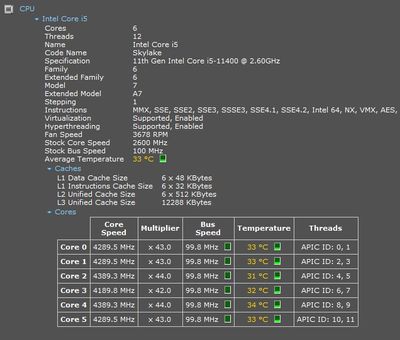- Mark as New
- Bookmark
- Subscribe
- Mute
- Subscribe to RSS Feed
- Permalink
- Report Inappropriate Content
I recently buy a intel i5-11400 and I'm using it with the integrated graphics.
The first problem it's that windows doesn't automatically updates the drivers to the current version (30.0.100.9955) it instead goes to 27.20.100.9316. So I have to update through the intel tool. and if I dare to click the "update driver" option in the device manager, it get downgraded to the 27 version.
Now the real annoying ones. I'm having weird glitches out of nowhere, sometimes the all of the screen go black, except the windows bar and reloads to normal, this happens quick enough that I can not get evidence.
Also sometimes Thing like this happens: I get some dark squared shaped areas on the screen out of nowhere, and they disappear when I move the mouse over (most of the time).
if using the cursor doesn't fix the problem I need to reload the page (at the moment, this glitch has only occurred inside google chrome, but I haven't tested this in other web browsers and it hasn't occurred in win explorer)
I'm using win10 21H1 19043.1320 and I'm in the driver version 30.0.100.9955 , and here are my computer specs and CPU temps in case you need them
Link Copied
- Mark as New
- Bookmark
- Subscribe
- Mute
- Subscribe to RSS Feed
- Permalink
- Report Inappropriate Content
Hello Cerphentos,
Thank you for posting on the Intel® communities.
In order to better assist you, please provide the following:
1. Run the Intel® System Support Utility (Intel® SSU) to gather more details about the system.
· Download the Intel® SSU and save the application on your computer: https://www.intel.com/content/www/us/en/download/18377/intel-system-support-utility-for-windows.html
· Open the application, check the "Everything" checkbox, and click "Scan" to see the system and device information. The Intel® SSU defaults to the "Summary View" on the output screen following the scan. Click the menu where it says "Summary" to change to "Detailed View".
· To save your scan, click Next and click Save.
2. Is this issue recent? if so, when did it start?
Best regards,
Deivid A.
Intel Customer Support Technician
- Mark as New
- Bookmark
- Subscribe
- Mute
- Subscribe to RSS Feed
- Permalink
- Report Inappropriate Content
Hello Cerphentos,
Were you able to check the previous post and get the information requested? Please let me know if you need more assistance.
Regards,
Deivid A.
Intel Customer Support Technician
- Mark as New
- Bookmark
- Subscribe
- Mute
- Subscribe to RSS Feed
- Permalink
- Report Inappropriate Content
Hello Cerphentos,
We have not heard back from you, so we will close this inquiry. If you need further assistance or if you have additional questions, please create a new thread and we will gladly assist you.
Regards,
Deivid A.
Intel Customer Support Technician
- Subscribe to RSS Feed
- Mark Topic as New
- Mark Topic as Read
- Float this Topic for Current User
- Bookmark
- Subscribe
- Printer Friendly Page