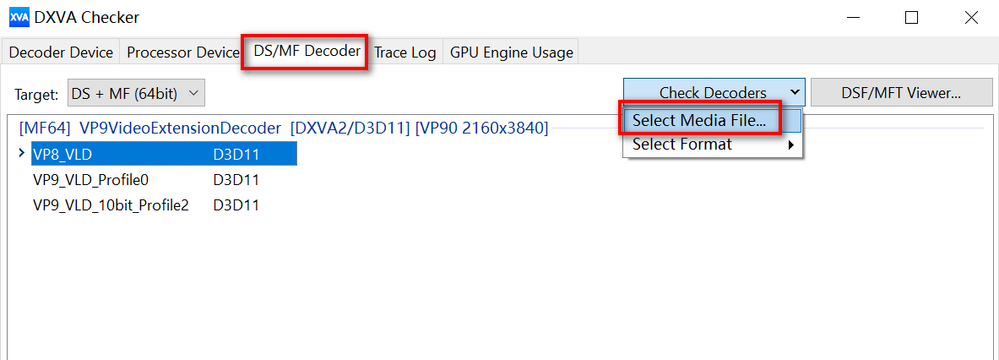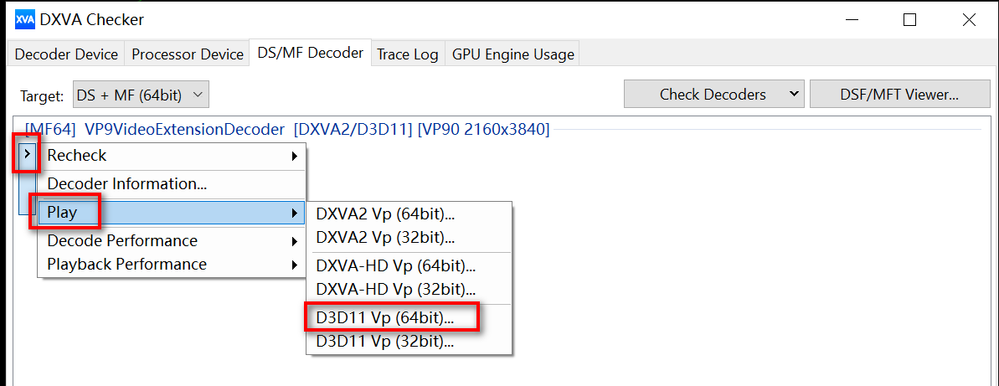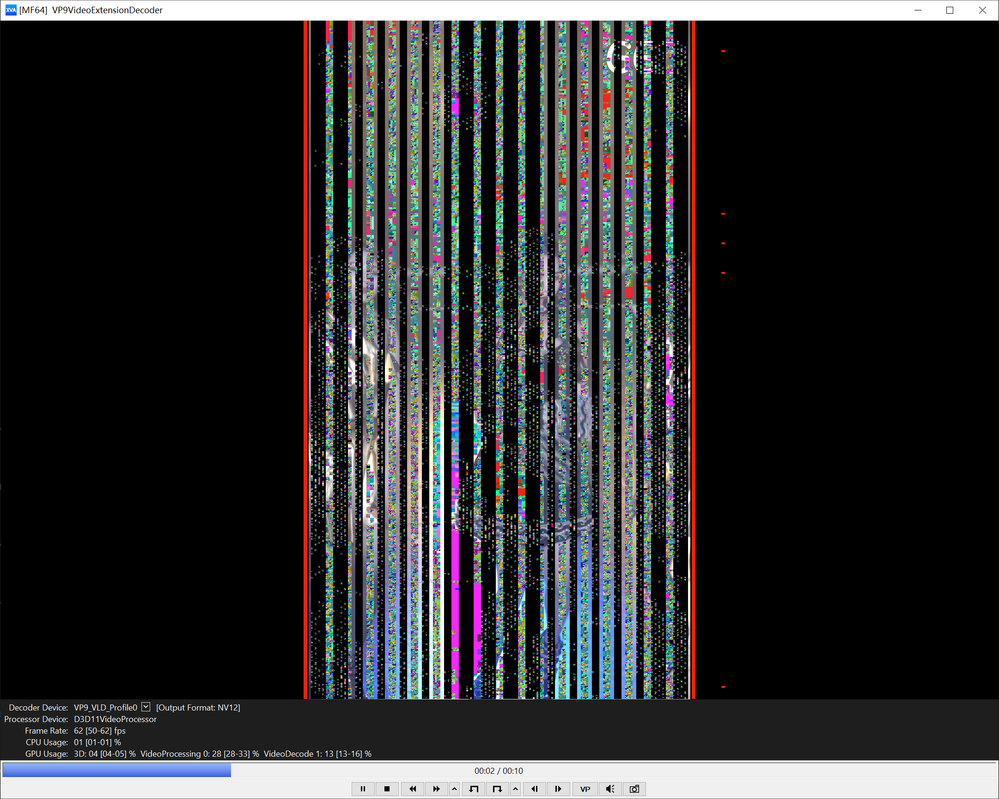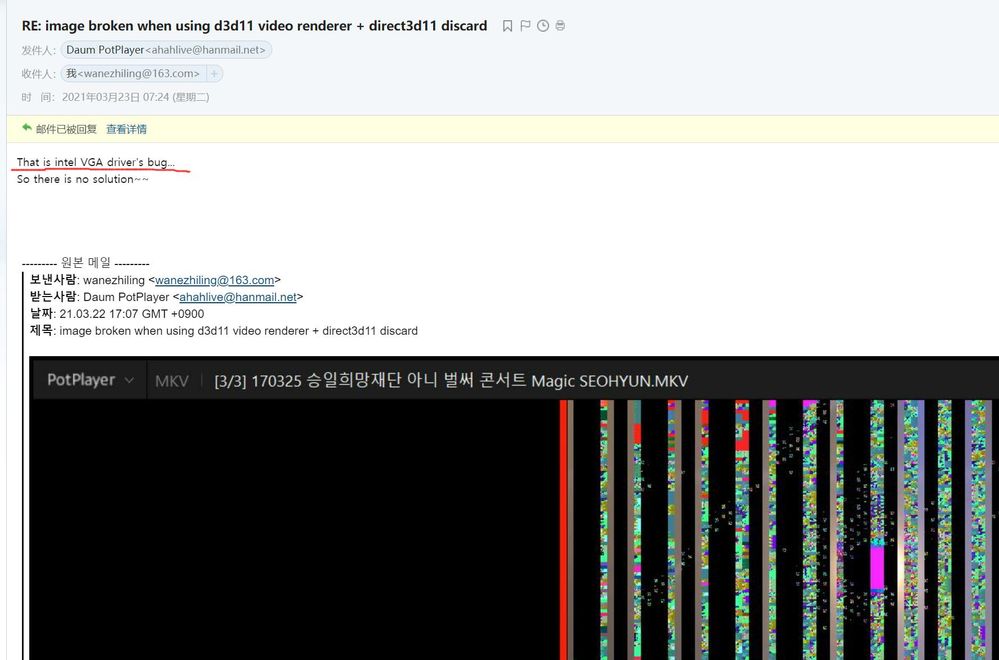- Mark as New
- Bookmark
- Subscribe
- Mute
- Subscribe to RSS Feed
- Permalink
- Report Inappropriate Content
i5-11300H (Iris Xe Graphics)
OS: Win10 20H2
Driver: latest 27.20.100.9316 (3/3/2021)
you can test in dxva checker (https://bluesky-soft.com/en/DXVAChecker.html)
image broken with direct3d11 discard, fine with direct3d11 flip mode
i think problem is in driver. please test the attached file.
Link Copied
- Mark as New
- Bookmark
- Subscribe
- Mute
- Subscribe to RSS Feed
- Permalink
- Report Inappropriate Content
Hello Laraine,
Thank you for posting on the Intel® communities.
To better assist you, can you please provide the following reports and information:
Intel® System Support Utility (Intel® SSU)
Instructions
- Open the application and click on "Scan" to see the system and device information
- By default, Intel® SSU will take you to the "Summary View".
- Click on the menu where it says "Summary" to change to "Detailed View".
- To save your scan, click on "Next", then "Save".
DXDIAG
Instructions
- Go to Start > Run or Windows Key + R.
- On the Run prompt, type "dxdiag" then click OK.
- On the DirectX Diagnostic Tool window, click on Save All Information.
- Browse to a folder, type in a filename then click Save.
Intel® Graphics report
Instructions link:
https://www.intel.com/content/www/us/en/support/articles/000005848/graphics.html
Notes:
- With the graphics report, you don’t have to send both reports from both tools, just the one that you currently use (If applicable).
- You can use the option under the reply window to attach the reports and any other files to the thread (Drag and drop here or browse files to attach).
- Our support is only provided in English.
- We may not be able to translate the screenshots attached to the thread.
- To better assist you, we use a translation tool embedded on this Intel Community.
- Can you please provide further information about what are you trying to achieve? please provide as many details as possible.
- How did you confirm that the problem was with our driver?
- Have you tested if the issue persists by using the customized driver from your laptop manufacturer?
- What programs are you using besides the DXVA checker?
I look forward to hearing from you.
Regards,
Victor G.
Intel Technical Support Technician
- Mark as New
- Bookmark
- Subscribe
- Mute
- Subscribe to RSS Feed
- Permalink
- Report Inappropriate Content
hi,
Thank you for reply, i've uploaded three attachments as report, please check it.
Can you please provide further information about what are you trying to achieve? please provide as many details as possible.
i just wanna know whether this problem can reproduce by intel official. if yes, please fix it in new drivers; if not, tell me what's wrong here. 🙂
How did you confirm that the problem was with our driver?
i test not only in dxva checker, but also in many directshow players (mpc-be, potplayer...etc) and they show same problem.
and these players' developers say that's intel driver bug. that's why i came here.
Have you tested if the issue persists by using the customized driver from your laptop manufacturer?
yes, i tried latest lenovo driver and the issue persists.
What programs are you using besides the DXVA checker?
mpc-be, potplayer...
but i think dxva checker is easy to check, follow my steps and give it a try, i think you can get same result like me.
ps:this issue only happens with direct3d 11 discard mode, everything is ok with direct3d 11 flip mode, more info: https://docs.microsoft.com/en-us/windows/win32/api/dxgi/ne-dxgi-dxgi_swap_effect
- Mark as New
- Bookmark
- Subscribe
- Mute
- Subscribe to RSS Feed
- Permalink
- Report Inappropriate Content
Hello Laraine,
Thank you for posting on the Intel® communities.
We will check the information provided, and we will let you know if we were able to replicate it, please be aware of the posts since we might need more information.
Regards,
Victor G.
Intel Technical Support Technician
- Mark as New
- Bookmark
- Subscribe
- Mute
- Subscribe to RSS Feed
- Permalink
- Report Inappropriate Content
Hello Laraine,
Thank you for posting on the Intel® communities.
In order for us to replicate this issue successfully can you please provide the following:
1-A complete list of steps from beginning to end on a .txt file.
2-A video of the process (If possible)
I look forward to hearing from you.
Regards,
Victor G.
Intel Technical Support Technician
- Mark as New
- Bookmark
- Subscribe
- Mute
- Subscribe to RSS Feed
- Permalink
- Report Inappropriate Content
Hi
i've made full records and steps, please see the .txt file in attachment.
i think i made it clear now. 😉
- Mark as New
- Bookmark
- Subscribe
- Mute
- Subscribe to RSS Feed
- Permalink
- Report Inappropriate Content
Hello Laraine,
Thank you for posting on the Intel® communities.
We appreciate all the information provided, we will attempt to replicate this issue on our end, and we will update the thread as soon as possible.
Regards,
Victor G.
Intel Technical Support Technician
- Mark as New
- Bookmark
- Subscribe
- Mute
- Subscribe to RSS Feed
- Permalink
- Report Inappropriate Content
Hi Victor,
I found another important clue.
The direct3d11 discard issue appears to be caused by image zooming, at least on my laptop.
When the image is manually downscaled to a very very low resolution, the issue disappears.
I don't know if this is related to my desktop resolution of 2880x1800?
Here is a record i made, you can check it.
- Mark as New
- Bookmark
- Subscribe
- Mute
- Subscribe to RSS Feed
- Permalink
- Report Inappropriate Content
Hello Laraine,
Does this happen with any particular video clip or codec/format? i.e. should we try any video clip? Does it have to be VP8, VP9, HEVC?
The steps provided are very clear but we need this detail to continue with the testing process.
Regards,
David G.
Intel Technical Support Technician
- Mark as New
- Bookmark
- Subscribe
- Mute
- Subscribe to RSS Feed
- Permalink
- Report Inappropriate Content
the issue occurs in this video clip only.
and i tested on nvidia/amd gpus, they work fine
- Mark as New
- Bookmark
- Subscribe
- Mute
- Subscribe to RSS Feed
- Permalink
- Report Inappropriate Content
Hello Laraine,
Thank you for posting on the Intel® communities.
Please let us investigate this further and we will reach out as soon as possible.
Regards,
Victor G.
Intel Technical Support Technician
- Mark as New
- Bookmark
- Subscribe
- Mute
- Subscribe to RSS Feed
- Permalink
- Report Inappropriate Content
Hi Victor,
Sorry, I made a mistake above. This issue does not only occur in this video clip, many other videos have same problem, H.264, MPEG-2, VP9, HEVC, AV1 VC1... different video formats, different resolutions.
here are some other clips (same issue) for you to test, please check.
- Mark as New
- Bookmark
- Subscribe
- Mute
- Subscribe to RSS Feed
- Permalink
- Report Inappropriate Content
Hello Laraine,
Thank you for posting on the Intel® communities.
We appreciate the information, and we will use it in our replication process, we will reach out as soon as possible.
Regards,
Victor G.
Intel Technical Support Technician
- Mark as New
- Bookmark
- Subscribe
- Mute
- Subscribe to RSS Feed
- Permalink
- Report Inappropriate Content
Hello @Laraine
Thank you for taking the time to report this to us.
This has been filed with our driver's development team bug tracking database under bug ID 22012998263. I would like to set the right expectations with you though as this will go under debugging phase first, and if it is determined to be caused by the graphics driver then a fix can be developed. The time it may take to deliver a fix depends on how often the bug occurs, its visibility, overall impact on user experience, business needs, etc.
As soon as there is news or any update on bug ID 22012998263 we'll update this thread.
Best Regards,
Ronald M.
- Mark as New
- Bookmark
- Subscribe
- Mute
- Subscribe to RSS Feed
- Permalink
- Report Inappropriate Content
Hi @Laraine. We're continuing to investigate but we need some additional clarification on the statement below as we continue to look into this issue.
"image broken with direct3d11 discard, fine with direct3d11 flip mode"
Can you please provide clear steps on how to test "flip mode" using DXVA checker, or one of the other applications you provided? It's important that we see the situations in which the issue does not occur.
Thanks!
- Subscribe to RSS Feed
- Mark Topic as New
- Mark Topic as Read
- Float this Topic for Current User
- Bookmark
- Subscribe
- Printer Friendly Page