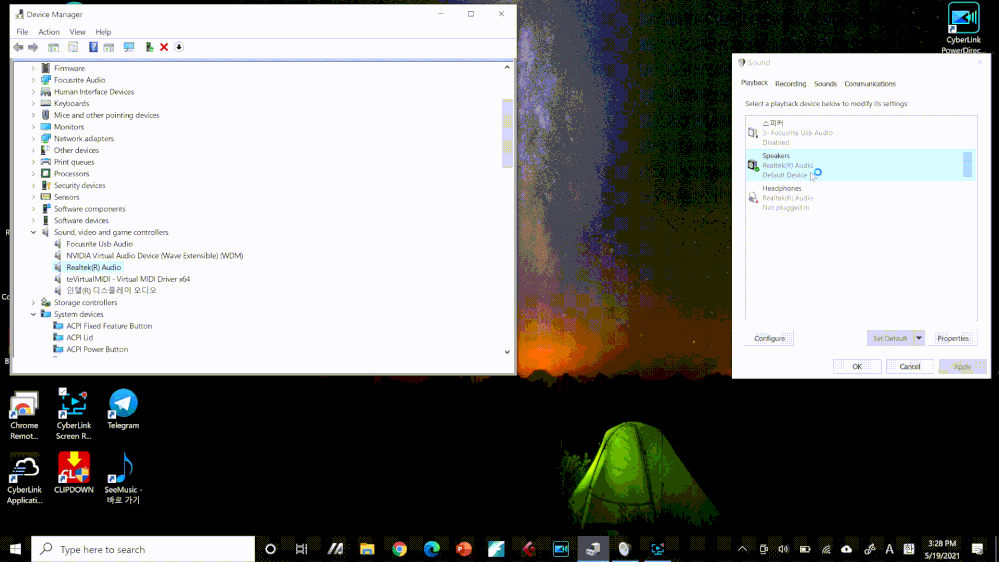- 新着としてマーク
- ブックマーク
- 購読
- ミュート
- RSS フィードを購読する
- ハイライト
- 印刷
- 不適切なコンテンツを報告
My laptop is UX582-H2016T with the latest model of ASUS, Zenbook Duo 15SE.
To work on music, I purchased the USB audio interface, the Scarlett solo 3rdgen. from Focusrite, and connected it directly to the laptop.
I have installed the appropriate latest driver and updated the Intel SST audio controller with the latest driver.
As shown in the image above, the two devices collided, and my laptop became hot as if it were going to catch fire, and the fan turned like a storm.
In this situation, Windows did not sound properly, but it is surprising that the sound through the ASIO driver on the audio interface worked normally.
However, the audio interface had to be removed before the computer overheated.
The only way I could use the audio interface was by changing the device manager to disable intel smart sound technology audio controller.
However, this method forced me to connect the audio interface to my laptop even when I was working on something else that was not using the audio interface.
I already reported this problem to support team of focusrite, and I tried to solve the problem in the way they recommended, but all of them failed.
When I connected my audio interface to another computer, it worked fine, and since the above problem did not occur, it became clear that the problem was due to a driver conflict between the Intel SST Audio controller and the audio interface.
Has anyone had the same problem as me because someone connected the external audio interface to a computer with an intel SST audio controller? And if anyone has solved this problem, please let me know the solution.
コピーされたリンク
- 新着としてマーク
- ブックマーク
- 購読
- ミュート
- RSS フィードを購読する
- ハイライト
- 印刷
- 不適切なコンテンツを報告
Hey,
I got Scarlett 2i2 2nd gen and have had some issues on my desktop comp, that my computer wouldn't start, cuz of power distribution in BIOS. I couldn't have connected anything, not even a simple webcam - cuz of the USB. Then just distributed power in BIOS and no issues at all. And installed as well ASIO4All - which I don't use actually, but I use 2i2 only for Pro Tools, not as default audio device, there were some issues when you shared the Scarlett as a default audio device for any sound.
Depends I imagine - as well of what DAW you're using, I guess
Good luck
- 新着としてマーク
- ブックマーク
- 購読
- ミュート
- RSS フィードを購読する
- ハイライト
- 印刷
- 不適切なコンテンツを報告
Hello kang86h,
Thank you for posting on the Intel® communities.
In order to better assist you, please provide the following:
1. Run the Intel® System Support Utility (Intel® SSU) to gather more details about the system.
· Download the Intel® SSU and save the application on your computer: https://downloadcenter.intel.com/download/25293/Intel-System-Support-Utility-for-Windows-
· Open the application, check the "Everything" checkbox, and click "Scan" to see the system and device information. The Intel® SSU defaults to the "Summary View" on the output screen following the scan. Click the menu where it says "Summary" to change to "Detailed View".
· To save your scan, click Next and click Save.
2. Provide the Report for Intel® Graphics Drivers:
- https://www.intel.com/content/www/us/en/support/articles/000005848/graphics.html
3. Have you updated the operating system, drivers, and BIOS?
4. Have you contacted the laptop manufacturer for further steps?
5. Can you provide the model name of the other laptop and its processor?
6. Did you receive any outcome from Focusrite?
7. Have you reinstall the Intel Graphics Driver and Intel Smart Sound Technology (Intel SST) driver? For this you may need to contact the laptop manufacturer since Intel ISST is only provided by the computer manufacturer
Regards,
Deivid A.
Intel Customer Support Technician
- 新着としてマーク
- ブックマーク
- 購読
- ミュート
- RSS フィードを購読する
- ハイライト
- 印刷
- 不適切なコンテンツを報告
I updated all Windows drivers and BIOS.
Also, I informed my laptop maker, ASUS of my problem, but they replied that Intel should solve this problem.
It worked fine when I connected Focusrite's audio interface to the desktop, not the laptop, and when I connected it to my laptop, UX582, it collided violently with the Intel SST audio controller.
I also contacted Focusrite to find a solution to this problem, but I couldn't find a solution, and the answer that Focusrite gave me was to contact Intel.
I tried uninstalling and reinstalling Intel SST, but the problem has still not been solved.
I hope this problem will be solved as soon as possible.
- 新着としてマーク
- ブックマーク
- 購読
- ミュート
- RSS フィードを購読する
- ハイライト
- 印刷
- 不適切なコンテンツを報告
Hello kang86h,
Thank you for the information provided
I will proceed to check the issue internally and post back soon with more details.
Best regards,
Deivid A.
Intel Customer Support Technician
- 新着としてマーク
- ブックマーク
- 購読
- ミュート
- RSS フィードを購読する
- ハイライト
- 印刷
- 不適切なコンテンツを報告
Hello kang86h,
I would like to confirm with you some details:
1. Which type of connection uses the Focusrite device?
2. Was it working fine before?
3. Are you using the OEM (Original Equipment Manufacturer) driver https://www.asus.com/Laptops/For-Creators/ZenBook/ZenBook-Pro-Duo-15-OLED-UX582/HelpDesk_Download/?model2Name=ZenBook-Pro-Duo-15-OLED-UX582?
4. When the Intel SST crashes, is there an error message or code on the device manager (code 10 or 31)?
Regards,
Deivid A.
Intel Customer Support Technician
- 新着としてマーク
- ブックマーク
- 購読
- ミュート
- RSS フィードを購読する
- ハイライト
- 印刷
- 不適切なコンテンツを報告
1. Connect directly with my laptop through USB 3.0 or Thunderbolt 3. It does not use a hub between.
2. I bought a laptop for the first time and connected the audio interface of focusrite for the first time.
3. I use the OEM driver you linked normally.
4. Device Manager did not receive any error messages, and the audio controller repeatedly connected and disconnected.
I hope Intel will contact focusrite and resolve this issue through consultation.
- 新着としてマーク
- ブックマーク
- 購読
- ミュート
- RSS フィードを購読する
- ハイライト
- 印刷
- 不適切なコンテンツを報告
Hello kang86h,
Thanks for the information.
With these details, I will continue with the research and I will post back as soon as I have any update for you.
Regards,
Deivid A.
Intel Customer Support Technician
- 新着としてマーク
- ブックマーク
- 購読
- ミュート
- RSS フィードを購読する
- ハイライト
- 印刷
- 不適切なコンテンツを報告
Hello kang86h,
Based on the research, look like this issue may be related to a miscommunication with your laptop and the Focusrite device. If you already checked:
1. that latest BIOS is installed.
2. That latest drivers are installed
3. That Windows is fully up to date.
4. That latest firmware for the USB 3.0/Thunderbolt 3 is installed.
I do recommend you to check with the laptop manufacturer since this could be a compatibility issue, and they are the ones that can provide you with a version of the Intel® Smart Sound Technology (Intel® SST) fully compatible with your device.
As for the overheating issue, check that also with the laptop manufacturer for steps to cold down temperatures on their system.
Regards,
Deivid A.
Intel Customer Support Technician
- 新着としてマーク
- ブックマーク
- 購読
- ミュート
- RSS フィードを購読する
- ハイライト
- 印刷
- 不適切なコンテンツを報告
kang86h, it appears you have received a fairly generic support response here which is a little frustrating, intel should be well aware of the issue by now.
There appears to be very little information regarding how the SST driver interacts with the USB Audio driver. What I can say though is it appears the SST driver intercepts and modifies the USB stream on the way from the device to the/from the the audio driver. Presumably this is to run the audio stream though the SST DSP on the I5 - I can see this at a very low level (USB bus trace). From what I can see there is very little documentation of how this driver is supposed to interact with other drivers
In many cases this interaction is broken for USB Audio devices - quite often leading to audible artefacts. The only workaround we currently have so far is to disable the SST driver - correct behaviour is restored once this is done. However, this may cause other issues such as the built in audio of the laptop failing to operate by the sounds of things.
Certainly many people have raised issues with intel but I'm not aware of a fix to the driver thus far.
Best regards
Ross
(XMOS)
- 新着としてマーク
- ブックマーク
- 購読
- ミュート
- RSS フィードを購読する
- ハイライト
- 印刷
- 不適切なコンテンツを報告
Now I am struggling with Intel SST in a new Lenovo Legion S7 with Windows 11. It has broken my audio setup completely. It is blocking Novation ASIO driver for myX-Station. I am starting to fix it up. What crap is that SST??? Realtek audio in my old laptop worked like a charm.
ASIO4All and FL Studio ASIO driver are also affected the same way.