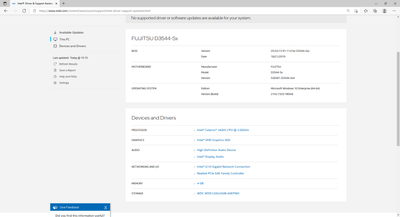- Mark as New
- Bookmark
- Subscribe
- Mute
- Subscribe to RSS Feed
- Permalink
- Report Inappropriate Content
Dear all,
I have been struggling with a non-functional touch screen for some time, which stopped working after updating WINDOWS 10. I update from build 19 to 21.
I installed the drivers see the link, but unfortunately it didn't help.
Is there any way to fix the touch screen with the current build? Or do I have to play on an old OP system?
I attach the PC configuration:
Link Copied
- Mark as New
- Bookmark
- Subscribe
- Mute
- Subscribe to RSS Feed
- Permalink
- Report Inappropriate Content
Contact fujitsu for the driver.
Doc (not an Intel employee or contractor)
[Waiting for Windows 12]
- Mark as New
- Bookmark
- Subscribe
- Mute
- Subscribe to RSS Feed
- Permalink
- Report Inappropriate Content
AlHill is correct...
A system with a touchscreen most likely has special customizations that are addressed/enabled through custom drivers... Unlike the drivers from Intel that are generic, the custom drivers are provided only by the specific manufacturers...
Your manufacturer is Fujitsu but your decided to download the driver from Intel...
Your first option should always be to look for and download drivers from Fujitsu website... if they don't have any newer driver or if the issue persists, you should ask Microsoft since you have said "it was their Windows update or the update process that broke this... (nothing new here with Windows updates 🙄😑)
- Mark as New
- Bookmark
- Subscribe
- Mute
- Subscribe to RSS Feed
- Permalink
- Report Inappropriate Content
Thank you for your response, and for guidance. The FUJITSU BIOS update seems to have helped.
- Mark as New
- Bookmark
- Subscribe
- Mute
- Subscribe to RSS Feed
- Permalink
- Report Inappropriate Content
Glad to know that the BIOS update helped...
- Subscribe to RSS Feed
- Mark Topic as New
- Mark Topic as Read
- Float this Topic for Current User
- Bookmark
- Subscribe
- Printer Friendly Page