- Mark as New
- Bookmark
- Subscribe
- Mute
- Subscribe to RSS Feed
- Permalink
- Report Inappropriate Content
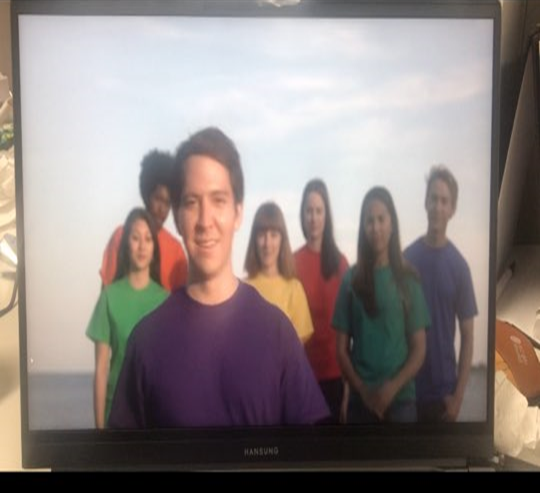
At playing video at full screen, not window mode, display showed washed-out color on Netflix from Edge browser and Windows App, but not from Chrome. But. this problem is not solely Neflix, because sample video at HDR-related setting from windows 10 or at Intel graphics software which is installed together with graphics drivers has also same problem. When mouse point is moved at full screen, this problem is immediately disappeared. I gues, this problem is UHD graphics related. To test what makes this, removing UHD drivers or booting from safe mode to disable UHD graphic did not make this problem. To know hardware or software problem, I guess, suspect software because this problem is not appeared at Chrome browser that also utilize UHD graphics, even from 4K video.
I want response to this issue.
Thank you and attached captures related this problem.
Link Copied
- Mark as New
- Bookmark
- Subscribe
- Mute
- Subscribe to RSS Feed
- Permalink
- Report Inappropriate Content
You think "is driver issue", but it doesn't happen on Chrome, only in Windows related things (Edge and Windows Apps) so yes, it could be software issue.... in Microsoft...
You mentioned you updated to the latest driver, do you mean you updated to the latest driver from your laptop manufacturer website? Dell, HP, Lenovo?
Since you have a laptop, you should use only the drivers they provide directly from their website and specially if you have dual graphics (Intel UHD + MX250). Otherwise, test using only the drivers your laptop manufacturer provides and if the issue persists, contact them and report the issue, they are the ones that can test this hardware (the exact laptop model and configuration you have) and they should be able to address this issue if there is any...
- Mark as New
- Bookmark
- Subscribe
- Mute
- Subscribe to RSS Feed
- Permalink
- Report Inappropriate Content
Thank you for your advice. As you mentioned, my laptop has dual graphics (UHD graphics+MX250) and was tested using manufacturer offered drivers at first, but it can not be solved. Actually, I let manufacturer know this issue, but they just say compatibility problem from MS software because this problem is not appeared on Chrome. So, I want to know way to solve if someone undergo same issue,
- Mark as New
- Bookmark
- Subscribe
- Mute
- Subscribe to RSS Feed
- Permalink
- Report Inappropriate Content
It may be that you need to adjust some settings in NVIDIA Control Panel so I would advise asking them in NVIDIA forums. To make sure that this is not a Windows problem, you should consider installing available Windows Updates on your PC.
- Mark as New
- Bookmark
- Subscribe
- Mute
- Subscribe to RSS Feed
- Permalink
- Report Inappropriate Content
Thank you for your comment. But, I think, UHD graphics is more related in this problem rather than nvidea. When only UHD graphics is available, before activation and utilizing nvidea by installing nvidia driver, there has same problem as above. And my laptop already was updated from windows update.
- Subscribe to RSS Feed
- Mark Topic as New
- Mark Topic as Read
- Float this Topic for Current User
- Bookmark
- Subscribe
- Printer Friendly Page