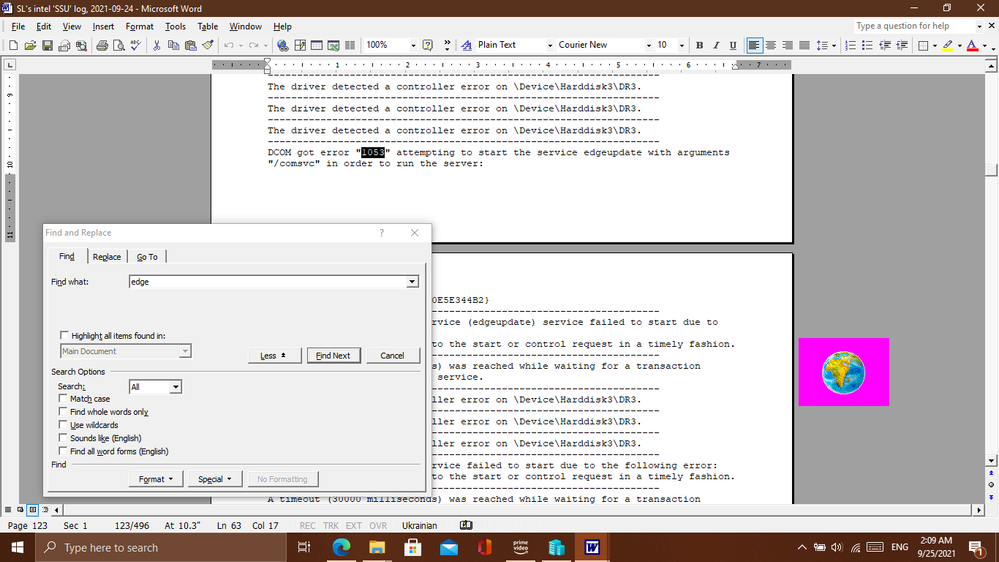- Mark as New
- Bookmark
- Subscribe
- Mute
- Subscribe to RSS Feed
- Permalink
- Report Inappropriate Content
(You guys closed the previous thread hours before I had a chance to return on site and reply, so... Here's another post)
A Dell Inspiron 7790 AIO, Win10 20H2 (build 19042) is freezing to a black screen (dark but faintly lit) when we play MP4 files, or view certain videos on youtube, or view other online (browser) based video content.
In some cases, if I hit "control alt delete" FAST enough, I get the option to logout, and do so. But usually it just stays black.
The graphics device is a "Intel UHD Graphics" card. The most recent driver version (the one on the DELL website, listed "urgent" (6/1/2021, v27.20.100.9664) is the WORST behaving one -- it crashes in the MOST contexts (any kind of animation on screen -- mp4 files, software installers, youtube links, animated thumbnails, anything moving whatever)
I tried this older version: 4/11/2020, 26.20.100.8141
And it's MUCH BETTER, but it still freezes on SOME content, e.g. NOT Mp4 files, but yes this online video:
https://www.pbs.org/wgbh/masterpiece/clips/guilt-s1-private-eye-kenny-burns/?subscriber=true&list_id=general
for me it brings up a PBS page with a playable video, in chrome or microsoft edge
So far, if I just DISABLE the display device, everything still displays, and there are no freezes. (But I assume there will be downsides?) (SEE BELOW)
--------------
As i said, the newest Dell driver is the one that freezes the most situations. Then I tried to install the newest video driver from the INTEL website (as opposed to Dell) using Intel Driver Support Assistant tool, but it first said that the install failed, then the driver disappeared from the list of Intel Updates available. (?)
--------------
--------------
MY ANSWERS TO YOUR REPLY (before being deactivated after 8 days):
1- Is this a new system? Did the computer work fine before or are you experiencing this issue since the first day that you have the device?
>>> It's about a year old. Problem started about 2 weeks ago, probably after an update.
2- If this worked fine before at any moment, were there any recent hardware or software changes that might relate to the point when the issue started? (for instance, Windows*, driver, BIOS, or software updates?). Is there any driver version that works fine with no issues at all?
>>> The only the driver that doesn't freeze ever is the one that's working when I have the display device set to "disabled" in Device Manager.
3- Considering the behavior is worst using the customized drivers from Dell* which is supposed they have been tested and validated to work on your system model, have you checked this behavior with Dell* Support? If yes, could you please provide details?
>>> Waiting for Dell's response
4- Is this happening only with the built-in display or also if you test with an external display using a straight-through connection (e.g. HDMI-to-HDMI)?
>>> It's an All In One computer. we don't' have a second display for testing.
5- When trying to review the link that you shared, we're getting a message saying that "the video is not available". Could you please provide more examples of the error/behavior? Perhaps you may record a short video or pictures and upload them to this thread?
>>> It's any MP4 file, downloaded via any browser. It's also any video (youtube included), or website or evn program that has any kind of "moving video" content
6- Please provide specific examples of the browsers (e.g Edge*, Chrome*, Firefox*), video players, and apps that experience this behavior.
>>>> All, Chrome, Microsoft Edge, VLC Player & Windows 10 "Movies & TV" all were tested most
7- Run the Intel® System Support Utility (Intel® SSU) to gather more details about the system.
>>> Done, see attached. (BTW, your "upload" button uploads the file then gets stuck uploading a second copy for some reason, which has to be cancelled before I can hit "post")
--------------
--------------
UPDATE -- with the display device set to "disabled" (or using the "Microsoft Basic Display Driver"), I don't get the freezing issue -- but the computer DISPLAY appears to be unable to turn on via the dell-provided cordless mouse or keyboard. The operating system is not asleep, but the display only turns back on when we cycle the video input button on the bottom of the all in one.
UPDATE 2 -- On my second visit, I discovered that both Intel's latest driver "Intel, 8/20/2021 30.0.100.9864" well as any of Dell's last 4 drivers not only cause Video crashing -- as of this visit, as soon as I load the driver (via device manager), the screen alternates between 5 seconds of usable desktop and 10 to 30 second periods of solid dark grey. The computer is unusable with any of the video drivers (except generic))
Link Copied
- Mark as New
- Bookmark
- Subscribe
- Mute
- Subscribe to RSS Feed
- Permalink
- Report Inappropriate Content
It's really a .net problem. https://docs.microsoft.com/en-us/troubleshoot/windows-server/group-policy/event-id-1053-gpupdate-force-command
But, in reality you should just update your browser. It's the currently installed Edge browser. I think you do that by going to settings and clicking about microsoft edge. Don't try to run away from that problem, microsoft doesn't really like that.
- Mark as New
- Bookmark
- Subscribe
- Mute
- Subscribe to RSS Feed
- Permalink
- Report Inappropriate Content
Are you referring to (1) the intel display drivers / freezing OS problem, (2) the generic display driver / mouse/keybd not waking the OS problem, or (3) an error you found in the uploaded SSU log?
And if #3, are you sure it relates to #1 or #2? Remember the OS is also freezing when we play mp4 files via WMP or VLC or Win10 Movies apps -- is Edge related to those?
- Mark as New
- Bookmark
- Subscribe
- Mute
- Subscribe to RSS Feed
- Permalink
- Report Inappropriate Content
So this person's computer is outdated. You should really rally this set of problems to the software and operating system. Which is Microsoft. Get used to a lot of crack intrusive questions. Like how you use computer and then get a set of problem instructions for modifying registry. And make changes mostly that work for their benefit. I truly believe they do that on purpose to push update error messages to make it look like the operating system is not functioning well. It's a digging in a well approach to make their system engineers in the dark. That's how I basically forced my way into the start menus in windows 8. To push my own agenda.
There was a similar way with Intel. Just in case update the drivers for video manually. And make sure to restart in between.
- Mark as New
- Bookmark
- Subscribe
- Mute
- Subscribe to RSS Feed
- Permalink
- Report Inappropriate Content
FYI the owner of the computer also tried calling Dell Support -- apparently they told her to turn the screen & computer of manually.... Yikes.
But I still want to pursue a better solution here.
- Subscribe to RSS Feed
- Mark Topic as New
- Mark Topic as Read
- Float this Topic for Current User
- Bookmark
- Subscribe
- Printer Friendly Page