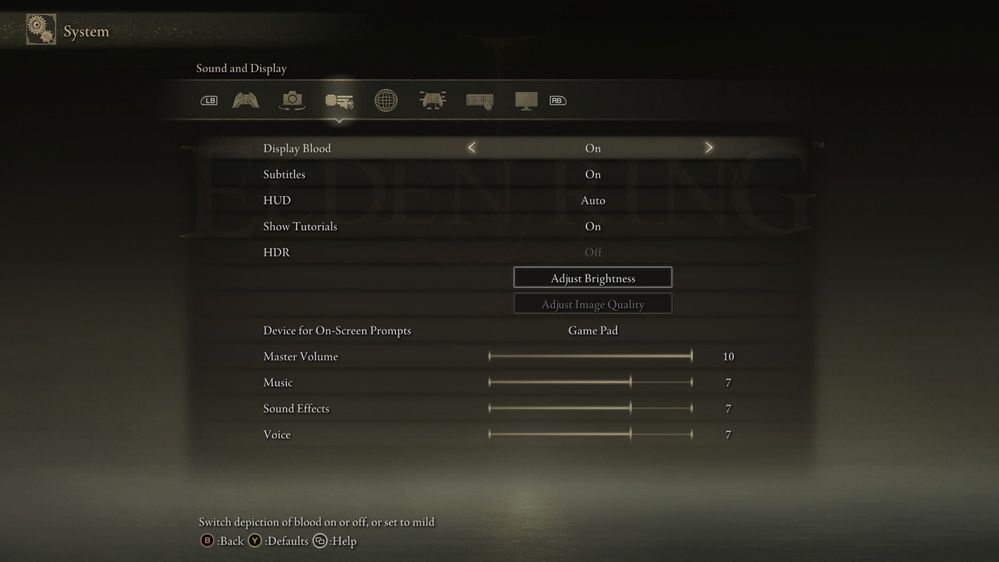- Mark as New
- Bookmark
- Subscribe
- Mute
- Subscribe to RSS Feed
- Permalink
- Report Inappropriate Content
Noticed a game bug on Elden Ring a while ago, so rather than just chunter about it to myself, I thought I'd give some lucky person/team the chance to fix it...
Q&A's as per the template listed here: https://community.intel.com/t5/Intel-ARC-Graphics/Game-Bug-Checklist/m-p/1371499#M2
Does your system meet the game’s minimum system requirements? Yes (AMD R9 5950X, Intel Arc A770 16GB, 32GB DDR4-3600, Win11 Pro)
Did you already installed the Intel Graphics Driver latest release found at Intel® Graphics – Windows* DCH Drivers? Yes (issue presents with all available Arc drivers)
Please provide your system information by attaching the following file: SSU.txt attached
Please describe your issue as accurately as possible. Upon launching the game 'Elden Ring' the HDR settings toggle in the game is greyed out/unavailable, also the colorspace switches/changes to an over-brightened state after roughly a minute in Fullscreen mode
What distribution service did you get the game from? Steam
Please provide the game's graphic/video settings when the issue occurs.
Graphic Quality: Maximum
Resolution: 1920x1080 (Monitor details: https://www.lg.com/uk/monitors/lg-27GL650F) connected via DP 1.4 cable
Vsync (On/Off): On as default
Display: Issue presents in Fullscreen and Borderless Windowed modes
Please let us know which game API was been used when the issue occurred: DX12
Is the power cable plugged in or not? AC Power
Please provide steps to replicate the issue. Launching the game, and navigating to the settings menu to see HDR setting unavailable (Off).
Link Copied
- Mark as New
- Bookmark
- Subscribe
- Mute
- Subscribe to RSS Feed
- Permalink
- Report Inappropriate Content
same here, minus the over-brightened issue when the game is in full screen after one minute. I tested this on my 4K TV.
I have the same issue with HDR toggle being greyed out in games like Resident Evil 2 Remake and Resident Evil 2 Village. That option has never been greyed out in both games when I used my previous GPU, the GTX 1080
Auto HDR gets enabled for both RE2 Remake and RE Village which is kinda nice. I haven't tested that on Elden Ring, but have you checked if Auto HDR enables after you launch the game?
- Mark as New
- Bookmark
- Subscribe
- Mute
- Subscribe to RSS Feed
- Permalink
- Report Inappropriate Content
AutoHDR works, but is too fake/over bright and not correct here unfortunately.
- Mark as New
- Bookmark
- Subscribe
- Mute
- Subscribe to RSS Feed
- Permalink
- Report Inappropriate Content
Still the same issue with the new 31.0.101.3959 Beta driver also:
- Mark as New
- Bookmark
- Subscribe
- Mute
- Subscribe to RSS Feed
- Permalink
- Report Inappropriate Content
And again, issue persists with the latest game patch 1.08:
https://en.bandainamcoent.eu/elden-ring/news/elden-ring-patch-notes-version-108
- Mark as New
- Bookmark
- Subscribe
- Mute
- Subscribe to RSS Feed
- Permalink
- Report Inappropriate Content
No changes with new 31.0.101.3975 Beta driver:
- Mark as New
- Bookmark
- Subscribe
- Mute
- Subscribe to RSS Feed
- Permalink
- Report Inappropriate Content
And ditto with 31.0.101.4032:
https://www.intel.com/content/www/us/en/download/726609/intel-arc-iris-xe-graphics-whql-windows.html
Still posting in the hope someone at Intel will acknowledge this issue, I mean it's only the GOTY and all...
- Mark as New
- Bookmark
- Subscribe
- Mute
- Subscribe to RSS Feed
- Permalink
- Report Inappropriate Content
- Mark as New
- Bookmark
- Subscribe
- Mute
- Subscribe to RSS Feed
- Permalink
- Report Inappropriate Content
Also to add this bug affects my i7-1165G7 SFF machine w/Xe-LP 96EU (and on a different HDR monitor) as this now runs with the same Arc driver branch now.
Common denominator is the Intel driver.
- Mark as New
- Bookmark
- Subscribe
- Mute
- Subscribe to RSS Feed
- Permalink
- Report Inappropriate Content
Hi @Carlos_L_Intel, @Hugo_Intel, @Andres_Intel, @Jean_Intel, @Robert_Q_Intel, @LuisGustav_A_In
Any acknowledgement for this issue please?, this was raised in November btw
- Mark as New
- Bookmark
- Subscribe
- Mute
- Subscribe to RSS Feed
- Permalink
- Report Inappropriate Content
drivers aside, Windows 11 build 22621.1105 has arrived and it brings some pretty cool stuff like OS-level real-time subtitles, Smart App Control, and optimization for windowed and borderless windowed games.
January 10, 2023—KB5022303 (OS Build 22621.1105) - Microsoft Support
Some games which never worked with Auto HDR like Alien Isolation, now use Auto HDR. It's not much but well, it's better than nothing.
- Mark as New
- Bookmark
- Subscribe
- Mute
- Subscribe to RSS Feed
- Permalink
- Report Inappropriate Content
@laxesta wrote:Some games which never worked with Auto HDR like Alien Isolation, now use Auto HDR. It's not much but well, it's better than nothing.
Indeed, AutoHDR can work quite well in general, it's just in this case for Elden Ring it doesn't work as well as the native implementation.
I know this thread is ageing now, and I guess none of the Intel reps are interested, but it would be nice to see this issue finally fixed.
- Mark as New
- Bookmark
- Subscribe
- Mute
- Subscribe to RSS Feed
- Permalink
- Report Inappropriate Content
hope so! I am 50 hours into Elden Ring and I got used to Auto HDR being automatically enabled in game as of late -it didn't happen at first, some time ago, maybe a drivers thing, or a Windows update-.
Talking of HDR, I disabled HDR in the Settings menu of Windows 11 and when I launched Redout 2 the XeSS options of the game were gone. This is a common occurence that seems to happen at random where XeSS compatible games like Redout 2 or Shadow of the Tomb Raider doesn't show the XeSS options all of a sudden and you must reinstall the GPU drivers for XeSS to be available and enabled on both games.
- Mark as New
- Bookmark
- Subscribe
- Mute
- Subscribe to RSS Feed
- Permalink
- Report Inappropriate Content
And another post to add to the echo chamber, and surprise surprise, 31.0.101.4090 still has the same issue.
- Mark as New
- Bookmark
- Subscribe
- Mute
- Subscribe to RSS Feed
- Permalink
- Report Inappropriate Content
got HDR to work via Auto HDR after installing the Unlocked Framerate mod and its base dependencies.
Unlock the framerate at Elden Ring Nexus - Mods and Community (nexusmods.com)
The mod needs this to work:
Elden Mod Loader at Elden Ring Nexus - Mods and Community (nexusmods.com)
Anti-cheat toggler and offline launcher at Elden Ring Nexus - Mods and Community (nexusmods.com)
Using that, you have HDR at least, although the game's setting is greyed out.
- Mark as New
- Bookmark
- Subscribe
- Mute
- Subscribe to RSS Feed
- Permalink
- Report Inappropriate Content
Hi, just installed an a770 in my system, and after wrestling with it the whole day, I can say that I am having this same issue! Still not fixed!! Both Elden Ring and Sekiro have the exact same problem, HDR is greyed out for no apparent reason.
I have a ryzen 5 3600 on a x570 motherboard. I used the DDU utility to clean install the latest drivers. I am running Windows 11 23H2.
I was expecting this kind of trouble when I bought this card, but it would be nice if it would be fixed.
Happy winter time 2023 to all
- Subscribe to RSS Feed
- Mark Topic as New
- Mark Topic as Read
- Float this Topic for Current User
- Bookmark
- Subscribe
- Printer Friendly Page