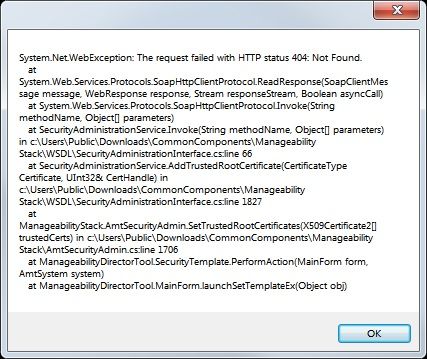- Mark as New
- Bookmark
- Subscribe
- Mute
- Subscribe to RSS Feed
- Permalink
- Report Inappropriate Content
Hi,
I have a working (demo) server with Intel AMT (version 9.0.31, bios version 1107, current setup mode is enterprise and TLS security is working). I am using the manageability director tool (v0.1.33).
Now I want to introduce Agent Authentication, as to authenticate remote users before they are allowed to remote control this demo server. I start by adjusting the security profile (to TLS Security + Agent Authentication, using the same self signed certificates used for the TLS security), but when trying to push this to the AMT box (by 'Set this profile on computers...") I get a message box (see attached) full with error messages, the first one being 'the request failed with HTTP status 404: not found'.
Any tips / hints or further 'how to' guides for me to read?
Much appreciated,
Chris
Link Copied
- Mark as New
- Bookmark
- Subscribe
- Mute
- Subscribe to RSS Feed
- Permalink
- Report Inappropriate Content
It looks like it's not finding the certificate at the right location. Where do you have the cert?
- Mark as New
- Bookmark
- Subscribe
- Mute
- Subscribe to RSS Feed
- Permalink
- Report Inappropriate Content
Thanks for your comment - the certificates were created in the director tool itself which I understand should include any created certificate in the 'windows certificate manager' - I have not moved the certificates.
- Mark as New
- Bookmark
- Subscribe
- Mute
- Subscribe to RSS Feed
- Permalink
- Report Inappropriate Content
I think it would be best if you could post this in the Intel vPro expert forum: https://communities.intel.com/community/itpeernetwork/vproexpert
- Subscribe to RSS Feed
- Mark Topic as New
- Mark Topic as Read
- Float this Topic for Current User
- Bookmark
- Subscribe
- Printer Friendly Page