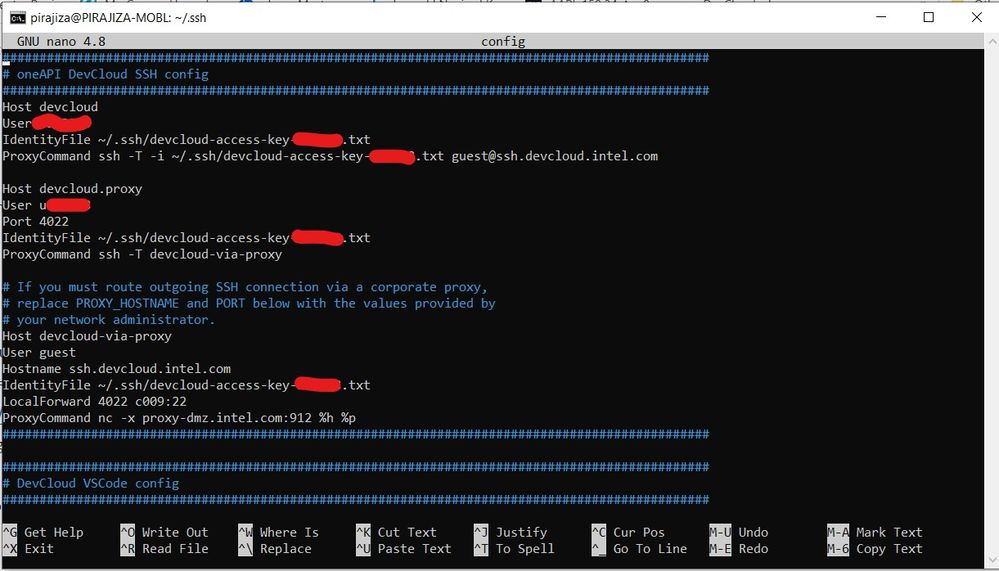- Mark as New
- Bookmark
- Subscribe
- Mute
- Subscribe to RSS Feed
- Permalink
- Report Inappropriate Content
Hello,
I am trying to connect to intel DevCloud with my windows laptop and I am getting the following error, I have set my company proxy, and still, I am receiving the following error:
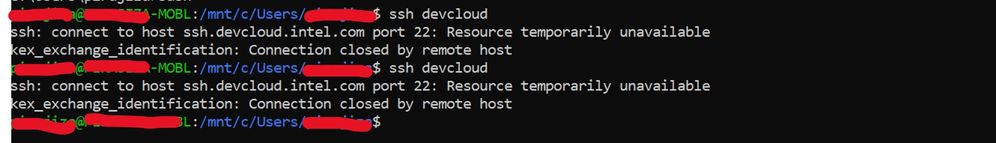
or if I go with ssh devcloud.proxy:
- Mark as New
- Bookmark
- Subscribe
- Mute
- Subscribe to RSS Feed
- Permalink
- Report Inappropriate Content
Hi,
Please make sure that your VPN is disconnected while trying to connect devcloud without proxy( ssh devcloud).
Config for without proxy
========================
Host devcloud
User ######
IdentityFile ~/.ssh/devcloud-access-key-#####.txt
ProxyCommand ssh -T -i ~/.ssh/devcloud-access-key-#####.txt guest@ssh.devcloud.intel.com
Please follow the below config to connect devcloud with proxy ( Make sure that you are connected to VPN)
Config for with proxy
=================
Host devcloud.proxy
User ######
Port 4022
IdentityFile ~/.ssh/devcloud-access-key-#####.txt
ProxyCommand ssh -T devcloud-via-proxy
Host devcloud-via-proxy
User guest
Hostname ssh.devcloud.intel.com
IdentityFile ~/.ssh/devcloud-access-key-#####.txt
LocalForward 4022 c009:22
ProxyCommand nc -x proxy-us.intel.com %h %p
Thanks
Link Copied
- Mark as New
- Bookmark
- Subscribe
- Mute
- Subscribe to RSS Feed
- Permalink
- Report Inappropriate Content
Hi,
Thanks for posting in Intel Communities. Could you please let us know which DevCloud(oneAPI DevCloud/Edge DevCloud/FPGA Devcloud) you are using?
Are you able to connect JupyterLab?
To access DevCloud using JupyterLab. Please follow the below steps:
====================================================
Go to the link: https://devcloud.intel.com/oneapi/get_started/
At the end of the page, Under Connect with Jupyter* Lab, click on Launch JupyterLab*.
You can use the following configuration (~/.ssh/config) to connect DevCloud without proxy:
Host devcloud
User uxxxxxx
IdentityFile ~/.ssh/devcloud-access-key-xxxxxx.txt
ProxyCommand ssh -T -i ~/.ssh/devcloud-access-key-xxxxxx.txt guest@ssh.devcloud.intel.com
If the issue still persists, please share your config file (~/.ssh/config)
Thanks
- Mark as New
- Bookmark
- Subscribe
- Mute
- Subscribe to RSS Feed
- Permalink
- Report Inappropriate Content
thank you so much for your prompt response.
I am using oneAPI DevCloud.
Yes, I can open Jupyter without any issue.
I tried every scenario and still, I have the same issue,
I modify ~/.ssh/config to what you wrote and the same error (Connection time out)
here is my config:
Best
Peyman
- Mark as New
- Bookmark
- Subscribe
- Mute
- Subscribe to RSS Feed
- Permalink
- Report Inappropriate Content
Hi,
Please make sure that your VPN is disconnected while trying to connect devcloud without proxy( ssh devcloud).
Config for without proxy
========================
Host devcloud
User ######
IdentityFile ~/.ssh/devcloud-access-key-#####.txt
ProxyCommand ssh -T -i ~/.ssh/devcloud-access-key-#####.txt guest@ssh.devcloud.intel.com
Please follow the below config to connect devcloud with proxy ( Make sure that you are connected to VPN)
Config for with proxy
=================
Host devcloud.proxy
User ######
Port 4022
IdentityFile ~/.ssh/devcloud-access-key-#####.txt
ProxyCommand ssh -T devcloud-via-proxy
Host devcloud-via-proxy
User guest
Hostname ssh.devcloud.intel.com
IdentityFile ~/.ssh/devcloud-access-key-#####.txt
LocalForward 4022 c009:22
ProxyCommand nc -x proxy-us.intel.com %h %p
Thanks
- Mark as New
- Bookmark
- Subscribe
- Mute
- Subscribe to RSS Feed
- Permalink
- Report Inappropriate Content
- Mark as New
- Bookmark
- Subscribe
- Mute
- Subscribe to RSS Feed
- Permalink
- Report Inappropriate Content
Hi,
Glad to know that your issue is resolved. If you need any additional information, please post a new question as this thread will no longer be monitored by Intel
Thanks
- Mark as New
- Bookmark
- Subscribe
- Mute
- Subscribe to RSS Feed
- Permalink
- Report Inappropriate Content
Also, proxy-dmz.intel.com:1080 can be working.
- Subscribe to RSS Feed
- Mark Topic as New
- Mark Topic as Read
- Float this Topic for Current User
- Bookmark
- Subscribe
- Printer Friendly Page