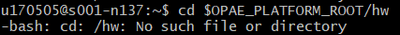- Mark as New
- Bookmark
- Subscribe
- Mute
- Subscribe to RSS Feed
- Permalink
- Report Inappropriate Content
Hello Intel Support,
I can not go forward at the first step when I am using the Devcloud.
Thank you in advance .
- Mark as New
- Bookmark
- Subscribe
- Mute
- Subscribe to RSS Feed
- Permalink
- Report Inappropriate Content
Hi,
Thank you for posting in Intel Communities. We could reproduce your issue but could you please let us know why you're trying to access that folder? You can follow the documentation as it is rather than trying to manually copy the files from "$OPAE_PLATFORM_ROOT/hw/samples/dma_afu"
We followed the below steps as per the Readme.md file and did not face any issue while copying the files. They're as follows:
- In login node, enter the below commands:
source /data/intel_fpga/devcloudLoginToolSetup.sh
devcloud_login
- You will enter the compute node. Make a directory and copy the files from $OPAE_PLATFORM_ROOT/hw/samples/dma_afu folder to the created folder as follows:
#source it once again
source /data/intel_fpga/devcloudLoginToolSetup.sh
mkdir A10_RTL_AFU
cp -r $OPAE_PLATFORM_ROOT/hw/samples/dma_afu A10_RTL_AFU
- From here, you can proceed with the compilation steps
If this resolves your issue, make sure to accept this as a solution. This helps others with similar issues. Thank You!
Regards,
Alekhya
Link Copied
- Mark as New
- Bookmark
- Subscribe
- Mute
- Subscribe to RSS Feed
- Permalink
- Report Inappropriate Content
Hi,
Thank you for posting in Intel Communities. We could reproduce your issue but could you please let us know why you're trying to access that folder? You can follow the documentation as it is rather than trying to manually copy the files from "$OPAE_PLATFORM_ROOT/hw/samples/dma_afu"
We followed the below steps as per the Readme.md file and did not face any issue while copying the files. They're as follows:
- In login node, enter the below commands:
source /data/intel_fpga/devcloudLoginToolSetup.sh
devcloud_login
- You will enter the compute node. Make a directory and copy the files from $OPAE_PLATFORM_ROOT/hw/samples/dma_afu folder to the created folder as follows:
#source it once again
source /data/intel_fpga/devcloudLoginToolSetup.sh
mkdir A10_RTL_AFU
cp -r $OPAE_PLATFORM_ROOT/hw/samples/dma_afu A10_RTL_AFU
- From here, you can proceed with the compilation steps
If this resolves your issue, make sure to accept this as a solution. This helps others with similar issues. Thank You!
Regards,
Alekhya
- Mark as New
- Bookmark
- Subscribe
- Mute
- Subscribe to RSS Feed
- Permalink
- Report Inappropriate Content
- Mark as New
- Bookmark
- Subscribe
- Mute
- Subscribe to RSS Feed
- Permalink
- Report Inappropriate Content
Hi,
Thank you for accepting our solution. If you need any further assistance, please post a new question as this thread will no longer be monitored by Intel.
Regards,
Alekhya
- Subscribe to RSS Feed
- Mark Topic as New
- Mark Topic as Read
- Float this Topic for Current User
- Bookmark
- Subscribe
- Printer Friendly Page