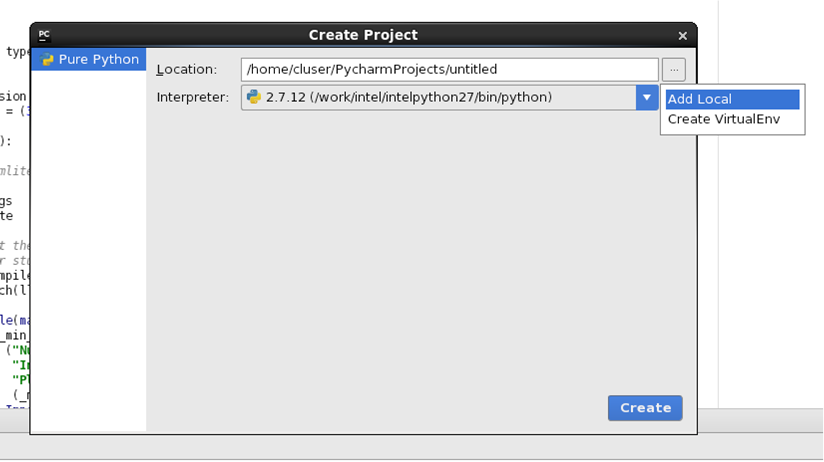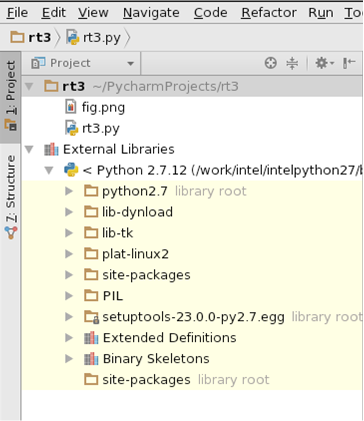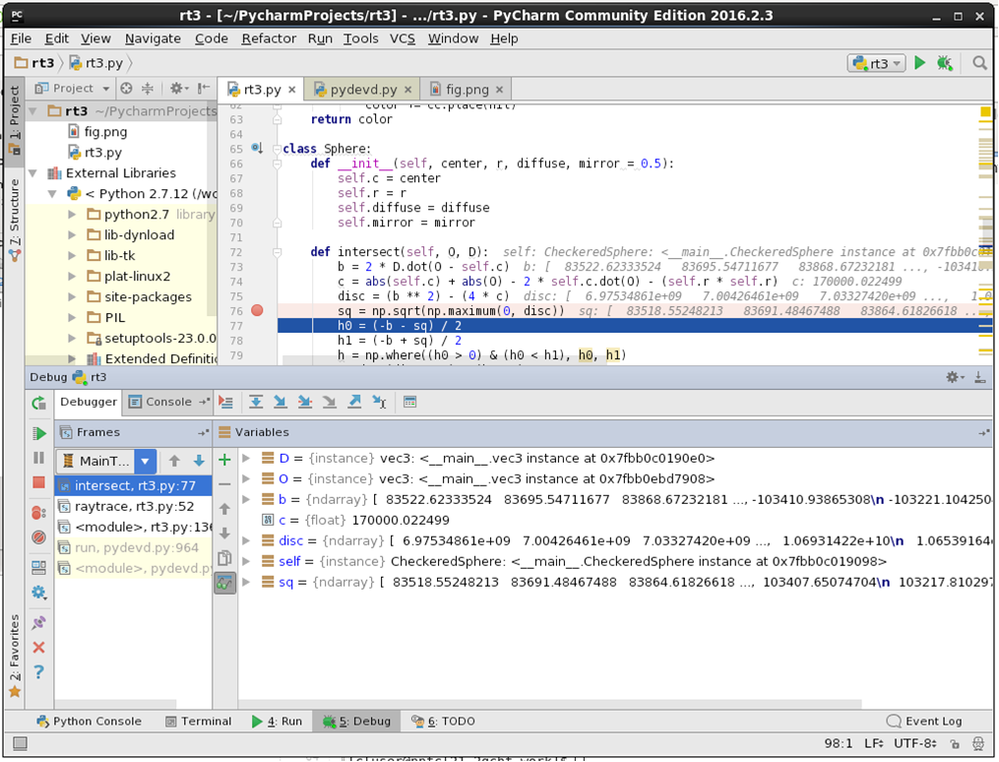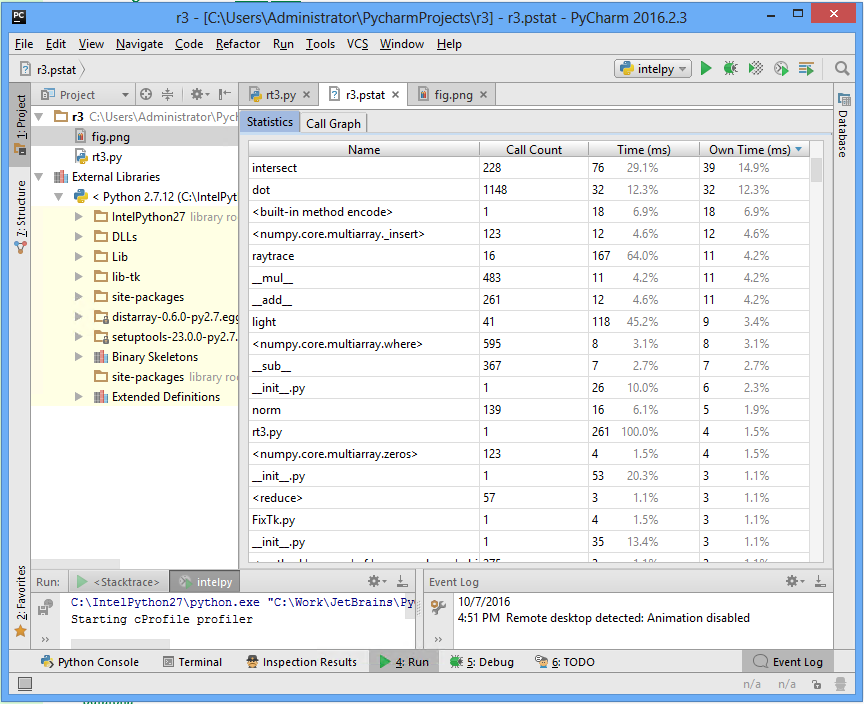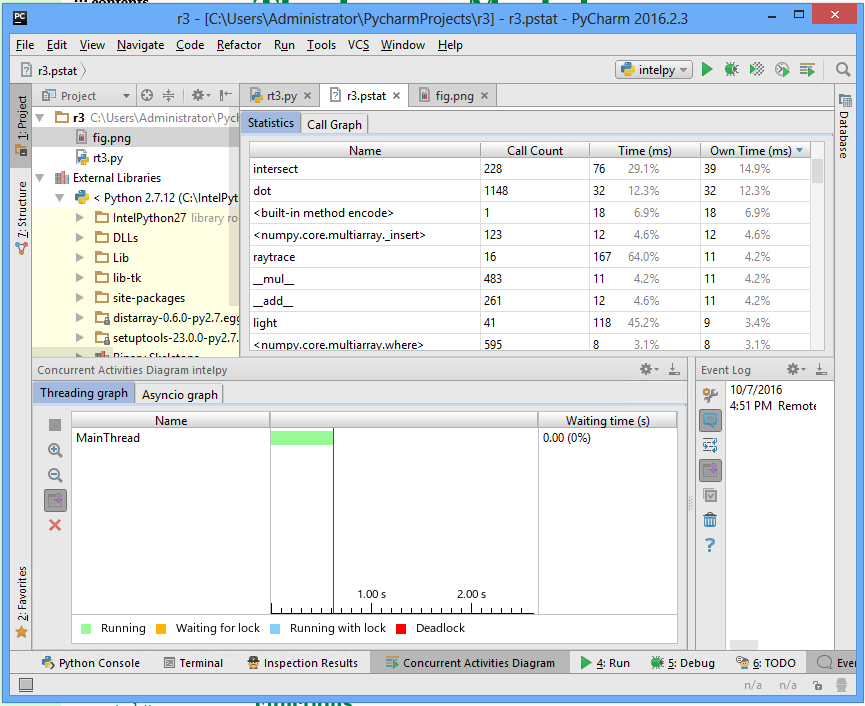- Mark as New
- Bookmark
- Subscribe
- Mute
- Subscribe to RSS Feed
- Permalink
- Report Inappropriate Content
Intel® Distribution for Python and PyCharm
One of the most popular IDEs for Python is PyCharm, and I was interested in how the new Intel software product – Intel® Distribution for Python – works with this IDE. I did not plan to do a deep investigation of their compatibility, but rather a quick look into a problem.
I checked on Windows, Linux and Mac, and on each OS I tried both versions of Python that Intel provides: 3.5 and 2.7. There are two versions for PyCharm available for downloading: Professional and Community. Professional has 30-day evaluation; I used it for Windows. On Linux and OS X I used the Community version.
I used ray tracing sample with numpy in my tests. Below are my steps.
- Integration into developer environment
Connection to the interpreter looks very simple: just add the path to the python executable in the new project creation wizard after selecting a location and name for the project:
The IDE found all components automatically (I waited some time for the IDE to finish integration) and added them to the project components:
After that, it was possible to code in a new project, or run an existing one. If there are some small bugs, we should go to the next step :).
-
Debugging
After project configuration, it is possible to run or debug code from the IDE. I tried to use PyCharm’s internal debugger with my project using Intel Python. It looks the same as debugging of the default python: breakpoints, steps and variable watchers work:
-
Running features from PyCharm Professional
The features “Profile” and “Concurrency diagram” are only available in the Professional version of PyCharm, so I looked into them on Windows only. Both features work with Intel Python – there was no noticeable difference with other Pythons that PyCharm supports. Of course, my sample is not suitable for “Concurrency diagram” so it was, at best, a “smoke test.”
Conclusion
A quick review of project configuration and debugging revealed no differences between Intel Python and other Pythons that PyCharm already supports. It is certainly possible there are some deep functional bugs that would be revealed with detailed testing, but after this quick review there were no problems using Intel Python with PyCharm.
Link Copied
- Mark as New
- Bookmark
- Subscribe
- Mute
- Subscribe to RSS Feed
- Permalink
- Report Inappropriate Content
Thanks for the update!
- Mark as New
- Bookmark
- Subscribe
- Mute
- Subscribe to RSS Feed
- Permalink
- Report Inappropriate Content
Pavel,
Thanks for the detailed information!
- Subscribe to RSS Feed
- Mark Topic as New
- Mark Topic as Read
- Float this Topic for Current User
- Bookmark
- Subscribe
- Printer Friendly Page