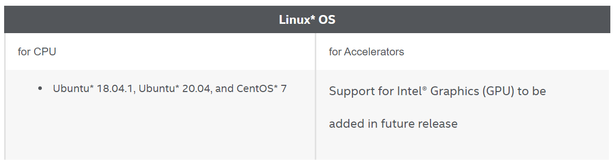- Отметить как новое
- Закладка
- Подписаться
- Отключить
- Подписка на RSS-канал
- Выделить
- Печать
- Сообщить о недопустимом содержимом
Hi,all,
I used conda to virtualize an environment on a Linux system. I ran a python script in this environment and reported the following error: "python: symbol lookup error: /home4/zhangjie/sofeware/my_anaconda/envs/TF_GPU/lib/python3 .6/site-packages/mkl/../../../libmkl_intel_thread.so: undefined symbol: omp_get_num_procs".
I found a similar question on the forum: "https://community.intel.com/t5/Intel-System-Studio/undefined-symbol-omp-get-num-procs-while-using-MKL/mp/1104733", After checking, I found that my environment variable contains the "libiomp5.so" file, and my environment variable is: "export PATH=/opt/intel2019/bin:$PATH
export LD_LIBRARY_PATH=/opt/intel2019/lib/intel64:$LD_LIBRARY_PATH"
In addition, some people say that it is caused by the conda package of “intel-openmp”. After "conda list", I found that this package exists in my environment. The version of “intel-openmp” is 2021.2.0
Now I don’t know how to solve this problem, I look forward to your answer, thank you in advance~
Jay,
- Отметить как новое
- Закладка
- Подписаться
- Отключить
- Подписка на RSS-канал
- Выделить
- Печать
- Сообщить о недопустимом содержимом
Hi,
Glad to know that your issue is resolved. If you've any other issues, please submit a new question as this thread will no longer be monitored.
Regards,
Alekhya
Ссылка скопирована
- Отметить как новое
- Закладка
- Подписаться
- Отключить
- Подписка на RSS-канал
- Выделить
- Печать
- Сообщить о недопустимом содержимом
Hi,
Thank you for posting in Intel Forums. Could you provide us the sample reproducer so that we could try to resolve your issue further. Also provide the conda list & conda info.
Meawhile you could try updating Intel-OpenMP to the latest version i.e. 2021.3.0 using the following command:
conda update intel-openmpThough "libiomp5.so" file exists, correct path must be set to avoid unwanted issues. Please run the below commands to find whether libiomp5.so file exists & its location:
sudo find / -name libiomp5.so
echo $PATH {check your environment variables}Add the path of the directory which consists of "libiomp5.so" file to environment variables and check if it works:
export PATH=$PATH:<directory path>Hope this helps!
Regards
Alekhya
- Отметить как новое
- Закладка
- Подписаться
- Отключить
- Подписка на RSS-канал
- Выделить
- Печать
- Сообщить о недопустимом содержимом
Hi,Alekhya,
Thank you for your reply.
Attached is my "conda list" and "conda info" information.
I was trying to reproduce the content of github (https://github.com/gussow/seeker/tree/master/train_model) and the above error occurred. That is, "python train_model.py --bacteria sample_bacteria_training.txt --phage sample_phage_training.txt --out sample_model.h5" is executed. This is a deep learning application based on tensorflow.
On the one hand, I tried to execute "conda update intel-openmp" to update, but the tensorflow version series package incompatibility problem occurred, which caused tensorflow to be unavailable after the update.
On the other hand, I don't have root privileges and cannot find files in the root directory. The file I got from "echo $PATH" is uploaded in the attachment. After checking, it was found that only the bin file path of intel, not the path of the library file. I added the path of the library file in the environment variable like this: "export LD_LIBRARY_PATH=/opt/intel2019/lib/intel64:$LD_LIBRARY_PATH", execute "ls /opt/intel2019/lib/intel64> ls.log" to find the path The "libiomp5.so" file exists below.
So, is the file path of "libiomp5.so" in my environment variable specified incorrectly?
Looking forward to your answer~
- Отметить как новое
- Закладка
- Подписаться
- Отключить
- Подписка на RSS-канал
- Выделить
- Печать
- Сообщить о недопустимом содержимом
Hi,
We checked all the logs you've attached and we could find that you're not using the latest versions of python, tensorflow, mkl, etc. So we would recommend you to upgrade all the packages to the latest versions to avoid these kind of errors.
conda update --all
Also we suggest you to install Intel oneAPI AI Analytics toolkit 2021.2.0 so that you wouldn't face such kind of installation issues. We've provided the link to download & install AI Analytics toolkit.
Regards,
Alekhya
- Отметить как новое
- Закладка
- Подписаться
- Отключить
- Подписка на RSS-канал
- Выделить
- Печать
- Сообщить о недопустимом содержимом
Hi,
Has the solution provided helped? Please give us an update regarding this issue.
Also we have reproduced the training model you provided in a Ubuntu machine as well as in intel DevCloud and after installing necessary packages & activating seeker environment, we could execute the below command:
python train_model.py --bacteria sample_bacteria_training.txt --phage sample_phage_training.txt --out sample_model.h5
So, for your reference, We're providing the conda list of the packages in the seeker environment. Please find the screenshot in the attachment and update all the packages to the latest versions.
Hope this helps.
Regards,
Alekhya
- Отметить как новое
- Закладка
- Подписаться
- Отключить
- Подписка на RSS-канал
- Выделить
- Печать
- Сообщить о недопустимом содержимом
Hello,
I am so sorry to keep you waiting.
I execute "conda update --all" according to your method, and run the python program "python train_model.py --bacteria sample_bacteria_training.txt --phage sample_phage_training.txt --out sample_model.h5" after the update, and report the error "python: /lib64" /libc.so.6: version `GLIBC_2.14' not found (required by python)".
On the other hand, I found that you are using the cpu version of tensorflow to run the above python program. After I reinstalled the cpu version and tried to run it, an error similar to "python: /lib64/libc.so.6: version `GLIBC_2.14' not found (required by python)" appeared again.
Now I am trying to solve the problem of `GLIBC_2.14' library.
Thanks again for your reply.
- Отметить как новое
- Закладка
- Подписаться
- Отключить
- Подписка на RSS-канал
- Выделить
- Печать
- Сообщить о недопустимом содержимом
Hi,
Have you installed Intel AI Analytics toolkit? AI toolkit has all those libraries installed in-built. So, please try installing AI analytics toolkit from the below provided link:
Hope this helps!
Regards,
Alekhya
- Отметить как новое
- Закладка
- Подписаться
- Отключить
- Подписка на RSS-канал
- Выделить
- Печать
- Сообщить о недопустимом содержимом
Hi,
From the conda list you've sent, we observed that you're working on CentOS* 6. The AI toolkit system requirements doesn't match your system requirements. Only CentOS* 7 is supported for AI toolkit. We've provided the system requirements link below for your reference.
So you could try on CentOS* 7 to avoid any issues. Hope this helps!
Regards,
Alekhya
- Отметить как новое
- Закладка
- Подписаться
- Отключить
- Подписка на RSS-канал
- Выделить
- Печать
- Сообщить о недопустимом содержимом
Hi,
Thank you very much for your reply. I do not have root privileges on the server where I am and cannot upgrade centOS. My problem before was indeed caused by the centOS version and some library file versions. But now I have implemented the functions I need on the Ubantu virtual machine. That is, my problem has been solved.
Thanks again for your attention~
- Отметить как новое
- Закладка
- Подписаться
- Отключить
- Подписка на RSS-канал
- Выделить
- Печать
- Сообщить о недопустимом содержимом
Hi,
Glad to know that your issue is resolved. If you've any other issues, please submit a new question as this thread will no longer be monitored.
Regards,
Alekhya
- Подписка на RSS-канал
- Отметить тему как новую
- Отметить тему как прочитанную
- Выполнить отслеживание данной Тема для текущего пользователя
- Закладка
- Подписаться
- Страница в формате печати