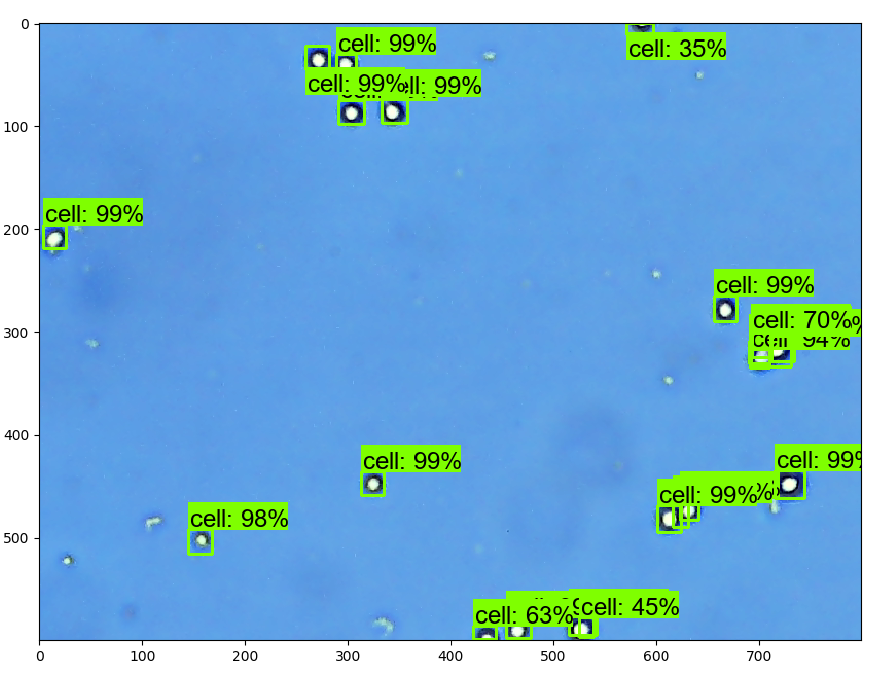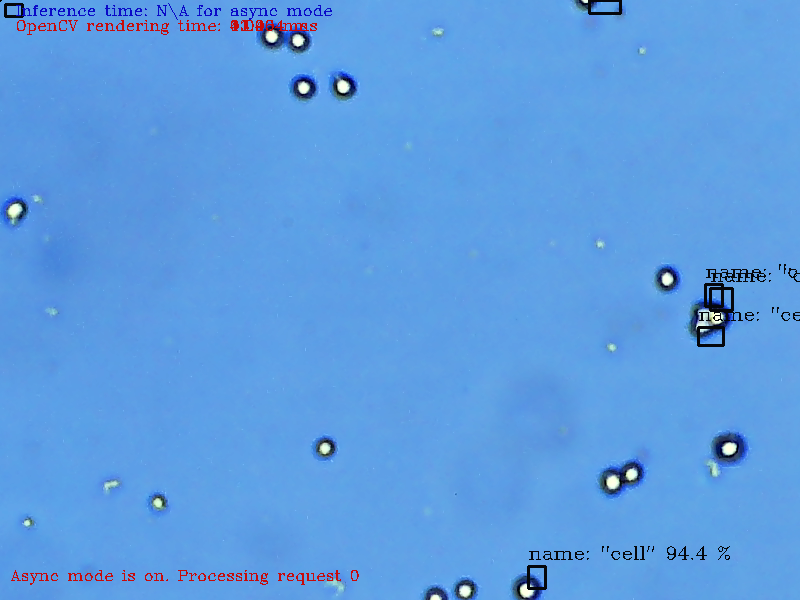- Mark as New
- Bookmark
- Subscribe
- Mute
- Subscribe to RSS Feed
- Permalink
- Report Inappropriate Content
Hi,
I trained a faster rcnn model to detect cells from images using tensorflow api, and the performance is quite well.
Than I converted the frozen_inference_graph.pb to frozen_inference_graph.xml, using model optimizer:
python "C:\\Program Files (x86)\\IntelSWTools\\openvino_2020.1.033\\deployment_tools\\model_optimizer\\mo_tf.py" --input_model "F:\\data\\cellcounter\\FRCNN\\crop\\training\\frozen_inference_graph.pb" --input_shape [1,600,800,3] --tensorflow_object_detection_api_pipeline_config "F:\\data\cellcounter\\FRCNN\\crop\\training\\pipeline.config" --tensorflow_use_custom_operations_config "C:\\Program Files (x86)\\IntelSWTools\\openvino_2020.1.033\\deployment_tools\\model_optimizer\\extensions\\front\\tf\\faster_rcnn_support_api_v1.14.json" --output_dir="F:\data\cellcounter\FRCNN\crop"
However, the detecion results was really bad.
Does anyone know why? Appreciate it.
- Mark as New
- Bookmark
- Subscribe
- Mute
- Subscribe to RSS Feed
- Permalink
- Report Inappropriate Content
Hi Yangzhen Wong,
We suspect the performance variation is due to conversion problems from TensorFlow to Intermediate Representation (IR).
Hence, I would suggest you try adding the --reverse_input_channels parameter in your Model Optimizer conversion command.
More information is available at the following pages :
Also, I would encourage you to try out Intel® Distribution of OpenVINO™ Toolkit version 2020.3 LTS, which is a vastly improved version with latest features and leading performance.
Regards,
Munesh
Link Copied
- Mark as New
- Bookmark
- Subscribe
- Mute
- Subscribe to RSS Feed
- Permalink
- Report Inappropriate Content
from __future__ import print_function
import sys
import os
from argparse import ArgumentParser, SUPPRESS
import cv2
import time
import logging as log
from openvino.inference_engine import IENetwork, IECore
def build_argparser():
parser = ArgumentParser(add_help=False)
args = parser.add_argument_group('Options')
args.add_argument('-h', '--help', action='help', default=SUPPRESS, help='Show this help message and exit.')
args.add_argument("-m", "--model", help="Required. Path to an .xml file with a trained model.",
default='F:\\data\\cellcounter\\FRCNN\\crop\\frozen_inference_graph.xml', type=str)
args.add_argument("-i", "--input",
help="Required. Path to video file or image. 'cam' for capturing video stream from camera",
default='F:\\data\\cellcounter\\FRCNN\\crop\\labeled\\test\\191218-c2 (11).png', type=str)
args.add_argument("-l", "--cpu_extension",
help="Optional. Required for CPU custom layers. Absolute path to a shared library with the "
"kernels implementations.", type=str, default=None)
args.add_argument("-d", "--device",
help="Optional. Specify the target device to infer on; CPU, GPU, FPGA, HDDL or MYRIAD is "
"acceptable. The demo will look for a suitable plugin for device specified. "
"Default value is CPU", default="CPU", type=str)
args.add_argument("--labels", help="Optional. Path to labels mapping file", default='F:\\data\\cellcounter\\FRCNN\\crop\\label_map.pbtxt', type=str)
args.add_argument("-pt", "--prob_threshold", help="Optional. Probability threshold for detections filtering",
default=0.1, type=float)
args.add_argument("--no_show", help="Optional. Don't show output", action='store_true')
return parser
log.basicConfig(format="[ %(levelname)s ] %(message)s", level=log.INFO, stream=sys.stdout)
args = build_argparser().parse_args()
model_xml = args.model
model_bin = os.path.splitext(model_xml)[0] + ".bin"
log.info("Creating Inference Engine...")
ie = IECore()
if args.cpu_extension and 'CPU' in args.device:
ie.add_extension(args.cpu_extension, "CPU")
# Read IR
log.info("Loading network files:\n\t{}\n\t{}".format(model_xml, model_bin))
net = IENetwork(model=model_xml, weights=model_bin)
if "CPU" in args.device:
supported_layers = ie.query_network(net, "CPU")
not_supported_layers = [l for l in net.layers.keys() if l not in supported_layers]
if len(not_supported_layers) != 0:
log.error("Following layers are not supported by the plugin for specified device {}:\n {}".
format(args.device, ', '.join(not_supported_layers)))
log.error("Please try to specify cpu extensions library path in sample's command line parameters using -l "
"or --cpu_extension command line argument")
sys.exit(1)
img_info_input_blob = None
feed_dict = {}
for blob_name in net.inputs:
if len(net.inputs[blob_name].shape) == 4:
input_blob = blob_name
elif len(net.inputs[blob_name].shape) == 2:
img_info_input_blob = blob_name
else:
raise RuntimeError("Unsupported {}D input layer '{}'. Only 2D and 4D input layers are supported"
.format(len(net.inputs[blob_name].shape), blob_name))
assert len(net.outputs) == 1, "Demo supports only single output topologies"
out_blob = next(iter(net.outputs))
log.info("Loading IR to the plugin...")
exec_net = ie.load_network(network=net, num_requests=2, device_name=args.device)
# Read and pre-process input image
n, c, h, w = net.inputs[input_blob].shape
if img_info_input_blob:
feed_dict[img_info_input_blob] = [h, w, 1]
if args.labels:
with open(args.labels, 'r') as f:
labels_map = [x.strip() for x in f]
else:
labels_map = None
cur_request_id = 0
is_async_mode = False
render_time = 0
frame=cv2.imread(args.input)
frame_h, frame_w = frame.shape[:2]
inf_start = time.time()
in_frame = cv2.resize(frame, (w, h))
in_frame = in_frame.transpose((2, 0, 1)) # Change data layout from HWC to CHW
in_frame = in_frame.reshape((n, c, h, w))
feed_dict[input_blob] = in_frame
exec_net.start_async(request_id=cur_request_id, inputs=feed_dict)
if exec_net.requests[cur_request_id].wait(-1) == 0:
inf_end = time.time()
det_time = inf_end - inf_start
# Parse detection results of the current request
res = exec_net.requests[cur_request_id].outputs[out_blob]
for obj in res[0][0]:
# Draw only objects when probability more than specified threshold
if obj[2] > args.prob_threshold:
xmin = int(obj[3] * frame_w)
ymin = int(obj[4] * frame_h)
xmax = int(obj[5] * frame_w)
ymax = int(obj[6] * frame_h)
print(xmax,xmin,ymax,ymin)
class_id = int(obj[1])
# Draw box and label\class_id
color = (min(class_id * 12.5, 255), min(class_id * 7, 255), min(class_id * 5, 255))
cv2.rectangle(frame, (xmin, ymin), (xmax, ymax), color, 2)
det_label = labels_map[class_id] if labels_map else str(class_id)
cv2.putText(frame, det_label + ' ' + str(round(obj[2] * 100, 1)) + ' %', (xmin, ymin - 7),
cv2.FONT_HERSHEY_COMPLEX, 0.6, color, 1)
# Draw performance stats
inf_time_message = "Inference time: N\A for async mode" if is_async_mode else \
"Inference time: {:.3f} ms".format(det_time * 1000)
render_time_message = "OpenCV rendering time: {:.3f} ms".format(render_time * 1000)
async_mode_message = "Async mode is on. Processing request {}".format(cur_request_id) if is_async_mode else \
"Async mode is off. Processing request {}".format(cur_request_id)
cv2.putText(frame, inf_time_message, (15, 15), cv2.FONT_HERSHEY_COMPLEX, 0.5, (200, 10, 10), 1)
cv2.putText(frame, render_time_message, (15, 30), cv2.FONT_HERSHEY_COMPLEX, 0.5, (10, 10, 200), 1)
cv2.putText(frame, async_mode_message, (10, int(frame_h - 20)), cv2.FONT_HERSHEY_COMPLEX, 0.5,
(10, 10, 200), 1)
render_start = time.time()
cv2.imshow("Detection Results", frame)
render_end = time.time()
render_time = render_end - render_start
cv2.waitKey(1)
- Mark as New
- Bookmark
- Subscribe
- Mute
- Subscribe to RSS Feed
- Permalink
- Report Inappropriate Content
Hi Yangzhen Wong,
We suspect the performance variation is due to conversion problems from TensorFlow to Intermediate Representation (IR).
Hence, I would suggest you try adding the --reverse_input_channels parameter in your Model Optimizer conversion command.
More information is available at the following pages :
Also, I would encourage you to try out Intel® Distribution of OpenVINO™ Toolkit version 2020.3 LTS, which is a vastly improved version with latest features and leading performance.
Regards,
Munesh
- Subscribe to RSS Feed
- Mark Topic as New
- Mark Topic as Read
- Float this Topic for Current User
- Bookmark
- Subscribe
- Printer Friendly Page