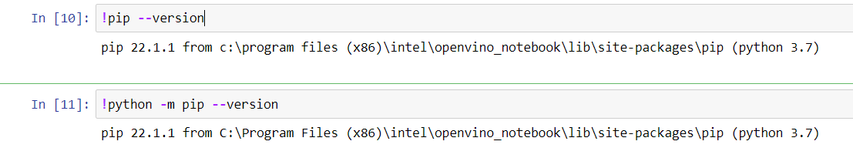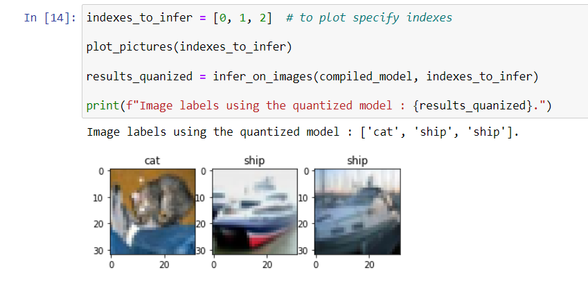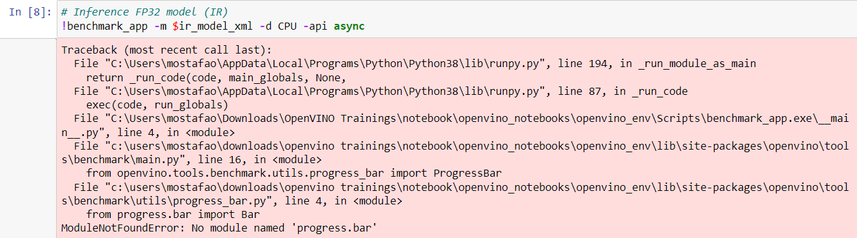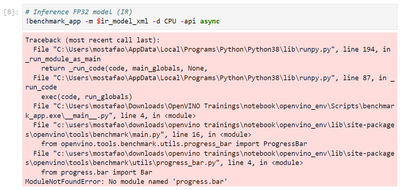- Mark as New
- Bookmark
- Subscribe
- Mute
- Subscribe to RSS Feed
- Permalink
- Report Inappropriate Content
Hello Team,
I tried to test the quantization technique from 114-quantization-simplified-mode Jupyter file;
but I got several error related to quantization and AUTO plugin.
Many Thanks,
Mostafa
- Mark as New
- Bookmark
- Subscribe
- Mute
- Subscribe to RSS Feed
- Permalink
- Report Inappropriate Content
Hi Mostafa,
From my end, I was able to successfully ran the 114-quantization-simplified-mode and the Notebook file you've provided previously without any errors.
On another note, I was able to find a discussion regarding this issue on StackOverflow which has a similar error message as yours. From the discussion, it indicates that this issue is related with the PATH for pip installation.
You can run the following commands globally and inside of your virtual environment to verify whether the PATH for pip is working properly:
pip --version
python -m pip --version
Additionally, you can run the commands in Jupyter Notebook as follows:
For your information, the module progress.bar is coming from progress pip package which is installed together with openvino-dev pip package.
Regards,
Hairul
Link Copied
- Mark as New
- Bookmark
- Subscribe
- Mute
- Subscribe to RSS Feed
- Permalink
- Report Inappropriate Content
Hi Mostafa,
Thank you for reaching out to us.
I've validated from my end using the 114-quantization-simplified-mode together with the notebook file you've provided. Both notebook did not encounter any error and successfully produced an output as shown below:
Based on your error messages, it indicates multiple conflicts for Python dependencies or missing modules as shown below:
To avoid these errors, please install Jupyter Notebook inside a virtual environment as mentioned in OpenVINO Notebooks Windows Installation Guide to avoid conflict of Python dependencies.
Regards,
Hairul
- Mark as New
- Bookmark
- Subscribe
- Mute
- Subscribe to RSS Feed
- Permalink
- Report Inappropriate Content
Hi Hairul,
I removed the old env environment, and installed Jupyter Notebook inside a virtual environment as mentioned in OpenVINO Notebooks Windows Installation Guide to avoid conflict of Python dependencies.
But I got several error in the same Notebook "114-quantization-simplified-mode" like;
!pot -q default -m $ir_model_xml -w $ir_model_bin --engine simplified --data-source $CALIB_DIR --output-dir compressed --direct-dump --name $MODEL_NAME2022-05-26 12:53:14.256919: W tensorflow/stream_executor/platform/default/dso_loader.cc:64] Could not load dynamic library 'cudart64_110.dll'; dlerror: cudart64_110.dll not found
2022-05-26 12:53:14.256947: I tensorflow/stream_executor/cuda/cudart_stub.cc:29] Ignore above cudart dlerror if you do not have a GPU set up on your machine.
Traceback (most recent call last):
File "C:\Users\mostafao\AppData\Local\Programs\Python\Python38\lib\runpy.py", line 194, in _run_module_as_main
return _run_code(code, main_globals, None,
File "C:\Users\mostafao\AppData\Local\Programs\Python\Python38\lib\runpy.py", line 87, in _run_code
exec(code, run_globals)
File "C:\Users\mostafao\Downloads\OpenVINO Trainings\notebook\openvino_env\Scripts\pot.exe\__main__.py", line 7, in <module>
File "c:\users\mostafao\downloads\openvino trainings\notebook\openvino_env\lib\site-packages\openvino\tools\pot\app\run.py", line 26, in main
app(sys.argv[1:])
File "c:\users\mostafao\downloads\openvino trainings\notebook\openvino_env\lib\site-packages\openvino\tools\pot\app\run.py", line 37, in app
config = Config.read_config(args.config)
File "c:\users\mostafao\downloads\openvino trainings\notebook\openvino_env\lib\site-packages\openvino\tools\pot\configs\config.py", line 34, in read_config
data = cls._read_config_from_file(path)
File "c:\users\mostafao\downloads\openvino trainings\notebook\openvino_env\lib\site-packages\openvino\tools\pot\configs\config.py", line 30, in _read_config_from_file
return read_config_from_file(path)
File "c:\users\mostafao\downloads\openvino trainings\notebook\openvino_env\lib\site-packages\openvino\tools\pot\utils\config_reader.py", line 19, in read_config_from_file
return json.load(f)
File "C:\Users\mostafao\AppData\Local\Programs\Python\Python38\lib\json\__init__.py", line 293, in load
return loads(fp.read(),
File "C:\Users\mostafao\AppData\Local\Programs\Python\Python38\lib\json\__init__.py", line 357, in loads
return _default_decoder.decode(s)
File "C:\Users\mostafao\AppData\Local\Programs\Python\Python38\lib\json\decoder.py", line 337, in decode
obj, end = self.raw_decode(s, idx=_w(s, 0).end())
File "C:\Users\mostafao\AppData\Local\Programs\Python\Python38\lib\json\decoder.py", line 355, in raw_decode
raise JSONDecodeError("Expecting value", s, err.value) from None
json.decoder.JSONDecodeError: Expecting value: line 1 column 1 (char 0)
also;
I tried
pip install progress-bar
but it did not work
- Mark as New
- Bookmark
- Subscribe
- Mute
- Subscribe to RSS Feed
- Permalink
- Report Inappropriate Content
Hi Mostafa,
From my end, I was able to successfully ran the 114-quantization-simplified-mode and the Notebook file you've provided previously without any errors.
On another note, I was able to find a discussion regarding this issue on StackOverflow which has a similar error message as yours. From the discussion, it indicates that this issue is related with the PATH for pip installation.
You can run the following commands globally and inside of your virtual environment to verify whether the PATH for pip is working properly:
pip --version
python -m pip --version
Additionally, you can run the commands in Jupyter Notebook as follows:
For your information, the module progress.bar is coming from progress pip package which is installed together with openvino-dev pip package.
Regards,
Hairul
- Mark as New
- Bookmark
- Subscribe
- Mute
- Subscribe to RSS Feed
- Permalink
- Report Inappropriate Content
Hi Mostafa,
This thread will no longer be monitored since this issue has been resolved. If you need any additional information from Intel, please submit a new question.
Regards,
Hairul
- Subscribe to RSS Feed
- Mark Topic as New
- Mark Topic as Read
- Float this Topic for Current User
- Bookmark
- Subscribe
- Printer Friendly Page