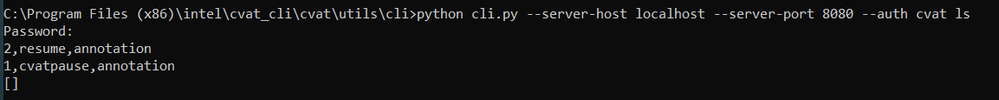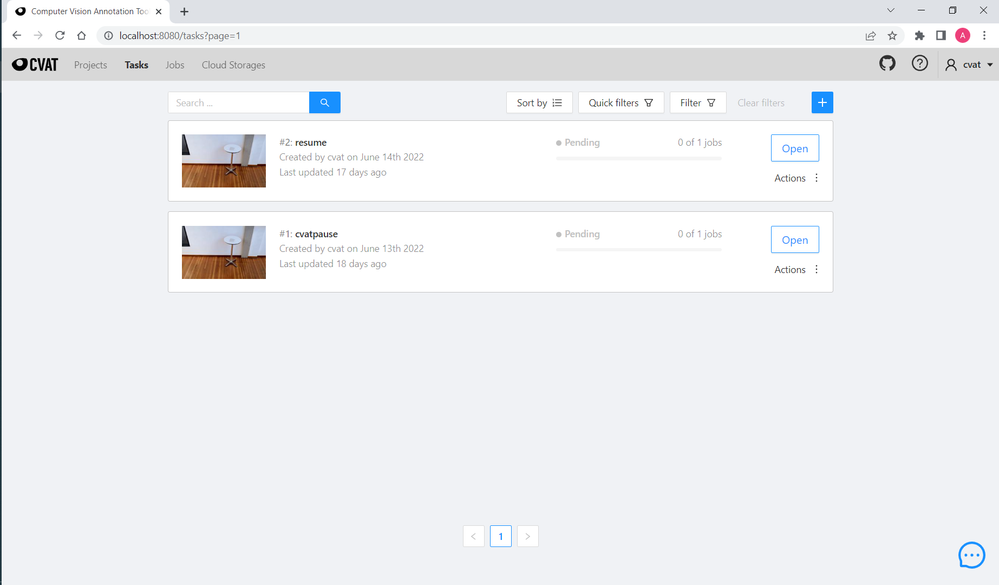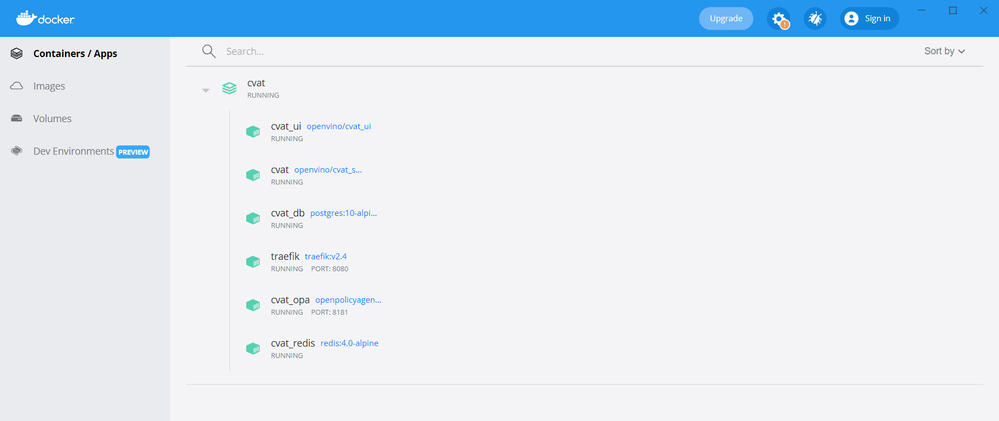- Mark as New
- Bookmark
- Subscribe
- Mute
- Subscribe to RSS Feed
- Permalink
- Report Inappropriate Content
I want to upload annotations using the CLI so I first tried to list the tasks using
python cli.py --server-host my-server.com --auth my_username ls
I enter my passwort and after a few seconds I get the following errors:
raise RemoteDisconnected("Remote end closed connection without"
urllib3.exceptions.ProtocolError: ('Connection aborted.', RemoteDisconnected('Remote end closed connection without response'))
raise ConnectionError(err, request=request)
requests.exceptions.ConnectionError: ('Connection aborted.', RemoteDisconnected('Remote end closed connection without response'))
Link Copied
- Mark as New
- Bookmark
- Subscribe
- Mute
- Subscribe to RSS Feed
- Permalink
- Report Inappropriate Content
Hi ninafiona,
Thank you for reaching out to us.
From the error messages that you've provided, this issue seems to be related to improper server host configuration.
I've replicated your issue and was able to run cli.py using the following command:
python cli.py --server-host localhost --server-port 8080 --auth cvat ls
Here is my replication result using the command above:
And here is CVAT on localhost:8080 :
I'd suggest you use the default localhost as mentioned in Command line interface (CLI) Usage.
Regards,
Hairul
- Mark as New
- Bookmark
- Subscribe
- Mute
- Subscribe to RSS Feed
- Permalink
- Report Inappropriate Content
Hello Hairul,
thanks for your help! I tried connecting using the default localhost, but unfortunately still get the same error:
raise NewConnectionError(
urllib3.exceptions.NewConnectionError: <urllib3.connection.HTTPConnection object at 0x7f1cb02c5520>: Failed to establish a new connection: [Errno 111] Connection refused
raise ConnectionError(e, request=request)
requests.exceptions.ConnectionError: HTTPConnectionPool(host='localhost', port=8080): Max retries exceeded with url: /api/auth/login (Caused by NewConnectionError('<urllib3.connection.HTTPConnection object at 0x7f1cb02c5520>: Failed to establish a new connection: [Errno 111] Connection refused'))
- Mark as New
- Bookmark
- Subscribe
- Mute
- Subscribe to RSS Feed
- Permalink
- Report Inappropriate Content
Hi ninafiona,
I'm observing the same error when the CVAT container is stopped. Please ensure your CVAT container is running before running the CLI command, as shown in the Docker Desktop image below:
Do note that the CVAT Command Line Interface (CLI) usage only applies to the installed version of CVAT.
By default, the installed CVAT will be hosted on localhost:8080. Follow this Installation Guide for a comprehensive CVAT installation guide for different operating systems.
Regards,
Hairul
- Mark as New
- Bookmark
- Subscribe
- Mute
- Subscribe to RSS Feed
- Permalink
- Report Inappropriate Content
Hello Hairul,
thanks again for your help. This worked for me now using localhost, but how can I access CVAT on my server? I have all my tasks there and everything is working fine, but uploading annotation files > 1MB was unsuccessful. That's why I wanted to try to upload it using the CLI.
Best,
Nina
- Mark as New
- Bookmark
- Subscribe
- Mute
- Subscribe to RSS Feed
- Permalink
- Report Inappropriate Content
Hi Nina,
We suspect this is due to the system limitation of CVAT. We would suggest uploading annotation files of less than 1MB temporarily.
Regards,
Hairul
- Mark as New
- Bookmark
- Subscribe
- Mute
- Subscribe to RSS Feed
- Permalink
- Report Inappropriate Content
Hello Hairul,
just to be clear: I did not attempt to upload annotation files using CLI yet, that is just my original goal. I just tried to connect to the server and read the list of tasks, but I cannot connect (it only workes locally).
Since I have a big data set and segmentation annotations that use more storage than bounding boxes my annotation files are bigger than 1MB and I think it is not possible to split them and add annotations since they are automatically overwritten. Is there any other workaround?
Thank you,
Nina
- Mark as New
- Bookmark
- Subscribe
- Mute
- Subscribe to RSS Feed
- Permalink
- Report Inappropriate Content
Hi Nina,
For the moment, this is the only workaround that we can provide to you regarding uploading annotation files in CVAT.
For clarification purposes, if you are already running CVAT on your own dedicated server (as you've described) instead of cvat.org online tool, the CLI connection issue might be caused by incorrect server host configuration.
Regards,
Hairul
- Mark as New
- Bookmark
- Subscribe
- Mute
- Subscribe to RSS Feed
- Permalink
- Report Inappropriate Content
Hi Nina,
This thread will no longer be monitored since we have provided information. If you need any additional information from Intel, please submit a new question.
Regards,
Hairul
- Subscribe to RSS Feed
- Mark Topic as New
- Mark Topic as Read
- Float this Topic for Current User
- Bookmark
- Subscribe
- Printer Friendly Page