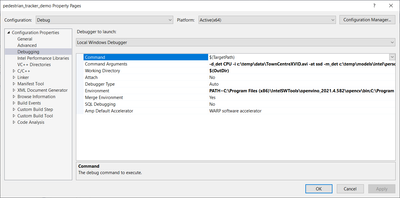- Mark as New
- Bookmark
- Subscribe
- Mute
- Subscribe to RSS Feed
- Permalink
- Report Inappropriate Content
Hello everyone,
I've downloaded the OpenViNO toolkit on my Windows 10 machine and I've followed all the instructions for the installation. I've also tested it by running the .bat demos in the deployment_tools/demo folder. I've then successfully built the samples/demos using the corresponding .bat file, but when I try to run them in the Visual Studio solution Demos.sln a new window pops up telling me that "The code execution cannot proceed because opencv_*.dll was not found. Reinstalling the application may fix this problem."
Same issue appears if I try to install the OpenViNO toolkit from the open source repo. In this case, in the Solution Explorer of the Visual Studio window, also a red dot appears next to every project telling 'ignored' when I hover it with the mouse.
The same issue arises with both Visual Studio 2017 and Visual Studio 2019.
Am I missing something?
Thank you
- Mark as New
- Bookmark
- Subscribe
- Mute
- Subscribe to RSS Feed
- Permalink
- Report Inappropriate Content
@galligio did you work with Visual Studio before? Usually, you need to set up environment and command line options for application, before you run it from Visual Studio, please refer to Visual Studio documentation for more details.
Link Copied
- Mark as New
- Bookmark
- Subscribe
- Mute
- Subscribe to RSS Feed
- Permalink
- Report Inappropriate Content
@galligio did you work with Visual Studio before? Usually, you need to set up environment and command line options for application, before you run it from Visual Studio, please refer to Visual Studio documentation for more details.
- Mark as New
- Bookmark
- Subscribe
- Mute
- Subscribe to RSS Feed
- Permalink
- Report Inappropriate Content
There was something wrong with the environment variables, my apologies.
- Mark as New
- Bookmark
- Subscribe
- Mute
- Subscribe to RSS Feed
- Permalink
- Report Inappropriate Content
Hi Vladimir_Dudnik,
Thank you for providing your solution in the community!
Hi Galligio,
This thread will no longer be monitored since this issue has been resolved.
If you need any additional information from Intel, please submit a new question.
Regards,
Wan
- Subscribe to RSS Feed
- Mark Topic as New
- Mark Topic as Read
- Float this Topic for Current User
- Bookmark
- Subscribe
- Printer Friendly Page