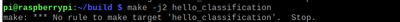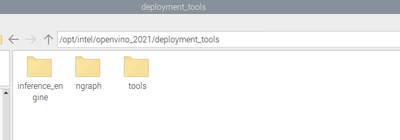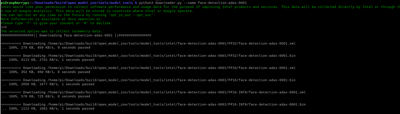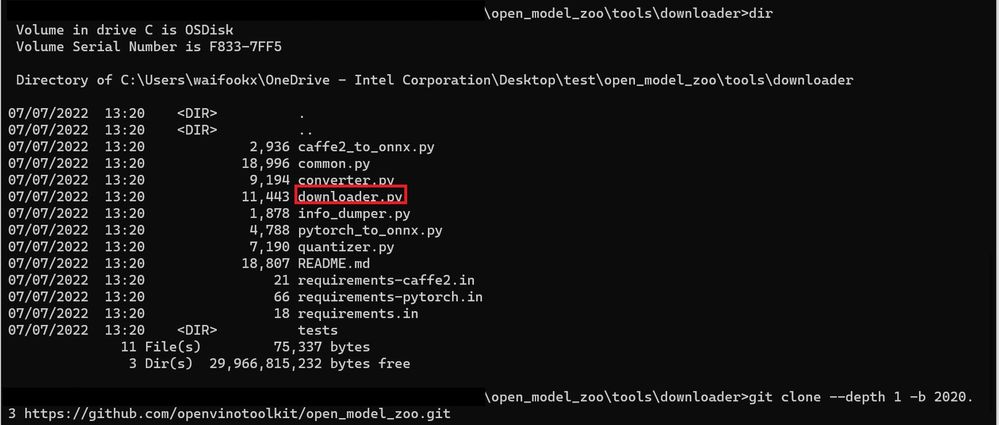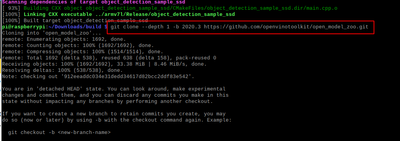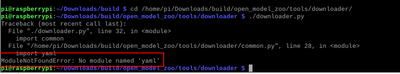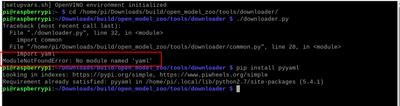- Mark as New
- Bookmark
- Subscribe
- Mute
- Subscribe to RSS Feed
- Permalink
- Report Inappropriate Content
When I executed command " make -j2 hello_classification "
i have got error "make: *** No rule to make target 'hello_classification'. Stop. "
Please let me know the workaround to avoid the error.
Link Copied
- Mark as New
- Bookmark
- Subscribe
- Mute
- Subscribe to RSS Feed
- Permalink
- Report Inappropriate Content
Hi Rnd-amg,
Thanks for reaching out to us.
Could you please share which version of the OpenVINO™ toolkit are you using with us for further investigation?
Regards,
Wan
- Mark as New
- Bookmark
- Subscribe
- Mute
- Subscribe to RSS Feed
- Permalink
- Report Inappropriate Content
Hi @Wan_Intel ,
Thanks for the reply
im using " l_openvino_toolkit_runtime_raspbian_p_2020.1.023 " version
is there any a document or tutorials that has been successfully used in raspberry 4b + movidius NCS?
Regards,
rnd
- Mark as New
- Bookmark
- Subscribe
- Mute
- Subscribe to RSS Feed
- Permalink
- Report Inappropriate Content
Hi Rnd-amg,
Thanks for sharing your information.
l_openvino_toolkit_runtime_raspbian_p_2020.1.023 is an older version of OpenVINO™ Toolkit for Raspbian operating system. I recommend you install the OpenVINO™ Toolkit 2021.4.2 for Raspbian operating system which can be downloaded from here. Next, please refer to Install OpenVINO™ toolkit 2021.4 for Raspbian* OS to install the package and refer to Build and Run Object Detection Sample to use the pre-trained face detection model using Inference Engine samples from the OpenVINO toolkit. Note that please use the following command to git clone the open model zoo and follow the rest of the command to build and run the sample.
git clone --depth 1 -b 2021.4.2 https://github.com/openvinotoolkit/open_model_zoo
Note that OpenVINO™ Toolkit 2021.4.2 does not support NCS1. If you would like to use NCS1, I recommend you use l_openvino_toolkit_runtime_raspbian_p_2020.3.355.tgz with Install OpenVINO™ toolkit 2020.3 for Raspbian Operating System.
Regards,
Wan
- Mark as New
- Bookmark
- Subscribe
- Mute
- Subscribe to RSS Feed
- Permalink
- Report Inappropriate Content
Hi @Wan_Intel
Thanks for the sharing
already can install toolkit that you recommended, but i have another issue when i try to test the model
1. cant find "install_prerequisites" file or directory
2. cant open xml file
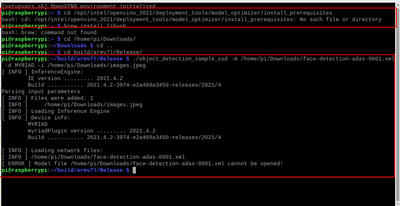
Please let me know the workaround to avoid the error.
Regards,
rnd
- Mark as New
- Bookmark
- Subscribe
- Mute
- Subscribe to RSS Feed
- Permalink
- Report Inappropriate Content
Hi Rnd-amg,
Do you download the model with the following command?
wget --no-check-certificate https://download.01.org/opencv/2020/openvinotoolkit/2020.1/open_model_zoo/models_bin/1/face-detection-adas-0001/FP16/face-detection-adas-0001.bin
wget --no-check-certificate https://download.01.org/opencv/2020/openvinotoolkit/2020.1/open_model_zoo/models_bin/1/face-detection-adas-0001/FP16/face-detection-adas-0001.bin
If not, could you share the command you used to download face-detection-adas-0001.xml with us?
Regards,
Wan
- Mark as New
- Bookmark
- Subscribe
- Mute
- Subscribe to RSS Feed
- Permalink
- Report Inappropriate Content
Hi @Wan_Intel
already download the models with this command " python3 downloader.py --name face-detection-adas-0001 " ( capture below )
but when i run this command "
./object_detection_sample_ssd -m /home/pi/Downloads/build/open_model_zoo/tools/model_tools/intel/face-detection-adas-0001/FP32/face-detection-adas-0001.xml -d MYRIAD -i /home/pi/Downloads/images.jpeg ", i got error " [ ERROR ] Error reading network: cannot parse future versions: 11 " ( capture below )
Please let me know the workaround to avoid the error.
Regards,
rnd
- Mark as New
- Bookmark
- Subscribe
- Mute
- Subscribe to RSS Feed
- Permalink
- Report Inappropriate Content
Hi Rnd-amg,
Did you git clone the Open Model Zoo master branch from GitHub?
For your information, the version of Open Model Zoo must be similar to the version of OpenVINO™ toolkit. Therefore, if you are using OpenVINO™ toolkit version 2020.3, you can git clone the Open Model Zoo 2020.3 with the following command:
git clone --depth 1 -b 2020.3 https://github.com/openvinotoolkit/open_model_zoo.git
After that, you can proceed to download the model with downloader.py which is located in the following directory:
<path_to_open_model_zoo>/tools/downloader/
Regards,
Wan
- Mark as New
- Bookmark
- Subscribe
- Mute
- Subscribe to RSS Feed
- Permalink
- Report Inappropriate Content
Hi @Wan_Intel ,
already clone and run the command " https://github.com/openvinotoolkit/open_model_zoo/blob/2020.3/tools/downloader/downloader.py "
in this path " cd /home/pi/Downloads/build/open_model_zoo/tools/model_tools "
and try run this command " ./object_detection_sample_ssd -m /home/pi/Downloads/build/open_model_zoo/tools/model_tools/intel/face-detection-adas-0001/FP32/face-detection-adas-0001.xml -d MYRIAD -i /home/pi/Downloads/images.jpeg "
but still having error " [ ERROR ] Error reading network: cannot parse future versions: 11 "
is there any steps that i missed or i run the commands in wrong path?
Regards,
rnd
- Mark as New
- Bookmark
- Subscribe
- Mute
- Subscribe to RSS Feed
- Permalink
- Report Inappropriate Content
Hi Rnd-amg,
Referring to Open Model Zoo (OMZ) master branch, the downloader.py was located at the following directory:
<path_to_omz>/tools/model_tools/downloader.py
For your information, the downloader.py for Open Model Zoo 2020.3 should be located at the following directory:
<path_to_omz>/tools/downloader/downloader.py
Could you please remove your Open Model Zoo and git clone the Open Model Zoo with the following command?
git clone --depth 1 -b 2020.3 https://github.com/openvinotoolkit/open_model_zoo.git
Regards,
Wan
- Mark as New
- Bookmark
- Subscribe
- Mute
- Subscribe to RSS Feed
- Permalink
- Report Inappropriate Content
Hi @Wan_Intel ,
already clone from this " git clone --depth 1 -b 2020.3 https://github.com/openvinotoolkit/open_model_zoo.git "
but i got error " ModuleNotFoundError: No module named 'yaml' " when i run this command " Downloads/build/open_model_zoo/tools/downloader/downloader.py "
Please let me know the workaround to avoid the error.
Regards,
rnd
- Mark as New
- Bookmark
- Subscribe
- Mute
- Subscribe to RSS Feed
- Permalink
- Report Inappropriate Content
Hi Rnd-amg,
You can install the package with the following command:
pip install pyyaml
Regards,
Wan
- Mark as New
- Bookmark
- Subscribe
- Mute
- Subscribe to RSS Feed
- Permalink
- Report Inappropriate Content
Hi @Wan_Intel ,
already install this " pip install pyyaml " but still got error " ModuleNotFoundError: No module named 'yaml' "
but it working if i use " pip3 install pyyaml ", is it will having a problem if i using pip3?
and which file that i use for test the sample?
Regards,
rnd
- Mark as New
- Bookmark
- Subscribe
- Mute
- Subscribe to RSS Feed
- Permalink
- Report Inappropriate Content
Hi Rnd-amg,
Could you please try to with pip3 install pyyaml and see if the issue can be resolved?
Regards,
Wan
- Mark as New
- Bookmark
- Subscribe
- Mute
- Subscribe to RSS Feed
- Permalink
- Report Inappropriate Content
Hi @Wan_Intel ,
its solved with this " pip3 install pyyaml "
i want try to test the model with yolo 4 object detection ( person vehicle bike detection at crossroad ), any link that i can download or may be the other model object detection that more accurate ?
Regards,
rnd
- Mark as New
- Bookmark
- Subscribe
- Mute
- Subscribe to RSS Feed
- Permalink
- Report Inappropriate Content
Hi Rnd-amg,
For your information, Object Detection SSD C++ Sample is only validated on person-detection-retail-0013. You may download person-detection-retail-0013 model with the following command:
python3 downloader.py --name person-detection-retail-0013 --precisions FP16
Regards,
Wan
- Mark as New
- Bookmark
- Subscribe
- Mute
- Subscribe to RSS Feed
- Permalink
- Report Inappropriate Content
Hi Rnd-amg,
Thanks for your question.
This thread will no longer be monitored since we have provided suggestions.
If you need any additional information from Intel, please submit a new question.
Best regards,
Wan
- Subscribe to RSS Feed
- Mark Topic as New
- Mark Topic as Read
- Float this Topic for Current User
- Bookmark
- Subscribe
- Printer Friendly Page