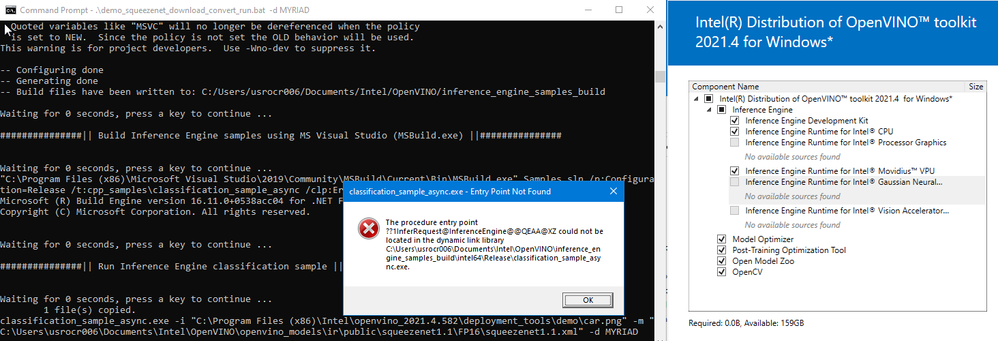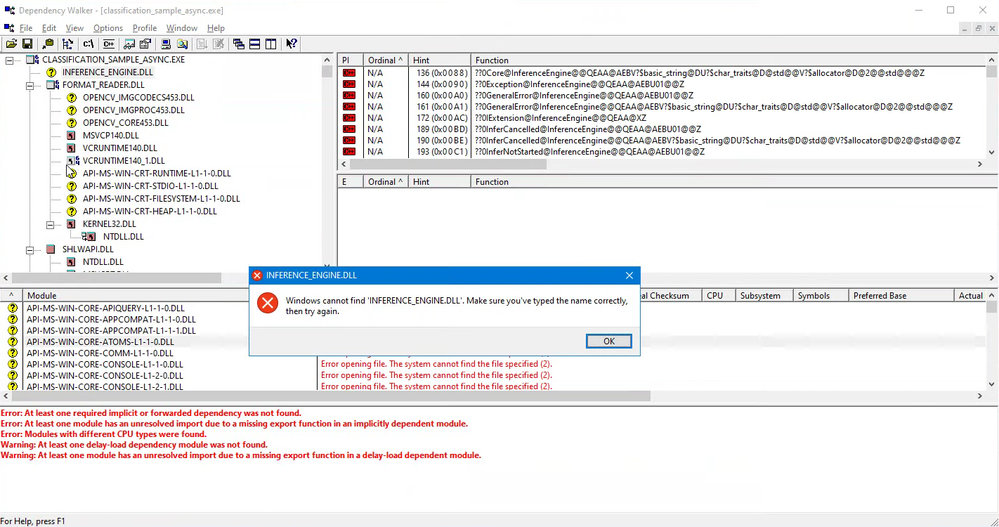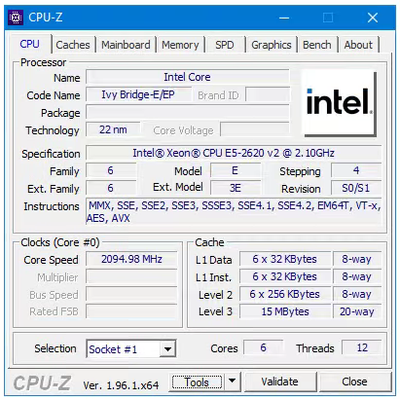- Mark as New
- Bookmark
- Subscribe
- Mute
- Subscribe to RSS Feed
- Permalink
- Report Inappropriate Content
Hi,
I'm trying to configure an Intel Neural Compute Stick 2, plugged at a USB3 port.
I've successfully installed OpenVINO 2021.4.582 on Windows 10 (Enterprise 20H2 build 19042.804) with CMake 3.21.1, Python 3.8.10 (64 bits), Visual Studio Community 2019 (16.11.0 with Desktop Development with C++).
Both setupvars.bat and install_prerequisites.bat run flawlessly. In the same console I run:
demo_squeezenet_download_convert_run.bat –d MYRIAD
but pops an "Entry Point Not Found" error window:
Console outputs no errors (nor results). Same for -d CPU (but it lacks AVX2 instructions set).
Did I forget to configure something?
Could it be a hardware failure? The Windows Device Manager still shows at Universal Serial Bus controllers "Unknown USB Device (Device Descriptor Request Failed)". No way to install manually, even running (successfully) Install at mxlink.inf driver.
I've double-checked the OpenVINO "Inference Engine Runtime for Intel Movidus VPU" component is installed.
Thanks for your help.
Link Copied
- Mark as New
- Bookmark
- Subscribe
- Mute
- Subscribe to RSS Feed
- Permalink
- Report Inappropriate Content
Hi Joseluisbf,
Thanks for reaching out to us.
The error you encountered is not a common issue when using the OpenVINO™ toolkit.
Please try the following options:
Option 1: Uninstall the OpenVINO™ toolkit from your local machine and re-install the OpenVINO™ toolkit again.
Steps to uninstall the OpenVINO™ toolkit is available on the following page:
OpenVINO™ toolkit is available for download on the following page:
https://software.intel.com/content/www/us/en/develop/tools/openvino-toolkit/download.html
Select the options of Operating System (OS), Distribution, Version Type, and Installer Type, a “Download” button will appear. Click on the Download button to download the OpenVINO™ toolkit installer on your local machine.
Next, install the OpenVINO™ toolkit by following the steps given in the Installation Guides.
To verify the OpenVINO™ toolkit is installed correctly on your local machine, please run demo scripts located in Get Started Guides.
For example, if you are using Windows OS, you can run the Image Classification Demo Script.
Option 2: Use Dependency Walker to see which DLL is missing and fix it.
Option 3: Use the System File Checker tool to repair missing or corrupted system files.
Regards,
Wan
- Mark as New
- Bookmark
- Subscribe
- Mute
- Subscribe to RSS Feed
- Permalink
- Report Inappropriate Content
Thanks Wan_Intel,
Option 1: OpenVINO was successfully re-installed, with the same installer file:
Name: w_openvino_toolkit_p_2021.4.582.exe
Size: 290803504 bytes (277 MiB)
SHA256: 970E4BED1C0D27680DC32B52B430380BCC7494D861062EEF5B07C374CD68DAC4
this time with all the components, not just the required for the Intel Neural Compute Stick 2.
The demo fails exactly the same.
Option 2: Running Dependency Walker on
C:\Users\usrocr006\Documents\Intel\OpenVINO\inference_engine_samples_build\intel64\Release\classification_sample_async.exe
raises errors on INFERENCE_ENGINE.DLL and 3 OPENCV_*.DLL
Note that folders,
C:\Program Files (x86)\Intel\openvino_2021\deployment_tools\inference_engine\bin\intel64\Release
C:\Program Files (x86)\Intel\openvino_2021\opencv\bin
are both included in %PATH%
Option 3: No file system problems reported, e.g.
Name: inference_engine.dll
Size: 1278648 bytes (1248 KiB)
SHA256: 30437A853B83FBA10F72DD55891CBA5ACA201B8B4A06CE1C0BA156E93A9FE3DD
Name: opencv_core453.dll
Size: 16901304 bytes (16 MiB)
SHA256: 6132D536BDE3CFD2AA2392E97934A72A23162F2E7699219E621C888AEA714E93
Regards.
- Mark as New
- Bookmark
- Subscribe
- Mute
- Subscribe to RSS Feed
- Permalink
- Report Inappropriate Content
Hi Joseluisbf,
Thanks for your information.
We suspect that your CPU processor is incompatible with OpenVINO.
Can you please share your CPU processor details with us?
The system requirements are available at the following page:
https://software.intel.com/content/www/us/en/develop/tools/openvino-toolkit/system-requirements.html
Best regards,
Wan
- Mark as New
- Bookmark
- Subscribe
- Mute
- Subscribe to RSS Feed
- Permalink
- Report Inappropriate Content
Thanks Wan,
It's an old-project CPU. Our intention is to supply its lack of AVX2 with the Intel NCS2 power for our new OCRs.
Regards.
- Mark as New
- Bookmark
- Subscribe
- Mute
- Subscribe to RSS Feed
- Permalink
- Report Inappropriate Content
Hi Joseluisbf,
Based on the development team's response, the issue you faced might due to missing .dll file (inference_engine.dll & opencv_core453.dll)
Inference_engine.dll might be related to OpenVINO installation and opencv_core453.dll is usually pointed to OpenCV in Microsoft Visual Studio.
Steps to install Microsoft Visual Studio with C++ and MSBuild is available at the following page:
On another note, did you perform Additional Installation Steps for the Intel® Vision Accelerator Design with Intel® Movidius™ VPUs during the installation of OpenVINO?
As for AXV2 configuration, it is indeed required to support CPU Plugin.
Regards,
Wan
- Mark as New
- Bookmark
- Subscribe
- Mute
- Subscribe to RSS Feed
- Permalink
- Report Inappropriate Content
Thanks Wan,
Both DLLs exist, files are ok, and are in %PATH%.
OpenVINO and VS C++ 2019 were installed properly. No errors running setupvars.bat and install_prerequisites.bat (see my first post). All the installation steps were double-checked.
The demo,
demo_squeezenet_download_convert_run.bat –d MYRIAD
targets the NCS2, so no worries about the CPU.
(Please, see my previous messages for details about these points.)
Regards.
- Mark as New
- Bookmark
- Subscribe
- Mute
- Subscribe to RSS Feed
- Permalink
- Report Inappropriate Content
Hi Joseluisbf,
Thanks for your information.
Could you please try to run the application with the following steps?
1. Change directory to sample directory with the following command:
cd C:\Users\usrocr006\Documents\Intel\OpenVINO\inference_engine_samples_build\intel64\Release
2. Set the environment variables:
“C:\Program Files (x86)\Intel\openvino_2021.4.582\bin\setupvars.bat”
3. Run the application with the following command:
classification_sample_async.exe -m “C:\Users\usrocr006\Documents\Intel\OpenVINO\openvino_models\ir\public\squeezenet1.1\FP16\squeezenet1.1.xml” -i “C:\Program Files (x86)\Intel\openvino_2021.4.582\deployment_tools\demo\car.png”
On the other hand, are you able to run the Inference Pipeline Demo Scripts on your local machine?
Regards,
Wan
- Mark as New
- Bookmark
- Subscribe
- Mute
- Subscribe to RSS Feed
- Permalink
- Report Inappropriate Content
Hi Joseluisbf,
Thank you for your question.
If you need any additional information from Intel, please submit a new question as this thread is no longer being monitored.
Regards,
Wan
- Subscribe to RSS Feed
- Mark Topic as New
- Mark Topic as Read
- Float this Topic for Current User
- Bookmark
- Subscribe
- Printer Friendly Page