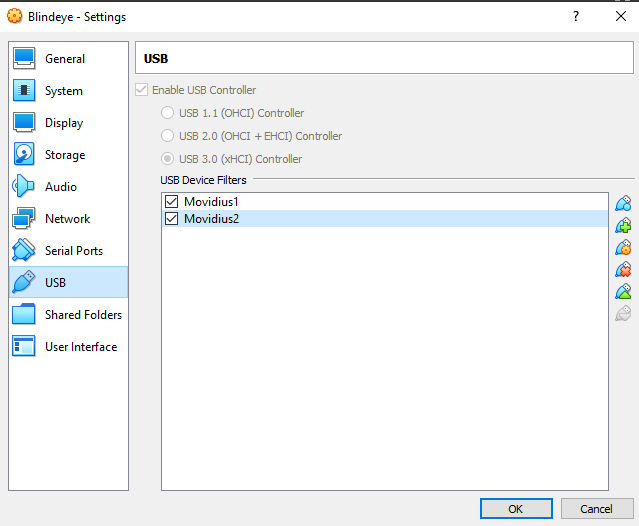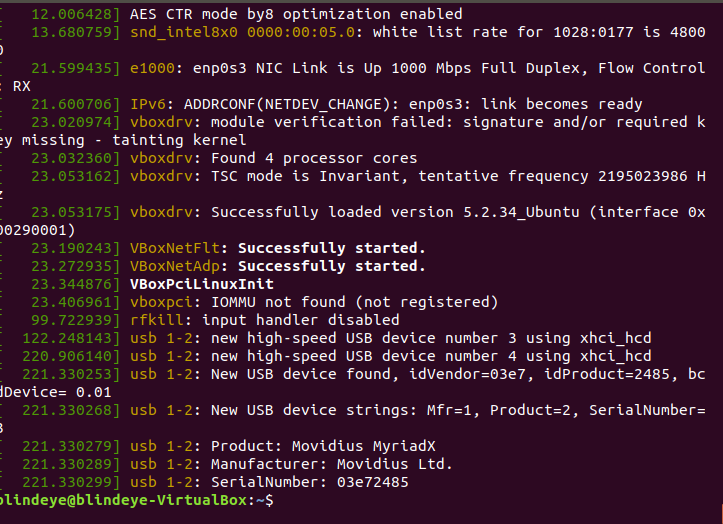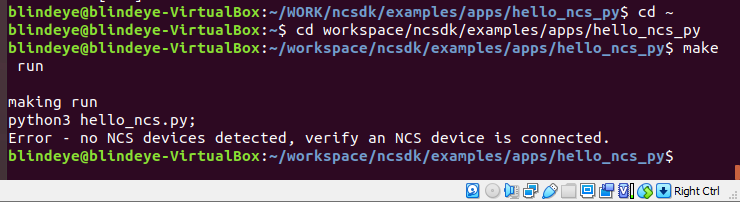- Mark as New
- Bookmark
- Subscribe
- Mute
- Subscribe to RSS Feed
- Permalink
- Report Inappropriate Content
I am really sorry for asking this and posting this but i am extremely dissapointed from your services. I bought Intel Compute Stick 2 but i am unable to connect this and use this with My PC, MY Raspberry PI 3B+, Raspberry PI 3B. Every time i run the example ( hello_ncs_py) on my Laptop on VirtualBox (Ubuntu 16.04) it tells me that no device is found. I checked and applied all the methods but can't get it done. I tried doing this on my PI but still getting this error.
Link Copied
- Mark as New
- Bookmark
- Subscribe
- Mute
- Subscribe to RSS Feed
- Permalink
- Report Inappropriate Content
Hi rizwan_ahmed,
Thank you for reaching out.
We understand your frustration and will do our best to solve your issues. Could you please answer the following?
- Which OpenVINO™ toolkit version are you using?
- Regarding with the VirtualBox environment, did you set up the USB Configuration for it to be able to detect the Intel® NCS2?
- When testing it on the Raspberry Pi, did you add the current Linux user to the users group? You can do it by running this command: sudo usermod -a -G users "$(whoami)", then log out and log in for it to take effect.
- Run this command after the previous step: sh /opt/intel/openvino/install_dependencies/install_NCS_udev_rules.sh
- Run the command: "lsusb" and send us its output.
Regards,
David C.
Intel Customer Support Technician
A Contingent Worker at Intel
- Mark as New
- Bookmark
- Subscribe
- Mute
- Subscribe to RSS Feed
- Permalink
- Report Inappropriate Content
Thank you @DavidC_Intel for answering me and giving some attention to my thread.
1) I am using Oracle VirtualBox version 6.1.2 on my Laptop and 16.04 Ubuntu.
2)I fulfilled all the USB Configuration requirement and put 2 filters accordingly as said in the ncsdk page.
3) I did that on Raspberry pi 3 days ago and i didn't add myself to the linux group. But on Virtualbox i did all the necessary steps to start with it and after plugging the NCS 2. I run the command "dmesg" and it shows that Movidius is connected but whenver i run examples it shows me that no device connected. KIndly verify that the device is connected.
4) I was using this tutorial to getting started with the NCS (https://www.pyimagesearch.com/2018/02/12/getting-started-with-the-intel-movidius-neural-compute-stick/).
- Mark as New
- Bookmark
- Subscribe
- Mute
- Subscribe to RSS Feed
- Permalink
- Report Inappropriate Content
- Mark as New
- Bookmark
- Subscribe
- Mute
- Subscribe to RSS Feed
- Permalink
- Report Inappropriate Content
Hi rizwan_ahmed,
Thanks for your reply.
It seems you are using the Intel® Movidius™ Neural Compute SDK with the Intel® Neural Compute Stick 2, you can check here the supported SDKs for both Intel® NCS.
If you want to use the Intel® NCS2, you will need to transition from the NCSDK to the OpenVINO™ toolkit, you can check how to in this guide.
If you have additional questions, let us know.
Best regards,
David C.
Intel Customer Support Technician
A Contingent Worker at Intel
- Mark as New
- Bookmark
- Subscribe
- Mute
- Subscribe to RSS Feed
- Permalink
- Report Inappropriate Content
I am really happy to see that you guys are actually helping me but i am really sorry to say i am a beginner to this device and the link you provided me is quite difficult could you help me in that so that i can test the device with Object Identification in real time on Raspberry Pi. It will be of great help if you can do this and you can provide the link of some guide which have done the same as me
Thank you again for helping and replying me. It really making me feel that you guys are actually helping and if you help me forward then i will be fan of you guys and will surely promote this device on all platforms.
- Mark as New
- Bookmark
- Subscribe
- Mute
- Subscribe to RSS Feed
- Permalink
- Report Inappropriate Content
Hi rizwan_ahmed,
Thank you for your kind comments.
To accomplish what you want, please do the following:
- Follow this installation guide for Raspbian* OS.
- After completing the installation, you can check different demos, this Object Detection SSD Python* Demo and this Object Detection YOLO* V3 Python* Demo can help you on what you are looking for.
- When downloading the models, as you are using a Raspberry Pi, you will need to use the Model Optimizer from a Linux, Windows or MacOS based system to convert them to the IR format.
- For it to work successfully on a Raspberry Pi, add this parameter to the Model Optimizer command: --generate_deprecated_IR_V7.
Regards,
David C.
Intel Customer Support Technician
A Contingent Worker at Intel
- Mark as New
- Bookmark
- Subscribe
- Mute
- Subscribe to RSS Feed
- Permalink
- Report Inappropriate Content
Thank you @DavidC_Intel for sharing and helping me out in this thread. Right now i am starting it to work so if i can get your personal email or contact so that if i can face any difficulty then i can contact you or you can help me in that matter.
Thanks again. I am really looking forward to do this.
- Mark as New
- Bookmark
- Subscribe
- Mute
- Subscribe to RSS Feed
- Permalink
- Report Inappropriate Content
When i run the sample face detection example to check that my NCS2 is running i have counter an unexpected error that says that :
1) i run this command by adding the path of image which i downloaded from internet "./armv7l/Release/object_detection_sample_ssd -m face-detection-adas-0001.xml -d MYRIAD -i /home/pi/Downloads/3person.jpeg".
2) The error says that : "The sample supports topologies only with 1 or 2 inputs"
- Mark as New
- Bookmark
- Subscribe
- Mute
- Subscribe to RSS Feed
- Permalink
- Report Inappropriate Content
if i have my own code for Object identification then how can i convert or run on NCS 2? Kindly i need that knowledge
- Mark as New
- Bookmark
- Subscribe
- Mute
- Subscribe to RSS Feed
- Permalink
- Report Inappropriate Content
Hi rizwan_ahmed,
- If you want, I can contact you via email for future assistance.
- Please, try to run the same sample using the person-detection-retail-0002 or the person-detection-retail-0013 models, and tell me if the issue persists. You can download the pre-trained models from here.
- For creating your own code, I recommend you checking the demos and samples you can see in the Resources tab and start from there. Additionally, you can check the API References for more information.
Best Regards,
David C.
Intel Customer Support Technician
A Contingent Worker at Intel
- Subscribe to RSS Feed
- Mark Topic as New
- Mark Topic as Read
- Float this Topic for Current User
- Bookmark
- Subscribe
- Printer Friendly Page