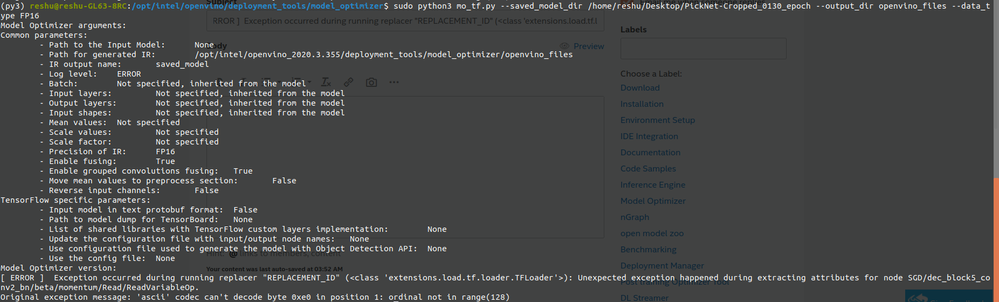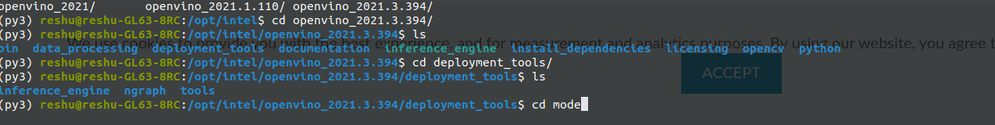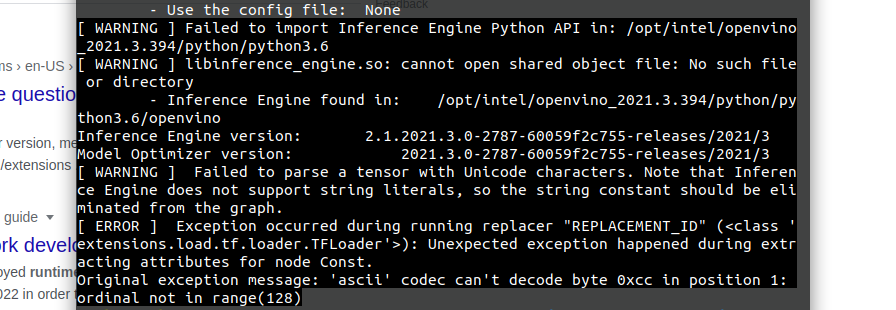- Mark as New
- Bookmark
- Subscribe
- Mute
- Subscribe to RSS Feed
- Permalink
- Report Inappropriate Content
Basically, I am trying to get IR for TF2 supported saved_model.pb and this actually throws this error, an anyone make me understand the cause for it?
Link Copied
- Mark as New
- Bookmark
- Subscribe
- Mute
- Subscribe to RSS Feed
- Permalink
- Report Inappropriate Content
Hi Reshu Singh,
Thank you for reaching out to us.
I noticed that you are using OpenVINO™ 2020.3.
We regret to inform you that OpenVINO™ 2020.3 does not support the conversion of TensorFlow 2 models to IR. However, OpenVINO™ 2021.3 does support the conversion of TensorFlow 2 models to IR.
OpenVINO™ 2021.3 is available for download at the following page:
https://software.intel.com/content/www/us/en/develop/tools/openvino-toolkit/download.html
The steps to convert TensorFlow 2 models to IR is available at the following page:
Regards,
Wan
- Mark as New
- Bookmark
- Subscribe
- Mute
- Subscribe to RSS Feed
- Permalink
- Report Inappropriate Content
Hi @Wan_Intel !
I tried downloading 2021.3 version but in that not able to see model_optimizer in <INSTALL_DIR>/deployment_tools/model_optimizer
Here is the screenshot-
- Mark as New
- Bookmark
- Subscribe
- Mute
- Subscribe to RSS Feed
- Permalink
- Report Inappropriate Content
Hi Reshu Singh,
Thanks for your information.
The issue you encountered is not a common issue when installing OpenVINO™ 2021.3. However, we found that this issue happens when the user installs OpenVINO™ 2021.3 runtime package.
Please download OpenVINO™ 2021.3 at the following page:
https://software.intel.com/content/www/us/en/develop/tools/openvino-toolkit/download.html
Select the options of Operating System (OS), Distribution, Version Type, and Installer Type, a “Download” button will appear. Click on the Download button to download the OpenVINO™ Toolkit installer on your local machine.
Next, install OpenVINO™ 2021.3 by following the steps given in the installation guides:
https://docs.openvinotoolkit.org/2021.3/openvino_docs_install_guides_installing_openvino_linux.html
To verify OpenVINO™ 2021.3 is installed correctly on your local machine, please run demo scripts located in Get Started Guides:
https://docs.openvinotoolkit.org/2021.3/get_started_guides.html
For example, if you are using Linux OS, you can run the Image Classification Demo Scripts:
Please get back to us should you face any difficulty in downloading and installing OpenVINO™ 2021.3.
Regards,
Wan
- Mark as New
- Bookmark
- Subscribe
- Mute
- Subscribe to RSS Feed
- Permalink
- Report Inappropriate Content
Hi @Wan_Intel !
I actually now am able to successfully download 2021.3 version but the error with my very basic model, the error is attached as
Can you help in identifying the issue?
C
My simple sequential model is here as -
- Mark as New
- Bookmark
- Subscribe
- Mute
- Subscribe to RSS Feed
- Permalink
- Report Inappropriate Content
[ ERROR ] Cannot infer shapes or values for node "StatefulPartitionedCall/sequential/dense/MatMul".
[ ERROR ] MatMul input shapes are incorrect. COL_INDEX_DIMs are not equal. Node: StatefulPartitionedCall/sequential/dense/MatMul. Shapes: [array([ 1, 512, 784, 512]), array([ 1, 512, 784, 512])]
[ ERROR ]
[ ERROR ] It can happen due to bug in custom shape infer function <function MatMul.infer at 0x7f0862f54840>.
[ ERROR ] Or because the node inputs have incorrect values/shapes.
[ ERROR ] Or because input shapes are incorrect (embedded to the model or passed via --input_shape).
[ ERROR ] Run Model Optimizer with --log_level=DEBUG for more information.
[ ERROR ] Exception occurred during running replacer "REPLACEMENT_ID" (<class 'extensions.middle.PartialInfer.PartialInfer'>): Stopped shape/value propagation at "StatefulPartitionedCall/sequential/dense/MatMul" node.
For more information please refer to Model Optimizer FAQ, question #38. (https://docs.openvinotoolkit.org/latest/openvino_docs_MO_DG_prepare_model_Model_Optimizer_FAQ.html?question=38#question-38)
- Mark as New
- Bookmark
- Subscribe
- Mute
- Subscribe to RSS Feed
- Permalink
- Report Inappropriate Content
Hi Reshu Singh,
I have compiled your sequential model and successfully converted the model to IR using the following model optimizer command:
python mo_tf.py --saved_model_dir <path_to_saved_model_dir> --input_shape [1,512,512,784]
General guidelines on specifying input shape is available at the following links:
Regards,
Wan
- Mark as New
- Bookmark
- Subscribe
- Mute
- Subscribe to RSS Feed
- Permalink
- Report Inappropriate Content
Hi Reshu Singh,
This thread will no longer be monitored since we have provided a solution.
If you need any additional information from Intel, please submit a new question.
Regards,
Wan
- Mark as New
- Bookmark
- Subscribe
- Mute
- Subscribe to RSS Feed
- Permalink
- Report Inappropriate Content
Resolved! Thanks for helping out
- Subscribe to RSS Feed
- Mark Topic as New
- Mark Topic as Read
- Float this Topic for Current User
- Bookmark
- Subscribe
- Printer Friendly Page