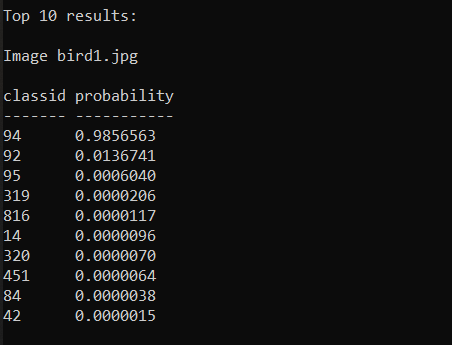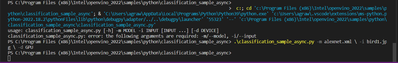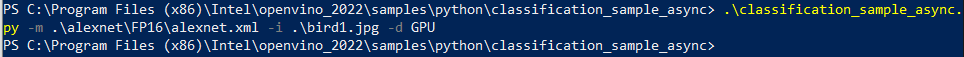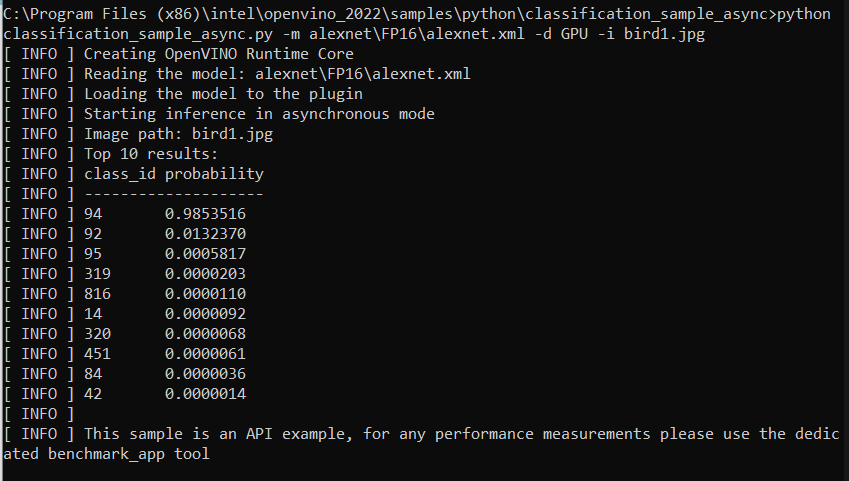- Mark as New
- Bookmark
- Subscribe
- Mute
- Subscribe to RSS Feed
- Permalink
- Report Inappropriate Content
Hello,
I am able to download and convert the alexnet model but I get this error when I run the file:
RuntimeError: Check 'false' failed at C:\Jenkins\workspace\private-ci\ie\build-windows-vs2019\b\repos\openvino\src\frontends\common\src\frontend.cpp:54:
Converting input model
Any help in this regard will be appreciated!
Link Copied
- Mark as New
- Bookmark
- Subscribe
- Mute
- Subscribe to RSS Feed
- Permalink
- Report Inappropriate Content
Hi Tithi,
Thank you for reaching out to us.
I've validated from my end by building the Image Classification Async C++ Sample and running the sample with Alexnet model. Here is the command for running the sample:
classification_sample_async.exe -m alexnet\FP16\alexnet.xml -i bird1.jpg
and here's the classification result:
On another note, could you please provide the following information:
- Your OpenVINO™ version.
- The OpenVINO™ sample that you are running.
- Commands used to run your OpenVINO™ sample.
Regards,
Hairul
- Mark as New
- Bookmark
- Subscribe
- Mute
- Subscribe to RSS Feed
- Permalink
- Report Inappropriate Content
Hello Hairul!
Thank you for your response, it solved my error and I am able to run the file now. Although the command gets executed without any error, I am unable to see the classification results. Here's a screenshot. I ran the command sent by you in my cmd, it took me to VS Code where I run the following command as per the usage instructions:
.\classification_sample_async.py -m alexnet.xml \ -i bird1.jpg \ -d GPU
Following is what it shows after I run this command.
Also, to your previous questions:
1. I am using OpenVino version 2022.
2. I am trying to run the Image Classification Async Python which is present in the samples folder of the openvino_2022 package.
3. Following is the series of commands that I have used:
> py -m pip install openvino-dev[caffe,onnx,tensorflow2,pytorch,mxnet]
> omz_downloader --name alexnet
> omz_converter --name alexnet
> py classification_sample_async.py -m alexnet.xml -i banana.jpg car.bmp -d GPU
I was getting the error in the last command, which was resolved by using the command that you sent.
Please let me know if you have anything for my current error, I am able to execute the code but the result is not visible.
Thank you!
- Mark as New
- Bookmark
- Subscribe
- Mute
- Subscribe to RSS Feed
- Permalink
- Report Inappropriate Content
Hi Tithi,
Thank you for sharing your information.
From the image that you've provided, I noticed that you are running the sample in Windows Powershell. I've validated from my end by running the sample in Windows Powershell and there are no output results showing:
Please note that the OpenVINO™ samples needs to be ran in Windows Command Prompt (cmd.exe) to print the results. Here is the classification results from running the sample in Windows Command Prompt:
Refer to the Image Classification Async Python* Sample for more information on running the sample.
Regards,
Hairul
- Mark as New
- Bookmark
- Subscribe
- Mute
- Subscribe to RSS Feed
- Permalink
- Report Inappropriate Content
Hi Tithi,
This thread will no longer be monitored since we have provided a solution. If you need any additional information from Intel, please submit a new question.
Regards,
Hairul
- Mark as New
- Bookmark
- Subscribe
- Mute
- Subscribe to RSS Feed
- Permalink
- Report Inappropriate Content
Thank you!
- Subscribe to RSS Feed
- Mark Topic as New
- Mark Topic as Read
- Float this Topic for Current User
- Bookmark
- Subscribe
- Printer Friendly Page