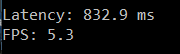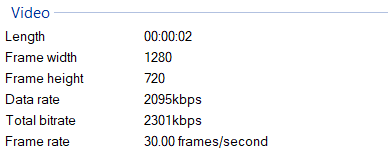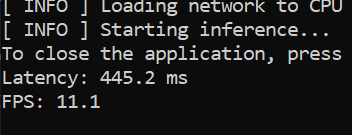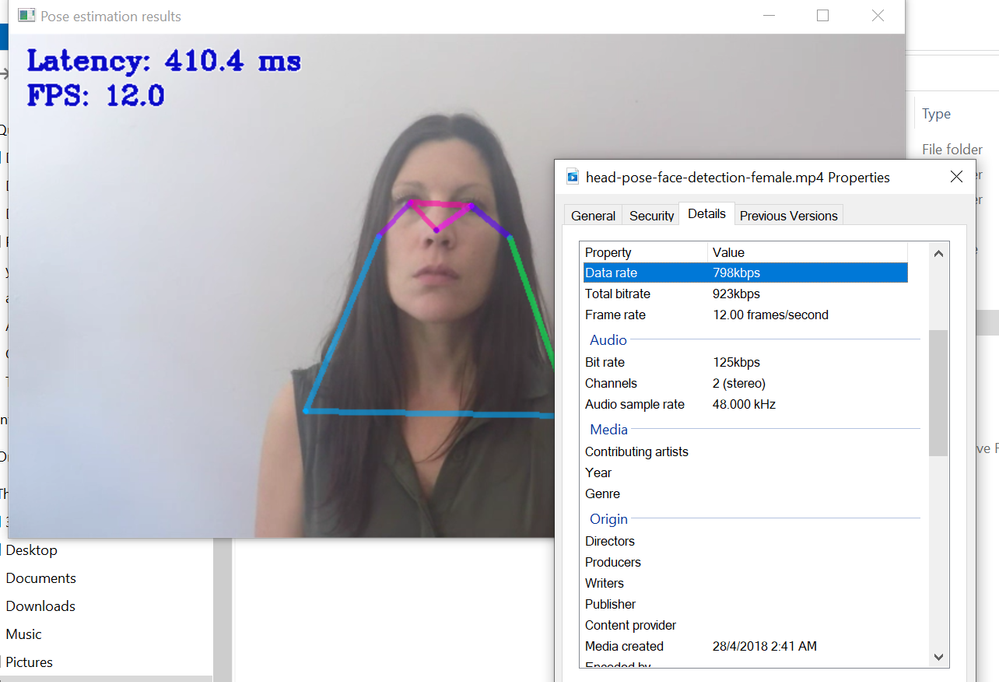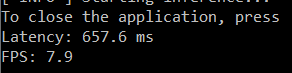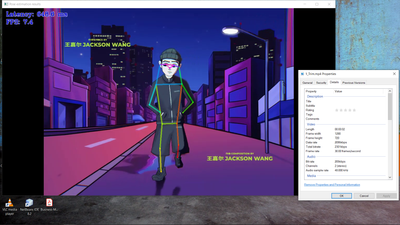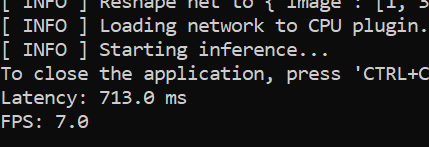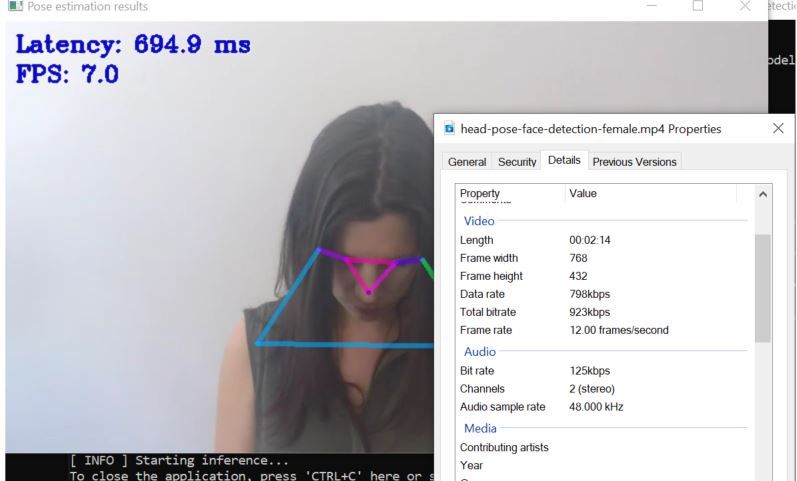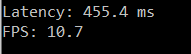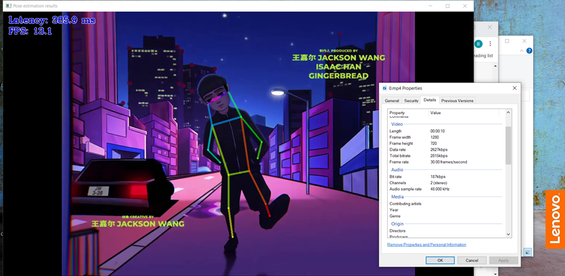- Mark as New
- Bookmark
- Subscribe
- Mute
- Subscribe to RSS Feed
- Permalink
- Report Inappropriate Content
I am trying to get the fps rate for the demo video. In the video properties, the fps is 30 frames/second but the FPS rate shown in the command prompt is 5.3.
Command Prompt:
Video Properties:
Actually how the latency is calculated for the human pose estimation demo? How does the tsize function work?
- Mark as New
- Bookmark
- Subscribe
- Mute
- Subscribe to RSS Feed
- Permalink
- Report Inappropriate Content
Hi Lc00,
You are right. There is a certain limit and it depends on the hardware specification inference engine. The result is expected based on hardware configuration and model layer framework. As you can see on the Benchmark Result documentation, our validation depends on specified hardware.
To obtain high FPS, I would suggest utilizing accelerators such as GPU or other high-end-based applications.
Regards,
Aznie
Link Copied
- Mark as New
- Bookmark
- Subscribe
- Mute
- Subscribe to RSS Feed
- Permalink
- Report Inappropriate Content
Hi Lc00,
Thanks for reaching out to us.
Can you share which model you are using when running the demo?
Meanwhile, latency measures the inference time (ms) required to process a single input. For batch input, we measure throughput (frames per second, FPS). Check out this What Is Performance documentation for the calculation of the FPS.
Apart from that, the model used also affects the FPS value. You can refer to Intel® Distribution of OpenVINO™ toolkit Benchmark Results for more information.
Tsize argument refers to the target input size. By default, it depends on the input shape from the IR file that you use. I ran the same demo and from my observation, the FPS is always changing depending on the target size from the input video and IR file. Since the output of the demo is in OpenPose-like nets, the input image size from the video will be resized to the predefined height, which is the target size.
See the result below:
Regards,
Aznie
- Mark as New
- Bookmark
- Subscribe
- Mute
- Subscribe to RSS Feed
- Permalink
- Report Inappropriate Content
Thank for the information above.
I'm using human-pose-estimation-0006.
Output:
- Mark as New
- Bookmark
- Subscribe
- Mute
- Subscribe to RSS Feed
- Permalink
- Report Inappropriate Content
Hi Lc00,
I rerun the demo with the human-pose-estimation-0006 model and observe the same behaviors with the output.
See the result below:
Meanwhile, my previous output is using human-pose-estimation-0005 model. In addition, I have validated all the supported models with the demo. From my observation, I would say that human-pose-estimation-0005 model gives the nearest/exact FPS value to be compared with the FPS from the original input video.
Regards,
Aznie
- Mark as New
- Bookmark
- Subscribe
- Mute
- Subscribe to RSS Feed
- Permalink
- Report Inappropriate Content
Hi,
I have tried the human-pose-estimation-0005 model but the FPS is not 30 frames/second. The highest FPS I can get is 13.1. Is there have any limit?
- Mark as New
- Bookmark
- Subscribe
- Mute
- Subscribe to RSS Feed
- Permalink
- Report Inappropriate Content
Hi Lc00,
You are right. There is a certain limit and it depends on the hardware specification inference engine. The result is expected based on hardware configuration and model layer framework. As you can see on the Benchmark Result documentation, our validation depends on specified hardware.
To obtain high FPS, I would suggest utilizing accelerators such as GPU or other high-end-based applications.
Regards,
Aznie
- Mark as New
- Bookmark
- Subscribe
- Mute
- Subscribe to RSS Feed
- Permalink
- Report Inappropriate Content
Hi Lc00,
This thread will no longer be monitored since this issue has been resolved. If you need any additional information from Intel, please submit a new question.
Regards,
Aznie
- Subscribe to RSS Feed
- Mark Topic as New
- Mark Topic as Read
- Float this Topic for Current User
- Bookmark
- Subscribe
- Printer Friendly Page