- Mark as New
- Bookmark
- Subscribe
- Mute
- Subscribe to RSS Feed
- Permalink
- Report Inappropriate Content
Hello guys, may I know is it possible to run OpenVino samples with IP Webcam installed in our phone? If yes, may I know how to do it? I couldn't find any video that is specifically for running samples of OpenVino so I am trying to request some assistance here. For example, I am currently trying on the interactive face detection demo and successfully run with offline video and my laptop's camera but no idea on how to run on phone's IP Webcam.
Thanks in advance!
Link Copied
- Mark as New
- Bookmark
- Subscribe
- Mute
- Subscribe to RSS Feed
- Permalink
- Report Inappropriate Content
Samples in OpenVINO use OpenCV library to read video streams, so it should be possible. See https://stackoverflow.com/questions/49978705/access-ip-camera-in-python-opencv
- Mark as New
- Bookmark
- Subscribe
- Mute
- Subscribe to RSS Feed
- Permalink
- Report Inappropriate Content
- Mark as New
- Bookmark
- Subscribe
- Mute
- Subscribe to RSS Feed
- Permalink
- Report Inappropriate Content
Hi Vinson,
Yes, you may specify IP Webcam as input video source by using RTSP URL via addition of -i parameter to the command line as follows:
-i rtsp://camera_address_1/ rtsp://camera_address_2/
More information is available at the following pages:
- Interactive Face Detection C++ Demo
Link: https://docs.openvinotoolkit.org/2020.2/_demos_interactive_face_detection_demo_README.html
- Multi-Channel Face Detection C++ Demo
And here are three videos that will be helpful to you:
- Intel Pre-Trained DL Models | OpenVINO™ toolkit | Ep. 20 | Intel Software
Link: https://www.youtube.com/watch?v=4LAAjEzh2nU
- Interactive Face Detection Demo | OpenVINO™ toolkit | Ep. 21 | Intel Software
Link: https://www.youtube.com/watch?v=HEntm0TUqM8
- Multi-Video-Channels Face Detection Demo | OpenVINO™ toolkit | Ep. 22 | Intel Software
Link: https://www.youtube.com/watch?v=2G6uSHPFP-Q
Regards,
Munesh
- Mark as New
- Bookmark
- Subscribe
- Mute
- Subscribe to RSS Feed
- Permalink
- Report Inappropriate Content
@Maksim Thanks, I will take a look on it.
@Munesh, if i wanted to run interactive_face_detection_demo, can you see if my command is correct especially the -i part?
What I inserted: interactive_face_detection_demo.exe -i rtsp://192.168.1.102:8080 -m face-detection-adas-0001.xml -m-ag age-gender-recognition-retail-0013.xml -m_hp head-pose-estimation-adas-0001.xml -m_em emotions-recognition-retail-0003.xml -m_lm facial-landmarks-35-adas-0002.xml
My camera address using IP Webcam is 192.168.1.102:8080, but when i insert the command as above, it gives me an error
- Mark as New
- Bookmark
- Subscribe
- Mute
- Subscribe to RSS Feed
- Permalink
- Report Inappropriate Content
Hi Vinson,
Please share your error details, as well as your environment details (versions of OS, OpenVINO, Python, OpenCV, CMake, etc.)
Regards,
Munesh
- Mark as New
- Bookmark
- Subscribe
- Mute
- Subscribe to RSS Feed
- Permalink
- Report Inappropriate Content
This is the error details: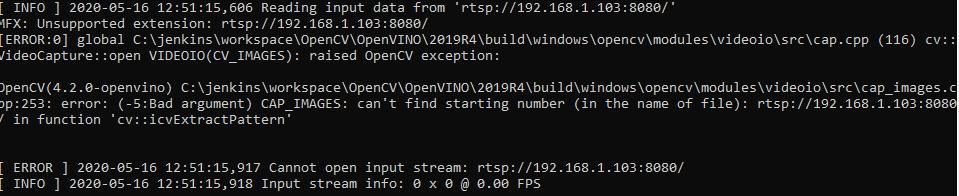
- Windows 10 (64-bit Operating System, x64-based processor)
- OpenVino 2020.2
- Python 3.6.3
- OpenCV 4.2.0-openvino
- CMake 3.17.0
- Mark as New
- Bookmark
- Subscribe
- Mute
- Subscribe to RSS Feed
- Permalink
- Report Inappropriate Content
Hi Vinson,
- Download the FFmpeg wrapper by running PowerShell script located in the opencv directory.
2. For the -i parameter, I would suggest you rearrange your rtsp command to the following https command:
-i “https://username:password@ipaddress:port/video”
3. The following article will walk you through setting up and running the Interactive Face Detection Demo on Windows.
Regards,
Munesh
- Subscribe to RSS Feed
- Mark Topic as New
- Mark Topic as Read
- Float this Topic for Current User
- Bookmark
- Subscribe
- Printer Friendly Page